Override WordPress URL
When I migrated my website between Media Temple servers, I wanted to manually test the site to ensure no server configuration differences between the server were bricking the site. The obvious problem I would encounter is that links would be broken because the site wasn't living on my domain name yet. I did some research and found a way to easily override the WordPress site and home URLs:
define('WP_HOME', 'http://867.53.0.9');
define('WP_SITEURL', 'http://867.53.0.9');
Defining these values within the wp-config.php file allows me to override the database values for the home and site-wide domain settings; now the site is easily testable before flipping the switch on domain settings!
![9 More Mind-Blowing WebGL Demos]()
With Firefox OS, asm.js, and the push for browser performance improvements, canvas and WebGL technologies are opening a world of possibilities. I featured 9 Mind-Blowing Canvas Demos and then took it up a level with 9 Mind-Blowing WebGL Demos, but I want to outdo...
![From Webcam to Animated GIF: the Secret Behind chat.meatspac.es!]()
My team mate Edna Piranha is not only an awesome hacker; she's also a fantastic philosopher! Communication and online interactions is a subject that has kept her mind busy for a long time, and it has also resulted in a bunch of interesting experimental projects...
![Create a Dojo-Powered WordPress Website View]()
Yesterday I showed you WordPress' awesome JSON plugin named JSON API. Now that I can get my blog posts in JSON format, it's time to create an awesome AJAX'ed web app with that data. I've chosen to use the power of Dojo and Dijit to...
![Add Controls to the PHP Calendar]()
I showed you how to create a PHP calendar last week. The post was very popular so I wanted to follow it up with another post about how you can add controls to the calendar. After all, you don't want your...



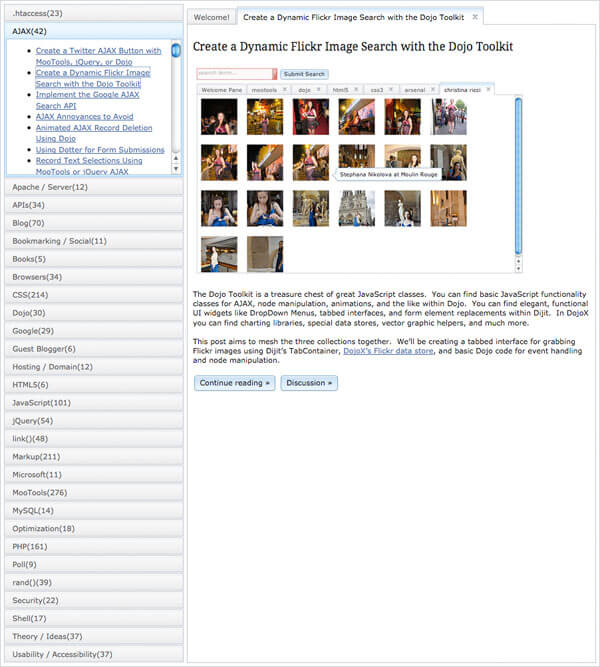

Once again David, another awesome and super useful article I’ll share with people for sure. Keep up the good work! Let us know if you ever need anything.
Drew J
(mt) Media Temple
@MediaTempleHelp
Thank you Drew!
867.53.0.9: Jenny needs to get a valid IP address.
You win Jeremiah!
I like this technique:
if ( file_exists( dirname( __FILE__ ) . '/local-config.php' ) ) { define( 'WP_LOCAL_DEV', true ); include( dirname( __FILE__ ) . '/local-config.php' ); } else { define( 'WP_LOCAL_DEV', false ); define( 'DB_NAME', 'dbname' ); define( 'DB_USER', 'dbuser' ); define( 'DB_PASSWORD', 'passw0rd' ); define( 'DB_HOST', 'localhost' ); }Now you make sure local-config.php is in your .gitignore file, and you can git push your WordPress install to your server.
Wouldn’t it be easier to edit your host file?
Yeah, probably, but most non-tech people would try to avoid that.