Get Started in AI and NFTs with the Limewire API
AI media creation has expanded to incredible video art and a host of other important improvements, and LimeWire is leading the way in creating an awesome interface for the average user to become an AI artist. Limewire has just released its Developer API, a method for engineers like us to create dynamic AI art on the fly!
Quick Hits
- Free to sign up!
- Provides methods to create a variety of quality images from any number of AI services and algorithms
- Create images based on text and other images
- Modify existing images to scale them, remove backgrounds, and more
- Use JavaScript, PHP, Python, or any of your favorite languages
- Documentation is clean and easy to understand
- Very easy to get started
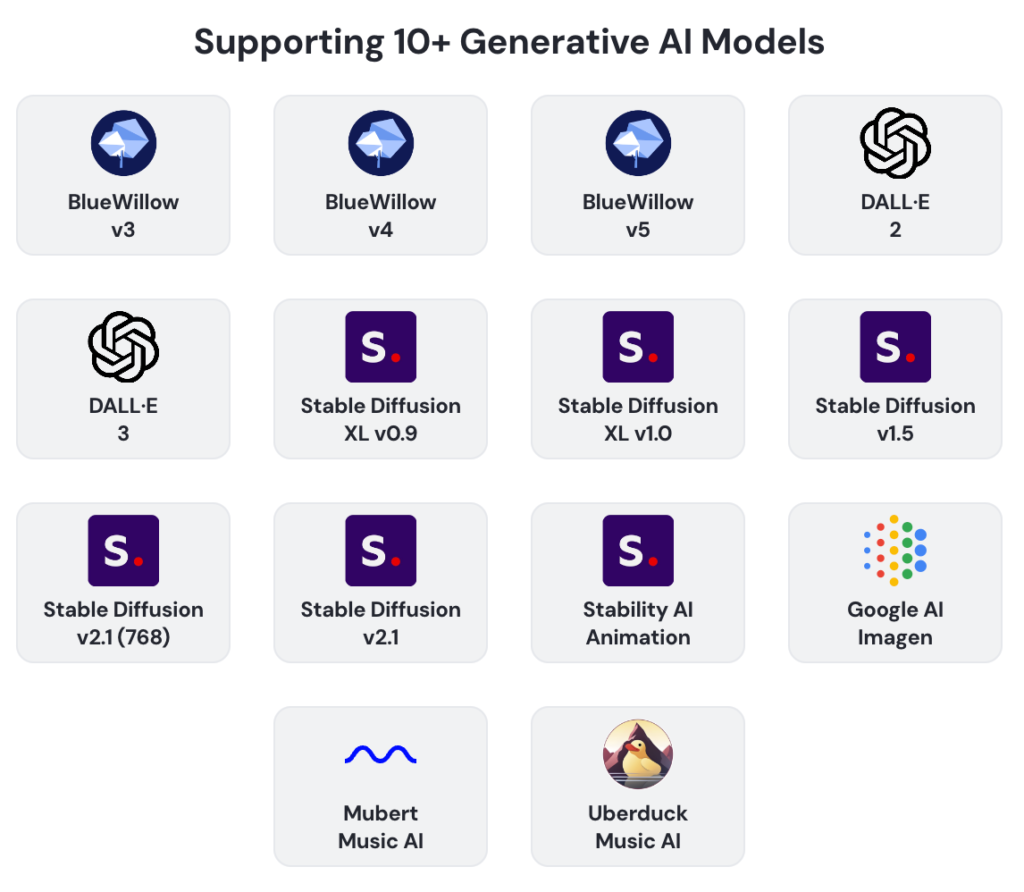
A simple API call is as easy as:
curl -i -X POST \
https://api.limewire.com/api/image/generation \
-H 'Authorization: Bearer MY_API_KEY' \
-H 'Content-Type: application/json' \
-H 'Accept: application/json' \
-H 'X-Api-Version: v1' \
-d '{
"prompt": "A beautiful princess in front of her kingdom",
"aspect_ratio": "1:1"
}'

You can also upscale an existing, uploaded image:
curl -i -X POST \
https://api.limewire.com/api/image/upscaling \
-H 'Authorization: Bearer MY_API_KEY' \
-H 'Content-Type: application/json' \
-H 'Accept: application/json' \
-H 'X-Api-Version: v1' \
-d '{
"image_asset_id": "116a972f-666a-44a1-a3df-c9c28a1f56c0",
"upscale_factor": 4
}'
The value in creating AI art dynamically is hard to stress the enormity of for engineers and authors alike. Rather than scouring Google Images for image to match my blog post, I can use LimeWire's API to send keywords from the article to create a representative image. Likewise, authors can feed their story to LimeWire to generate illustrations! You can even integrate the developer API into your platform for your users to employ!
Give LimeWire's new developer API a try! LimeWire lets you create AI images where you are!
