CSS Ellipsis Beginning of String
I was incredibly happy when CSS text-overflow: ellipsis (married with fixed width and overflow: hidden was introduced to the CSS spec and browsers; the feature allowed us to stop trying to marry JavaScript width calculation with string width calculation and truncation. CSS ellipsis was also very friendly to accessibility.
The CSS text-overflow: ellipsis feature is great but is essentially meant to ellipsize strings only at the end; what if we want to ellipsize the beginning of a screen? The use case is fairly reasonable: think displaying a file path -- many times the directory for a set of files is the same, in which case you'd want to display the end of the string, not the beginning.
Let me show you a trick for ellipsis at the begging of the string!
The CSS
Showing an ellipsis at the front of a string is mostly the same as ellipsis at the end, only with one simple trick:
.ellipsize-left {
/* Standard CSS ellipsis */
white-space: nowrap;
overflow: hidden;
text-overflow: ellipsis;
width: 200px;
/* Beginning of string */
direction: rtl;
text-align: left;
}
To add an ellipsis at the beginning of a string, use RTL and and text-align to clip the beginning of the string!
Playing RTL off of text-align is a genius way to get the desired effect of CSS ellipsis at the beginning of an element or string. It would be great for the CSS spec to implement a more robust ellipsis system but, for now, I worship amazing CSS tricks like this!
![Write Better JavaScript with Promises]()
You've probably heard the talk around the water cooler about how promises are the future. All of the cool kids are using them, but you don't see what makes them so special. Can't you just use a callback? What's the big deal? In this article, we'll...
![Welcome to My New Office]()
My first professional web development was at a small print shop where I sat in a windowless cubical all day. I suffered that boxed in environment for almost five years before I was able to find a remote job where I worked from home. The first...
![MooTools Wall Plugin]()
One of the more impressive MooTools plugins to hit the Forge recently was The Wall by Marco Dell'Anna. The Wall creates an endless grid of elements which can be grabbed and dragged, fading in elements as they are encountered. Let me show...
![Translate Content with the Google Translate API and JavaScript]()
Note: For this tutorial, I'm using version1 of the Google Translate API. A newer REST-based version is available.
In an ideal world, all websites would have a feature that allowed the user to translate a website into their native language (or even more ideally, translation would be...



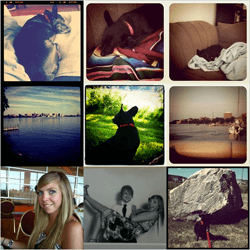
The CSS spec seems to recommend against using the
directionproperty on web pages:https://drafts.csswg.org/css-writing-modes-3/#direction
Happy to have helped!
https://stackoverflow.com/questions/9793473/text-overflow-ellipsis-on-left-side/9793669#9793669
http://jsfiddle.net/yak613/fhr2s10c/
This seems kind of strange. Where is the extra slash coming from?
This trick seems to be broken for Safari which still truncates from the back then appends the ellipsis to the front.
Chrome/FF: 12345 => …345
Safari: 12345 => …123
For anyone having issues with symbols, like the plus sign in international phone numbers, add this:
unicode-bidi: plaintext;
If anyone dealing with multiline strings to truncate i recommend using the cuttr.js (https://github.com/d-e-v-s-k/cuttr-js) library ;)
Just in case anyone else runs into this… I had an issue where if the text contained punctuation, adding
moved the punctuation marks to the beginning of the text. I solved this by appending the unicode character to the end of the string with an :after
.ellipsize-left { /* Standard CSS ellipsis */ white-space: nowrap; overflow: hidden; text-overflow: ellipsis; width: 200px; /* Beginning of string */ direction: rtl; text-align: left; } .ellipsize-left:after { content: '\200E' }