Wrapping Code Samples on Mobile Devices
One part of being a technical blogger that I've had to come to grips with is code samples and small mobile device screens. I was amazed when I saw a double-digit percentage of visits to this blog were from mobile phones -- mental! I started paying more attention to detail on said devices and I realized that code samples required loads of horizontal scrolling: yuck. By utilizing CSS white-space, we can make code wrap and avoid arm-numbing scrolling on small screens:
pre {
white-space: pre-line;
}
I like using PrismJS so that requires a different selector:
pre[class*='language-'], code[class*='language-'] {
white-space: pre-line;
}
Thankfully white-space lets me help you all avoid horizontal scrolling on mobiles. Of course you'll need to choose which media query you want to apply that to, but I'll let you do that. In some cases it may be difficult to read the line-broken code, but that's surely better than all that crazy scrolling.
![CSS @supports]()
Feature detection via JavaScript is a client side best practice and for all the right reasons, but unfortunately that same functionality hasn't been available within CSS. What we end up doing is repeating the same properties multiple times with each browser prefix. Yuck. Another thing we...
![9 Mind-Blowing Canvas Demos]()
The <canvas> element has been a revelation for the visual experts among our ranks. Canvas provides the means for incredible and efficient animations with the added bonus of no Flash; these developers can flash their awesome JavaScript skills instead. Here are nine unbelievable canvas demos that...
![Introducing MooTools HeatMap]()
It's often interesting to think about where on a given element, whether it be the page, an image, or a static DIV, your users are clicking. With that curiosity in mind, I've created HeatMap: a MooTools class that allows you to detect, load, save, and...
![Flexbox Equal Height Columns]()
Flexbox was supposed to be the pot of gold at the long, long rainbow of insufficient CSS layout techniques. And the only disappointment I've experienced with flexbox is that browser vendors took so long to implement it. I can't also claim to have pushed flexbox's limits, but...



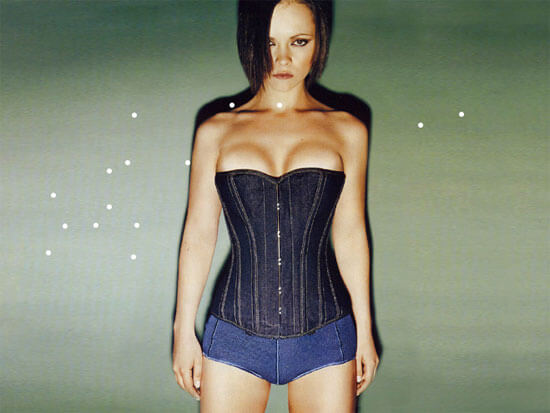
I’m also using PrismJS. Any tips to get the line-numbers to adjust?
Also, by default tab size is about 4 i believe, this snippet brings it back a little…
// @media query here for small screens... pre{ webkit-tab-size: 2; -moz-tab-size: 2; -ms-tab-size: 2; -o-tab-size: 2; tab-size: 2; }That is, assuming you’ve got tabs over spaces (which you should of course).
Interesting post. I have thought about this for quite some time. The thing is that code is much more readable, in my opinion, when not wrapping it like this.
Since we are used to large screens, reading wrapped code like this is hard and unfamiliar. We do not code on small screens and therefor it makes more sense to scroll horizontally when viewing code then to force line breaking/wrapping.
No offense, but I would rather go with all the crazy scrolling. I honestly think it looks nicer than the broken up code, and it is easier to read and understand code samples.