Twitter: @mootools

I've followed @jquery now for quite a while. Though I spend most of my time with Moo, it's good to keep up with the other frameworks and see what I can gain from their ideas. Even if you're a MooTools dev, I'd recommend throwing a follow @jquery's way.
That said, I happy to say that I'll be spreading the Twitter love by helping Aaron Newton moderate the @mootools account. Please send any good Moo-related articles, demos, or scripts in an "@" reply to the @mootools account, in a shout out to Aaron directly, as a comment to this page (now and in the future), or via my contact page.
This is an announcement I'm very excited about. Please help gain momentum by sharing articles and passing on the word!
![Responsive Images: The Ultimate Guide]()
Chances are that any Web designers using our Ghostlab browser testing app, which allows seamless testing across all devices simultaneously, will have worked with responsive design in some shape or form. And as today's websites and devices become ever more varied, a plethora of responsive images...
![Vibration API]()
Many of the new APIs provided to us by browser vendors are more targeted toward the mobile user than the desktop user. One of those simple APIs the Vibration API. The Vibration API allows developers to direct the device, using JavaScript, to vibrate in...
![Introducing MooTools HeatMap]()
It's often interesting to think about where on a given element, whether it be the page, an image, or a static DIV, your users are clicking. With that curiosity in mind, I've created HeatMap: a MooTools class that allows you to detect, load, save, and...
![CSS calc]()
CSS is a complete conundrum; we all appreciate CSS because of its simplicity but always yearn for the language to do just a bit more. CSS has evolved to accommodate placeholders, animations, and even click events. One problem we always thought...




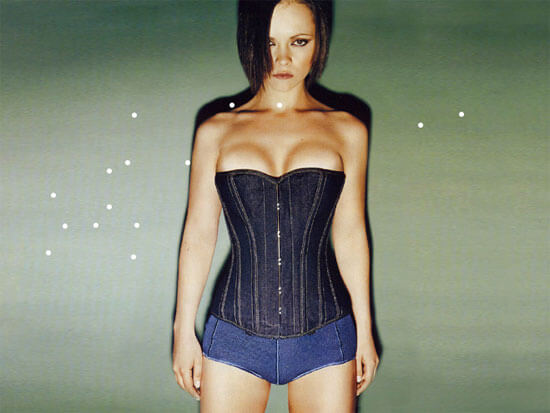

Congrats David! Following @mootools now! :)