jQuery Link Nudge Plugin
A while back I debuted a tasteful mouseover/mouseout technique called link nudging. It started with a MooTools version and shortly thereafter a jQuery version. Just recently Drew Douglass premiered a jQuery plugin that aimed at producing the same type of effect. I've taken some time to put together my own version of the jQuery nudging plugin.
The jQuery JavaScript
//Define the plugin
$.fn.nudge = function(params) {
//set default parameters
params = $.extend({
amount: 20, //amount of pixels to pad / marginize
duration: 300, //amount of milliseconds to take
property: 'padding', //the property to animate (could also use margin)
direction: 'left', //direction to animate (could also use right)
toCallback: function() {}, //function to execute when MO animation completes
fromCallback: function() {} //function to execute when MOut animation completes
}, params);
//For every element meant to nudge...
this.each(function() {
//variables
var $t = $(this);
var $p = params;
var dir = $p.direction;
var prop = $p.property + dir.substring(0,1).toUpperCase() + dir.substring(1,dir.length);
var initialValue = $t.css(prop);
/* fx */
var go = {}; go[prop] = parseInt($p.amount) + parseInt(initialValue);
var bk = {}; bk[prop] = initialValue;
//Proceed to nudge on hover
$t.hover(function() {
$t.stop().animate(go, $p.duration, '', $p.toCallback);
}, function() {
$t.stop().animate(bk, $p.duration, '', $p.fromCallback);
});
});
return this;
};
/* usages */
$(document).ready(function() {
/* usage 1 */
$('#nudgeUs li a').nudge();
/* usage 2 */
$('#nudgeUs2 li a').nudge({
property: 'margin',
direction: 'left',
amount: 30,
duration: 400,
toCallback: function() { $(this).css('color','#f00'); },
fromCallback: function() { $(this).css('color','#000'); }
});
});
I've made Drew's script a bit more flexible by allowing the developer to set the property and direction to animate the element to and from. This plugin also detects the animated property's original settings so the developer doesn't need to set it. For kicks I also allow the developer to set the animate callback in case the developer wants to do some really creative stuff. My plugin is a bit larger in size but the extra file size enhances the plugin's worth.
Have more ideas for the plugin? Share them!



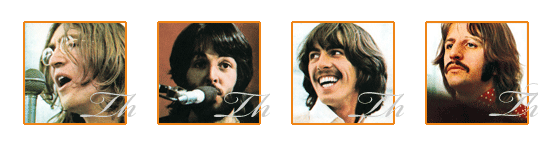
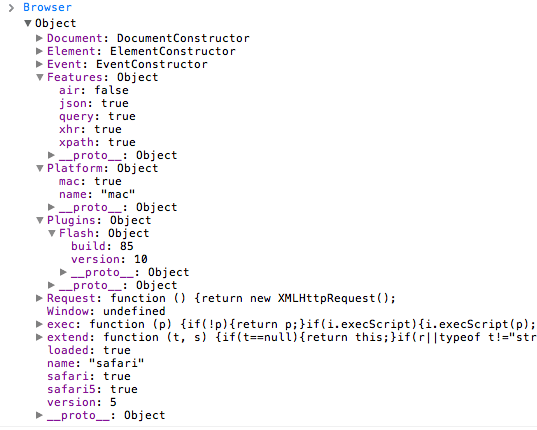
Hey cool post, always keep for new jQuery plugins, consider this added to my list :-D
Rob
Cool :) Seems to lag a bit though. Probably just me.
No lag for me. The most taxing part of the code is the animation so that would need to a be a jQuery issue. It likely is just you though.
No lag for me either, just the thing I’ve been looking for
Thanks!!
Great stuff David, I’ll update my original post and be sure to make a note and link of this post. You’ve certainly improved a lot of the flexibility!
Also, thanks again for giving me the idea for the plugin in the first place with your original link nudge post.
When i first applied for job i got a task to do as a test and your Drag, Drop and Save thing helped me get the job, since then i am following your blog and you keep surprising me. Thank you for sharing stuff like this, i think nudge links are cool and it’s a good jquery plugin tutorial as well.
Zoran from Macedonia
Great! I have seen some pretty effects outside too but using other plugins: http://bit.ly/3Y9Cj4
Thank You David & Drew for continuing to develop this plugin/effect!
awesome :)
It would be even better if it were to apply padding rather than a margin… that way it would not stutter. I realise this would change the effect slightly, but the stuttering is kind of annoying.
@SeanJA – It applies the effect to the padding by default.
Can i include this jquery link nudge in my template for commercial used?
Does the nudging work with images?
For some reason I can’t get it working… I’ve confirmed the script is loading.