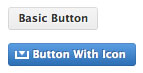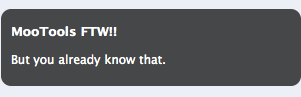CSS Tutorials
![Create GitHub-Style Buttons with CSS and jQuery, MooTools, or Dojo JavaScript]()
Create GitHub-Style Buttons with CSS and jQuery, MooTools, or Dojo JavaScript
I'm what you would consider a bit of a GitHub fanboy. We all know that GitHub is the perfect place to store repositories of open source code, but I think my love of GitHub goes beyond that. GitHub seems to understand that most...
![Create Twitter-Style Buttons with the Dojo Toolkit]()
Create Twitter-Style Buttons with the Dojo Toolkit
I love that JavaScript toolkits make enhancing web pages incredibly easy. Today I'll cover an effect that I've already coded with MooTools: creating a Twitter-style animated "Sign In" button. Check out this five minute tutorial so you can take your static...
![Animated AJAX Record Deletion Using Dojo]()
Animated AJAX Record Deletion Using Dojo
I'm a huge fan of WordPress' method of individual article deletion. You click the delete link, the menu item animates red, and the item disappears. Here's how to achieve that functionality with Dojo JavaScript. The PHP - Content & Header The following snippet goes at the...
![Spyjax: Ajax For Evil Using Dojo]()
Spyjax: Ajax For Evil Using Dojo
The idea of Spyjax is nothing new. In pasts posts I've covered how you can spy on your user's history with both MooTools and jQuery. Today we'll cover how to check user history using the Dojo Toolkit. The HTML For the sake of this...
![Duplicate the jQuery Homepage Tooltips Using Dojo]()
Duplicate the jQuery Homepage Tooltips Using Dojo
The jQuery homepage has a pretty suave tooltip-like effect as seen below: Here's how to accomplish this same effect using Dojo. The XHTML The above HTML was taken directly from the jQuery homepage -- no changes. The CSS The above CSS has been slightly modified to match the CSS rules already...
![Scrolling “Go To Top” Link Using Dojo]()
Scrolling “Go To Top” Link Using Dojo
One of the most popular code snippets of posted on my blog has been the scrolling "Go To Top" link snippet. The premise of the snippet is simple: once the user scrolls an element (usually the BODY element) past a given threshold, a "Go...
![Automatically Generate a Photo Gallery from a Directory of Images: Updated]()
Automatically Generate a Photo Gallery from a Directory of Images: Updated
Two years ago Chris Coyier wrote an outstanding tutorial detailing how you can generate a photo gallery based on the images within two directories: a thumbnails directory and an originals directory. I've decided to take his tutorial a step further by...
![MooTools Zoomer Plugin]()
MooTools Zoomer Plugin
I love to look around the MooTools Forge. As someone that creates lots of plugins, I get a lot of joy out of seeing what other developers are creating and possibly even how I could improve them. One great plugin I've found is...
![Growl-Style Notifications Using MooTools Roar]()
Growl-Style Notifications Using MooTools Roar
When I think of premier MooTools plugin developers, Harald "digitarald" Kirschner is usually one of the first people that come to mind. Harald has built some of MooTools' most popular plugins, including AutoCompleter, FancyUpload, and History Manager. My favorite plugin created...
![Create Classy Inputs Using MooTools’ OverText]()
Create Classy Inputs Using MooTools’ OverText
The MooTools More library is a goldmine. A treasure chest. Pirates booty, if you will (and, of course, I will). More is full of plugins that add a lot of class and functionality to your website with minimal effort.