Create Commands in TextMate Using PHP

TextMate is the best thing to enter my programming life since MooTools. TextMate is extremely flexible and contains a host of functions that make my programming time much more efficient. Snippets, commands, macros -- TextMate has it all. And when a command or snippet doesn't exist, write it yourself! In what language? Any language installed on your system! TextMate's so flexible that you can write commands in the language you feel most comfortable in.
The Textmate Command / PHP
The first thing we do is tell the command "textarea" that our command is going to be coded in PHP:
#!/usr/bin/env php
Next we read in the content of the current buffer:
<?php
$content = file_get_contents('php://stdin');
Then...we add any PHP we want to modify the buffer contents. When the buffer content has been modified as desired, you echo out the content and the buffer's content is replaced:
//do whatever you want here
$content = str_replace('MooTools','MooTools FTW!',$content);
//echo out modified content
echo $content;
?>
Here's an image of the screen so you have a visual.
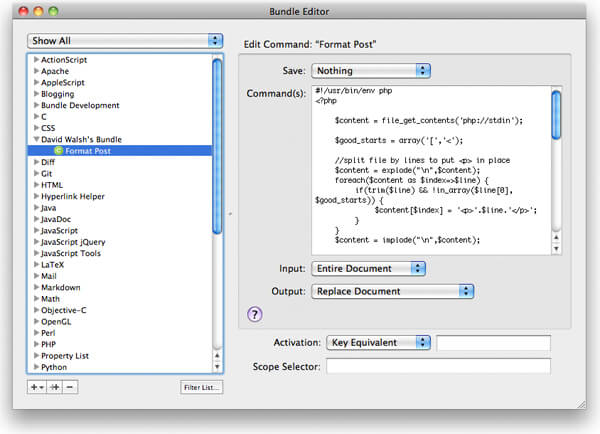
Have any TextMate commands you've created? Email them to me at david@davidwalsh.name and I'll share them on this blog in the future!





Great stuff. I too recently got into extending textmate, it seems pretty straight forward.
One thing that I want to do is create a code completion command taht will allow you write a class name and it would offer up the public[static] methods with their arguments. Dion Almaer’s project functions command is what got me interested. This should be easy to accomplish with PHP5’s reflection objects. My only worry is caching of found results etc. I’ll share with the world if I ever figure it out.
can i use Textmate in windows ?
@haberler you can use e text editor as i’m using it.
@haberler: textmate only mac os x ,in windows you can use intype or e-texteditor