Remove Broken Images Using Dojo
In an effort to get better with the Dojo Toolkit, I've decided to port yet another one of my previous posts: Remove Broken Images Using MooTools or jQuery. Broken images are an eyesore to any website so there's no point to keeping them in the page. Here's how you can remove them on the client side.
The Dojo JavaScript
dojo.ready(function() {
dojo.query('img').forEach(function(img){
dojo.connect(img,'onerror',function() {
dojo.destroy(img);
});
});
});
Just as simple as jQuery and MooTools -- just a different syntax!
![CSS @supports]()
Feature detection via JavaScript is a client side best practice and for all the right reasons, but unfortunately that same functionality hasn't been available within CSS. What we end up doing is repeating the same properties multiple times with each browser prefix. Yuck. Another thing we...
![Interview with a Pornhub Web Developer]()
Regardless of your stance on pornography, it would be impossible to deny the massive impact the adult website industry has had on pushing the web forward. From pushing the browser's video limits to pushing ads through WebSocket so ad blockers don't detect them, you have...
![CSS Tooltips]()
We all know that you can make shapes with CSS and a single HTML element, as I've covered in my CSS Triangles and CSS Circles posts. Triangles and circles are fairly simply though, so as CSS advances, we need to stretch the boundaries...
![CSS Background Animations]()
Background animations are an awesome touch when used correctly. In the past, I used MooTools to animate a background position. Luckily these days CSS animations are widely supported enough to rely on them to take over JavaScript-based animation tasks. The following simple CSS snippet animates...



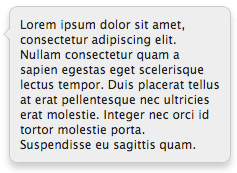
Some streamlining of your methods:
dojo.query('img').connect('onerror', function() { dojo.destroy(this); });Nice site by the way :) Keep up the Dojo posts :)
@Karl Tiedt: Applied to a collection — very nice! I’ll keep that in mind from this point forward.
Would you happen to have code to do this with prototype?
I wish images would fire an event if they didn’t load then we could put something in it’s place instead of going through every image checking. Kind of slow…
@Ben: They do — they fire an
onErrorevent.