Background Animations Using MooTools
Updated 4/25/2011: The background animation has been updated to work well with Internet Explorer 7 and 8, and more efficiently with every other browser. This was accomplished by adding the wait property to the animation, and using an initial setStyle assignment to work around an IE8 background-position bug.
One of the sweet effects made easy by JavaScript frameworks like MooTools and jQuery is animation. I ran across this great jQuery tutorial that walks you through animating a background image of a page. Here's a quick MooTools code snippet that shows you how you can add this sweet effect to any element on a page.
The CSS
#animate-area {
background-image: url(clouds.png);
background-position: 0px 0px;
background-repeat: repeat-x;
}
The first step is assigning the image as a background image for our given container. Be sure to repeat the background horizontally!
The MooTools JavaScript
window.addEvent("domready",function() {
//settings
var duration = 40000;
var length = 2000;
var count = 0;
var tweener;
// Executes the standard tween on the background position
var run = function() {
tweener.tween("background-position", "-" + (++count * length) + "px 0px");
};
// Defines the tween
tweener = $("animate-area").setStyle("background-position", "0px 0px").set("tween", {
duration: duration,
transition: Fx.Transitions.linear,
onComplete: run,
link: "cancel"
});
// Starts the initial run of the transition
run();
});
The first step, as always is getting our settings ready for the show. The next piece is putting the animation function in place. We increment the negative background left position counter calculation to keep the show rolling. Last step is playing the show!
Make sure the animation speed is very slow and subtle -- a rapid background speed could make your users pass out. On the other hand, implementing it tastefully will make your website unique.



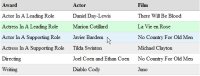

awesome look, though i can see some people going overboard with this.
What? No Parallax effect? :P
This seems cool but may difficult to successfully implement into an effective design. It seems quite limited as well but don’t get me wrong, it’s a great way to animate a background with the simplicity of moo tools. I would suggest looking at snapjay.com and the code be hide it at code.snapjay.com…
Hi,
nice work. Could you convert sich special nice effect from jQuery to Mootools. This is an awesome effect.
http://webdev.stephband.info/parallax.html
@cake
There is a plugin for mootools called mparallax, but its developer’s website (Piksite.com) is down for some reason….
I’ve been meaning to look into fading background images from one-to-another with jquery/mootools.. don’t suppose you’d be willing to show how that’d work? Cheers, David.
@Paul Winslow:
Paul you should check the site I provided above: code.snapjay.com
You may find that jquery useful, but on snapjay.com he uses a background fader. I will be writing a article on this later tonight. I will let you know…
Hi David! Cool to see this work in Mootools! I’m using a Jquery version of this on my company site (Mediashake.nl). Works pretty good, but I wish I could save it’s state so the clouds won’t restart for each new page or refresh… any idea’s?
I agree with Paul Winslow…fading background images into each other would make an awesome experiment!
Hello David!
Great thanks for your acceptance for the work ! Your are Cool!
Regards!
Kepler
Nice sample, parallax version would be nice too ;-)
To bad that subpixel movment is not possible (is it?), for slow & smoother animations. Can´t wait until Canvas is possible on everyone’s browser.
Great work indeed!
Wouldn’t it be a lighter and simpler solution to have a GIF image instead?
sorry david,
ie7 shows no animation
I agree that you want the animation subtle. This is after all the header and not the main content. I have an animated cloud on my site. This is a link to the site with the animated cloud and also a tutorial….
http://blog.bobcravens.com/2009/07/05/jQueryAnimation.aspx
Hi David,
IE 8 = no animation :-(
greetings
chris
Hi David!
Great tutorial as usual…
Please would you give me a hand in 1.11’a fying this code? Joomla! 1.5 as you may know uses the older library so when I create a Joomla site I need to use 1.11 compatible code.
Any help would be greatly appreciated!
Thanks
Roark
Damn I’m good… :)
window.addEvent('domready',function() { //settings var duration = 5000; var length = 2000; var count = 0; var fx2 = new Fx.Style($('bannerwrap'),'background-position', {duration: duration, transition: Fx.Transitions.linear, wait:false}); //showtime! var run = function() { fx2.start('-' + (++count * length) + 'px 24px'); }; run(); run.periodical(duration); });You feel better when you do it yourself, only lost a couple hours getting it right.
damn ‘wait’ option
Hello,
I get where the background: coding goes, but where does the the action content lay in??
Thank you !!
Hello, im test this script running Version 1.11 under ie8 but have error push is null, maybe anybody know solution?
Thanks in advance. =)
I tried this code successfully with a background positioned on top of a div, but when i try position it on bottom, it seems like the code make it go up little by little, funny but... wasn't really expected. Is there a way to correct this effect ?oncomplete: run is a very clever way to do it, nice! I would have gone with some nasty settimeout solution.
For everyone asking for parallax, it’s very simple. I’ve put the functions into a class to make this easier:
bgScroller = new Class({ Implements: [Events, Options], options: { duration: 40000 }, tweener: null, length: 0, count: 0, verticalPosition: null, run: function() { this.tweener.tween('background-position', ('-' + (++this.count * this.length) + 'px ' + this.verticalPosition)); }, initialize: function(element, options){ this.setOptions(options); this.tweener = element; this.length = this.tweener.getSize().x; this.verticalPosition = this.tweener.getStyle("background-position").split(" ")[1]; this.tweener.setStyle("background-position", ("0px " + this.verticalPosition)); this.tweener.set('tween', { duration: this.options.duration, transition: Fx.Transitions.linear, onComplete: this.run.bind(this), wait: false }); this.run(); } });Then all you have to do is set separate instances of the class to each layer:
window.addEvent("domready", function() { var frontScroller = new bgScroller($("front"), { duration: 9000 }); var middleScroller = new bgScroller($("middle"), { duration: 85000 }); var backScroller = new bgScroller($("back"), { duration: 55000 }); });This is great Brad, but I had a small mistep in my original code.
wait: falseshould belink: "cancel"Ah, yes, I see. Easy mistake, since wait is part of the MooTools system. It’s just an extra for Class.chain.
Feel free to edit that into my comment.
I put together a demo, but I won’t be able to get it online until later.
http://bradleywilkie.com/testSites/backgroundScroller/
Hello I need help getting the background. I use a joomla template and I am not able to.
To place the image to and no problem.
But do not get it to move.
I use CSS file.
Can’t make it to work with IE 7,8 9 . Works fine with chrome and ff. IE gives error that object doesn’t support the property.. Please help me ..
Hi David,
thanks for the tutorial, it’s great.
A little problem is the use of “(++count * length)” to define the tweening target. As this runs endless some desktop browsers are stopping the animation effect after some minutes.
I think it would be better to set the target to “length” and reset the background-position in the “run” function.
hello!
Thanks for the tutorials.
I am looking for codes of js,html5,css3 without flash for the same animation. (I mean i want to make a animation with 3 languages) Can anybody please help me? thanks in advance.