Prevent Chrome from Translating a Page
A while back I shared my favorite Google Chrome extension: Google Art Project. I've enjoyed seeing beautiful art when I open a new tab -- it's brought genuine happiness to my day, however small that happiness may be. About a week ago, however, the art presented had a non-English name and so the Chrome "translate" bar dropped down every time I opened a new tab. And since the artwork rotates daily, Chrome was super slow that day. It made me ask: is there a way to prevent the translate bar from displaying? The answer is yes!
The answer comes in the form of a <meta> tag:
<meta name="google" value="notranslate">
I wish the Google Art Project developers would implement this tag so I could get a new tab opened without delay when the artwork has a non-English title. It is also handy that developers can prevent the toolbar from displaying on their sites -- not that I can think of why. Anyways, thought I'd share this with you.




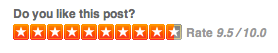
I also wish the Google Art Project Developers would implement this in their Google chrome to speed up things. Thanks for sharing.
One of the things I nag browser makers on is documentation. I was curious to see if this was officially documented and it looks like it is:
https://support.google.com/webmasters/answer/79812?hl=en
There were some other interesting notes on that page too.
I whish this snippet be in HTML5 Boilerplate :)
You can use a userscript that adds this meta.
Google Chrome will also translate iframes on a page that contains content not in the browser default language.