Google Art Project – Chrome Extension
As my career progresses, I see more apps and services which try to invade my space. Notifications, emails, alerts...everyone wants a piece of me. And I'll level with you: they drive me mad. I want the least amount of interruptions as possible and I want the web interactions I do have to be pleasant. I want to enjoy every tiny piece of my day, which is why I'm so excited to have discovered a new Chrome extension for the Google Art Project.
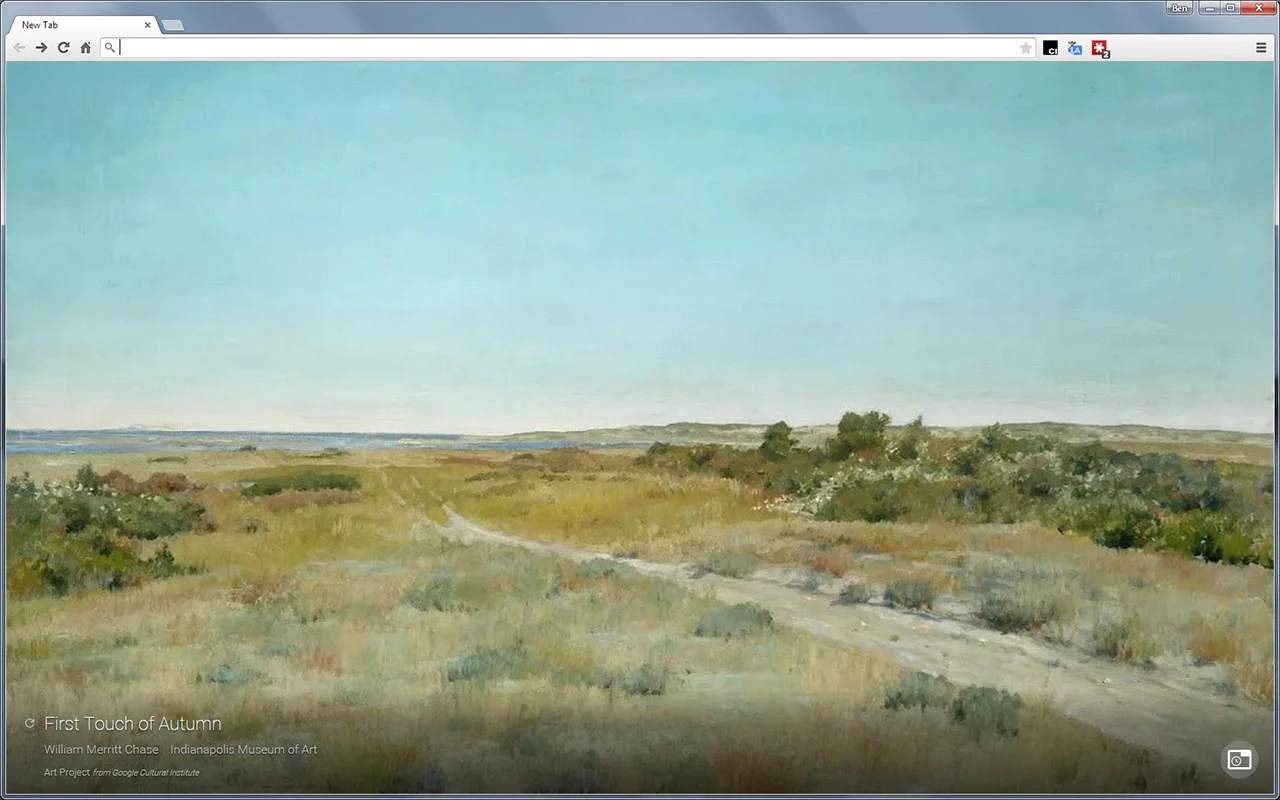
This awesome Chrome extension shows a piece of classic art when you open a new tab. You don't see the default search screen and you don't see history tiles -- you see a beautiful piece of artwork.
So why do I love this extension so much? I've never counted but I'm sure I open at least 50 to 100 new tabs every day, and seeing art upon each new open makes me smile. Adding beauty in any aspect of life is a plus -- this is one easy way to make yourself smile from time to time. :)
![Serving Fonts from CDN]()
For maximum performance, we all know we must put our assets on CDN (another domain). Along with those assets are custom web fonts. Unfortunately custom web fonts via CDN (or any cross-domain font request) don't work in Firefox or Internet Explorer (correctly so, by spec) though...
![9 Mind-Blowing Canvas Demos]()
The <canvas> element has been a revelation for the visual experts among our ranks. Canvas provides the means for incredible and efficient animations with the added bonus of no Flash; these developers can flash their awesome JavaScript skills instead. Here are nine unbelievable canvas demos that...
![Truly Responsive Images with responsive-images.js]()
Responsive web design is something you hear a lot about these days. The moment I really started to get into responsive design was a few months ago when I started to realise that 'responsive' is not just about scaling your websites to the size of your...
![Create an Animated Sliding Button Using MooTools]()
Buttons (or links) are usually the elements on our sites that we want to draw a lot of attention to. Unfortunately many times they end up looking the most boring. You don't have to let that happen though! I recently found a...





I use a plugin called Benchwarmer which does a similar thing but with tiled dribbble shots (most popular, who your following or just the latest)
I chose nature – Momentum (https://chrome.google.com/webstore/detail/momentum/laookkfknpbbblfpciffpaejjkokdgca) with beautiful photos, but this plugin looks also interesting.
It looks good.
I want the same add-on in Firefox!
Here is its replica for Firefox,
https://addons.mozilla.org/en-US/firefox/addon/art-project/
Thanks, it would be interesting to see those work of art on my Chrome, just hope it does not make it too heavy and slow.