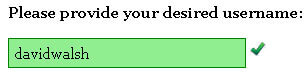Tutorials Page 202
![Fix Anchor URLs Using MooTools 1.2]()
Fix Anchor URLs Using MooTools 1.2
The administrative control panel I build for my customers features FCKEditor, a powerful WYSIWYG editor that allows the customer to add links, bold text, create ordered lists, and so on. I provide training and documentation to the customers but many times they simply forget to...
![An Open Letter to You, Webmaster]()
An Open Letter to You, Webmaster
Dear Webmaster, I've recently been contacted by your customer with regards to my web services. They mentioned that they were unhappy with your work and would like for me to create a new website for them. I'm writing this letter to thank you! First, Webmaster, I'd...
![AJAX Username Availability Checker Using MooTools 1.2]()
AJAX Username Availability Checker Using MooTools 1.2
This post has been updated: Using jQuery or MooTools For Drag, Drop, Sort, Save. The code on this page is no longer best practice. There a many examples of egregious usages of AJAX out there but every once in a while you find...
![Overflow:Auto – Height Control with Scrollbars on Page Elements]()
Overflow:Auto – Height Control with Scrollbars on Page Elements
Many of the web designs my designer creates are very image-heavy. These designs are best fit for websites that wont have loads of content like restaurants, photographers, and graphics designers -- you know, sites where a picture says more than a thousand words. It's...
![Script & Style Exclusive: Add Custom Values To Your WordPress RSS Feed]()
Script & Style Exclusive: Add Custom Values To Your WordPress RSS Feed
My duties at Script & Style have led me to writing an exclusive article about how you can add custom variables to your RSS feed. From the article: As most of you probably know, Script & Style was created by myself, David Walsh, and
![The XAMPP, Apache, and Skype Issue]()
The XAMPP, Apache, and Skype Issue
As your probably already know, you can run an Apache server right off of a USB drive using XAMPP. It's a great ability to have because you can take a website anywhere with you. I can work on the same site off of...
![Working Around MooTools’ Tips / Rel=”NoFollow” Bug]()
Working Around MooTools’ Tips / Rel=”NoFollow” Bug
In MooTools 1.2, we saw the format of the MooTools Tip go from: ... to ... The one problem that this brought was that sometimes you don't want a search engine to follow a link, in which case you would add the following to the link element: Obviously there's...
![MooTools Typewriter Effect Plugin Upgrade]()
MooTools Typewriter Effect Plugin Upgrade
Last week I shared my MooTools Typewriter Class with you. It was pretty well received and I got a few feature requests that I've implemented including "backspacing" and character variance delays. I'm not going to explain the old code, so click here...
![Simple MooTools Event / Class Binding]()
Simple MooTools Event / Class Binding
One thing that can be difficult to wrap your head around is "binding." Binding allows you to use the this reference at times that you normally cannot. Let me show you how to use basic MooTools binding using an easy test case. Lets pretend that...
![Fancy Navigation with MooTools JavaScript]()
Fancy Navigation with MooTools JavaScript
Navigation menus are traditionally boring, right? Most of the time the navigation menu consists of some imagery with a corresponding mouseover image. Where's the originality? I've created a fancy navigation menu that highlights navigation items and creates a chain effect. The XHTML Just some simple...