Using jQuery or MooTools For Drag, Drop, Sort, Save
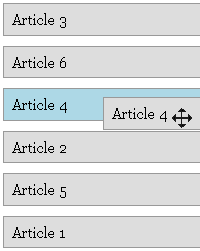
One of my most popular posts has been Using MooTools 1.2 for Drag, Drop, Sort, Save. My post detailed how you can create a drag'n'drop, AJAX-ified system to allow the user to drag and drop elements and quickly save them with PHP and MySQL on the server side. I've chosen to update the post with a faster, more efficient set of MooTools and PHP code. I've also provided a jQuery equivalent. Enjoy!
The MySQL Table
| id | title | sort_order |
|---|---|---|
| 1 | Article 1 | 1 |
| 2 | Article 2 | 2 |
| 3 | Article 3 | 3 |
| 4 | Article 4 | 4 |
| 5 | Article 5 | 5 |
| 6 | Article 6 | 6 |
This table shows only the important fields per this functionality: ID, Title, and Sort Order. Your table will likely have many more columns.
The PHP / HTML List Build
<?php
$query = 'SELECT id, title FROM test_table ORDER BY sort_order ASC';
$result = mysql_query($query,$connection) or die(mysql_error().': '.$query);
if(mysql_num_rows($result)) {
?>
<p>Drag and drop the elements below. The database gets updated on every drop.</p>
<div id="message-box"><?php echo $message; ?> Waiting for sortation submission...</div>
<form id="dd-form" action="<?php echo $_SERVER['REQUEST_URI']; ?>" method="post">
<p>
<input type="checkbox" value="1" name="autoSubmit" id="autoSubmit" <?php if($_POST['autoSubmit']) { echo 'checked="checked"'; } ?> />
<label for="autoSubmit">Automatically submit on drop event</label>
</p>
<ul id="sortable-list">
<?php
$order = array();
while($item = mysql_fetch_assoc($result)) {
echo '<li title="',$item['id'],'">',$item['title'],'</li>';
$order[] = $item['id'];
}
?>
</ul>
<br />
<input type="hidden" name="sort_order" id="sort_order" value="<?php echo implode(',',$order); ?>" />
<input type="submit" name="do_submit" value="Submit Sortation" class="button" />
</form>
<?php } else { ?>
<p>Sorry! There are no items in the system.</p>
<?php } ?>
We'll start out by querying the database to retrieve all records from the table. If there are no records available, we simply show a message saying so. Once we have established that records are available, we:
- create a message box DIV that will notify users of the status of AJAX request actions.
- create a form element.
- create an "auto-save" option checkbox that directs whether or not the sort order should be saved on every drag/drop.
- create a UL element that outputs the list of records in their current sort order. Each LI element has its ID temporarily stored in its HTML attribute. (For those of you who don't mind using custom element attributes, feel free to create a custom attribute to store the record ID).
- create a hidden INPUT element to dynamically store the current sort order.
- create a submit button that will work via AJAX or typical form submission.
There's a lot of stuff going on here but it's all necessary to ensure positive user experience, maximal functionality, and reliability.
The CSS
#sortable-list { padding:0; }
#sortable-list li { padding:4px 8px; color:#000; cursor:move; list-style:none; width:500px; background:#ddd; margin:10px 0; border:1px solid #999; }
#message-box { background:#fffea1; border:2px solid #fc0; padding:4px 8px; margin:0 0 14px 0; width:500px; }
None of the code here is required by, as always, you need to style your elements to fit your website. Since the drag and drop effect looks so cool, you're going to want to make your elements look cool too.
The MooTools JavaScript
/* when the DOM is ready */
window.addEvent('domready', function() {
/* grab important elements */
var sortInput = document.id('sort_order');
var submit = document.id('autoSubmit');
var messageBox = document.id('message-box');
var list = document.id('sortable-list');
/* get the request object ready; re-use the same Request */
var request = new Request({
url: '<?php echo $_SERVER["REQUEST_URI"]; ?>',
link: 'cancel',
method: 'post',
onRequest: function() {
messageBox.set('text','Updating the sort order in the database.');
},
onSuccess: function() {
messageBox.set('text','Database has been updated.');
}
});
/* worker function */
var fnSubmit = function(save) {
var sortOrder = [];
list.getElements('li').each(function(li) {
sortOrder.push(li.retrieve('id'));
});
sortInput.value = sortOrder.join(',');
if(save) {
request.send('sort_order=' + sortInput.value + '&ajax=' + submit.checked + '&do_submit=1&byajax=1');
}
};
/* store values */
list.getElements('li').each(function(li) {
li.store('id',li.get('title')).set('title','');
});
/* sortables that also *may* */
new Sortables(list,{
constrain: true,
clone: true,
revert: true,
onComplete: function(el,clone) {
fnSubmit(submit.checked);
}
});
/* ajax form submission */
document.id('dd-form').addEvent('submit',function(e) {
if(e) e.stop();
fnSubmit(true);
});
});
The first step in the process is rounding up the list of key elements in the page. Then we create our Request instance which will be used for every AJAX request. Next we create fnSubmit the function that will round up the LI elements (records) and their sort order. Lastly, we create our Sortables instance and connect submission event to the form's submit button. When you split the pieces apart, the system is actually quite simple.
The jQuery JavaScript
/* when the DOM is ready */
jQuery(document).ready(function() {
/* grab important elements */
var sortInput = jQuery('#sort_order');
var submit = jQuery('#autoSubmit');
var messageBox = jQuery('#message-box');
var list = jQuery('#sortable-list');
/* create requesting function to avoid duplicate code */
var request = function() {
jQuery.ajax({
beforeSend: function() {
messageBox.text('Updating the sort order in the database.');
},
complete: function() {
messageBox.text('Database has been updated.');
},
data: 'sort_order=' + sortInput[0].value + '&ajax=' + submit[0].checked + '&do_submit=1&byajax=1', //need [0]?
type: 'post',
url: '<?php echo $_SERVER["REQUEST_URI"]; ?>'
});
};
/* worker function */
var fnSubmit = function(save) {
var sortOrder = [];
list.children('li').each(function(){
sortOrder.push(jQuery(this).data('id'));
});
sortInput.val(sortOrder.join(','));
console.log(sortInput.val());
if(save) {
request();
}
};
/* store values */
list.children('li').each(function() {
var li = jQuery(this);
li.data('id',li.attr('title')).attr('title','');
});
/* sortables */
list.sortable({
opacity: 0.7,
update: function() {
fnSubmit(submit[0].checked);
}
});
list.disableSelection();
/* ajax form submission */
jQuery('#dd-form').bind('submit',function(e) {
if(e) e.preventDefault();
fnSubmit(true);
});
});
The jQuery code is surprisingly similar to the MooTools version. Please note that duplicating the jQuery functionality will require that you also download the jQuery UI library. It's a good chunk of extra code but the functionality works great.
The "Header" PHP/MySQL
/* on form submission */
if(isset($_POST['do_submit'])) {
/* split the value of the sortation */
$ids = explode(',',$_POST['sort_order']);
/* run the update query for each id */
foreach($ids as $index=>$id) {
$id = (int) $id;
if($id != '') {
$query = 'UPDATE test_table SET sort_order = '.($index + 1).' WHERE id = '.$id;
$result = mysql_query($query,$connection) or die(mysql_error().': '.$query);
}
}
/* now what? */
if($_POST['byajax']) { die(); } else { $message = 'Sortation has been saved.'; }
}
The "header" or processing PHP file receives the sort order, splits the string apart by the comma delimiter, and executes queries to update the sort order. Since PHP's mysql_query function wont allow for more than one query at a time, queries need to be executed separately. If you use another MySQL/PHP library (PDO, etc.) you may want to append the queries to a single string and execute them all at once. Depending on the method by which the user submitted the update (AJAX or normal post), the PHP will either die out or reload the page per usual.
My clients have always loved this feature within their CMS. Sorting records can be hugely important and allowing for an easy method by which to do so can make you look like a miracle worker.




Hi David,
Unfortunately, the jQuery example doesn’t update, and instead errors out. The MooTools example works well though :)
R.
@Rob: Took out the
console.logstatement — works again.This is awesome (and frankly, just what I need right now)!
mootools version doesn’t work on internet explorer … jquery does to bad that the mootools version is so much nicer :P
I like this and I use similar code (saem affect) in jquery. One thing I am not happy with is having it run an update mysql query for every item on every save. Example lets, say a social network site has a “top friends” section for a user, they have 24 top friends. I let them drag/drop these top friends like myspace and others have done forever now. The user moves 1 friend around in that 24 friends and thats 24 mysql queries made everytime they move 1 friend, that is way to much IMO. I think in the case I speek of that it might be better to store a list of ID’s into 1 mysql field per user. What do you think?
@stefan: Fixed in IE. It’s a MooTools More bug which I will fix.
Can’t seem to get jQuery to work. And mooTools breaks with more than 9 items.
@Bob G: I can’t help without more detail as the jQuery issue. As far as your MooTools issue, do you need to make your “sort_order” field longer?
@David Walsh: Got it figured out. The jQuery issue was the URL in the request var. I forgot to change it to my page. The problem with the mooTools one was the sort_order type in the database. I had TEXT instead of INT. I had two identical tables, but for some reason, I missed that in the mooTools one (Stupidity would be my guess). By the way, thanks for being here. I learn a lot coming here.
Also, somehow I managed to add two more fields to the table, a link and a category. I think if I keep coming here I may actually learn something. Again, thanks.
Any way to hide the “Automatically submit on drop event” check box?
Got it. Added a hide class.
Also, to get the sort_order on an insert I did this:
$query = mysql_query("SELECT MAX(sort_order+1) AS sort_new FROM links_test_three") or die(mysql_error()); list($sort_new) = mysql_fetch_row($query); $sort_order = $sort_new;I have a weird issue implementing the jquery version,
if i don’t attach jquery ui i can’t submit the form, just can’t drage the items.
if i attach jquery ui i can then drag the items, but the form won’t submit
i copied the jquery code from the example instead and it works now
Any way to get the window to scroll while dragging the element?
Yes Using this below function we can done this. I already used this code and and working fine.
var scroll = function(event){ var height = window.innerHeight; if (height - event.client.y < 50){ var scroll = window.getScroll(); window.scrollTo(scroll.x, scroll.y + 100); } else if (event.client.y < 50){ var scroll = window.getScroll(); window.scrollTo(scroll.x, scroll.y - 100); } }; /* sortables that also *may* */ new Sortables(list,{ constrain: true, clone: true, revert: true, onStart: function(){ window.addEvent('mousemove:throttle', scroll); }, onComplete: function(el,clone) { fnSubmit(submit.checked); window.removeEvent('mousemove:throttle', scroll); } });what is the purpose of in the text that updates, I removed it and the script seems to work the same
oops, looks like the filter took out code, before the text that updates it has echo message but it seems to serve no purpose
@iams:
Does it work with pagination?
I wish it did, one of the main problems is, let’s say you have 10 items on each page, you can only arrange the items within those 10, unless you can figure out using input boxes.
I don’t think even netflix has pagination in the quene
@iams:
How about
$query = ‘UPDATE test_table SET sort_order = ‘.($index + 1 + $max*$page).’ WHERE id = ‘.$id;
Where $max is the number of items to show per page multiplying the number of pages ($page).
@iams:
@eliezer:
i could be wrong but i still don’t see it working.
let’s say you’re on the 3rd page and it list 31-40, you want make #32 #4 and #37 #11, i don’t see how, or at leas can’t figure out how to do it.
maybe someone with greater php skills can confirm this for us, cause if it were possible i’d like to implement it that way myself
@iams:
i’m afraid you’re right.
it would work only to rearrange the order in each particular page.
Now, don’t get me wrong I hate spammers but there’s a component for a image gallery in CodeIgniter, wich supossedly if you drag an item to the page number on the pagination links, moves the picture there.
The information available on this since I got some source code from another developer, is this HTML replica of a CodeIgniter module in this link:
http://www.colegiomarktwain.edu.mx/marktwain.html
The pagination so far hasnt reached enough items to do a second page but trust me, it works. This code, I repeat, is from another developer.
Maybe you guys could give a look to the sctips src=”” in the head contents of the HTML link above and figure out how it’s built. Then share it with us too. ( ;
Does anybody have this setup scaled for sorting several lists on a single page with dynamic population?
@eliezer: I was just trying to figure out an obvious way for allowing users to sort and move items to other pages, and simply dragging it onto the page number sounds like a good idea.
@neutral: if you can do it i surely would like to take a view to it, maybe even work together but it’s beyond my js possibilities, now.. php….
it is still not working in IE 8 , for Fire Fox there is no problem at all, can somebody help?
it is still not working in IE 8 , for Fire Fox there is no problem at all, can somebody help?
thanks for your help in advance guys :-)
Still can’t get the PHP solution to work. The “Header” PHP/MySQL only gets called on page load, not when submit is clicked or autosubmit. AJAX says it is successful, but db does not get updated.
-k
the header should only get called on page load, the ajax will call the script to update the database. You may just have something wrong in your code, took me a bit of tweaking to get it working
@iams: How can I see what query ajax is sending? I get no javascript errors (using Firefox error console). Thanks,
-k
well you can’t really, that’s the problem, the code that updates the database is in the header section which gets called by ajax in the background
make sure your url: is set to the same as it is in your browser, that’s how i have mine
url: http://mydomain/somesectioon/somepage.php
It’s working. It was updating all along – there was just a confusion between test and production databases. Ugh :-)
@Kevin: happens to me all the time, the problem with the ajax in there is that you can’t spit out the error as you usually would with just php
I’m not sure where the “header” code is supposed to go – at the beginning of the page (above the doc declaration) in tags it appears, but this is the only part of the script I cannot get to work.
Figured it out: you cannot have the js in it’s own file because it has a php statement in there that will not run in a .js file. Thanks David.
Does it work properly in IE8 for you all?? if it does, please could you be so kind to send me a llink to your sites?
thanks in advance guys
@baldy: Possible IE fix-> Try making the position:relative for the #sortable-list.
@ram: only works for IE8 – any other ideas?
it still does not work for IE8 for me even changing the position to relative.
I get the following error message:
Webpage error details
User Agent: Mozilla/4.0 (compatible; MSIE 8.0; Windows NT 6.1; WOW64; Trident/4.0; GTB0.0; SLCC2; .NET CLR 2.0.50727; .NET CLR 3.5.30729; .NET CLR 3.0.30729; Media Center PC 6.0)
Timestamp: Sat, 7 Aug 2010 07:58:15 UTC
Message: ‘d’ is null or not an object
Line: 326
Char: 147
Code: 0
URI: http://www.bardiles.com/admin/admin/source/mootools-1.2.4.4-more.js
i have no clue what is going on here ^^
The thing in David’s Blog WORKS!!!!!! in IE 8 too i checked the code and he is using only one mootools file as attached JS … which I copied but still did not work for me.
Some comments above i read that it was a mootools bug which David was going to fix but after that he did not write on this post anymore :-(
regards
blady
Is it possible to download the whole source, ready for use? I am having some trouble integrating everything since I’m just a beginner at coding.
Hi,
I have a question.
I have just tried the Mootools version of this script, but it doesn’t seem to work…
It displays the update database confirmation, but the data in my table isn’t changed, even when I push the submit button…
Where should I put the “header mysql/php” code ?
The exact same thing is happening to me, except with the Jquery version. I am putting everything in the same file, and I’m not sure if that’s correct. I think everything is set up correctly… Help!
Does anyone have any ideas on how this can be viewed/used on a Iphone/Ipad?
jQuery list not working in IE9, just thought I’d let you know
Maybe I’m oldfashion, but I am using classic ASP and VBScript. Is it possible to get this to work in ASP? It seems this script is exactly what I need (sorting a list of photos by dragging, and then saving the new order in a database (Access)
Great post David – just what I needed for a CMS GUI. I’ve been using jQuery for a while now but now really approached many of it’s more ‘complex’ features – it’s great to have a good example to work through.
This is a lifesaving script. After pasting in the code as laid out above it worked like a charm – except that I kept getting an intermittent “No Database Selected” error. And this morning that’s all I’m getting. I think perhaps it’s something to do with the line:
$result = mysql_query($query,$connection) or die(mysql_error().':which appears in both the header PHP and body PHP block – but why would it be intermittent? The only PHP I added was the standard Dreamweaver call to the database at the top of the page:
My limited PHP knowledge has led me to another brick wall – any guidance would be much appreciated. Thanks.
Sorry – fixed it – works like a charm again!
By default, there is a 56px wide placeholder that is set to visibility:hidden. How do I override this styling? I want my placeholder to be 100px wide with a white background and a dashed border.
Thanks for the help, awesome script!
I figured out the fix for the placeholder. Now I just need to figure out how to actually send the updated values to the database!
Can’t get it working in IE8. :( With Mootools the elements can’t be moved. With jquery it looks better, but it doesn’t save it to the database.
In FF, Chrome and Opera i don’t have any problems.
IE’s error-message only says “console” is undefined.
full code! http://pastebin.com/d7LGy6yZ what stupid mistake am i making?
Is there any way to revert the sort?
Say if users drop li into prohibited area (eg. the top), it will alert user and move that li back to where it was.
How would i modify this to omit the submit button and have it automatically update the database on a drop event?
Also, with Jquery, can we substitute the li elements with div span or img?
Simple and functional!
Congrats guy =p
Is there anyway to make it so you can delete a record?
Yep, you could combine this with:
http://davidwalsh.name/animated-ajax-jquery
http://davidwalsh.name/animated-ajax-record-deletion-mootools
Hi,
The jQuery or MooTools both examples are not working in Apple iPad. It is working fine in all browsers. Can you help me?
Don´t work in IE, any idea???
IE’s error-message only says “console” is undefined.
Hi David,
I’ve been trying to implement the jQuery version of this with textareas inside li tags because I want to be able to edit the content as well as reorder the sequence. It’s working beautifully in terms of drag and drop but I can no longer focus on the textarea content. Any chance you have an ‘idiot’s guide’ solution to this? I’m afraid I’m completely new to jQuery and javascript so a blow by blow account for restoring focus would be brilliant.
Hi guys,
I have a problem when using jQuery for sorting items with Google Chrome.
The problem is, when I’m trying to move an item (li) up or down so I can sort it in the order I want, the item continuously keep moving down without any control.
That’s problem happened only with Google Chrome browser only.
Please guys try to help me :)
Thanks
I used the mootools script last year, and it worked great – however I’ve just gone back to use the script again and where i’ve embeded ‘open in new window’ but not with a single left click. Help – I need to use it again very soon! Thanks
I’ll try that again…
I used the mootools script last year, and it worked great – however I’ve just gone back to use the script again and where i’ve embeded
<a hreftags they no longer work in Firefox (but still work on other browsers and ff 3.6) the link still work with a right click… ‘open in new window’ but not with a single left click. Help – I need to use it again very soon! ThanksHi
im trying to display the serial numbers on the right side. check script. issue is it keeps displaying the number on left side
echo '',$item['title']." - ".$count,'';output:
1- blah blah blah
instead of:
blah blah blah – 1
Hi…
It’s possible to drag a rows inside a html table?
If no there is a roadmap to do this with mootools?
I mean…
cell 1cell 2cell 3cell 4
cell 1cell 2cell 3cell 4
cell 1cell 2cell 3cell 4
many thanks?
could you put the code for jsp to do this instead of php………..
Just to let you know: this script is *not* working in IE 8+
Hey same here, pls help.
I dont know why, but the POST method doesnt seem to be affecting the header…
so the database isn updated at all…
thanks in advance!!
It seems that many people are struggling with the way to implement the script. Here are some tips:
– be sure that you have included the links to the jquery library in the section of your page
– this part:
if(isset($_POST['do_submit'])) { [...] if($_POST['byajax']) { die(); } else { $message = 'Sortation has been saved.'; } }comes before anything else on your page, except for the stuff you need to connect to your database. The statement:
if($_POST['byajax']) { die()make sure that the script will only update your database and then stop silently.– there is a link in this line:
url: '',This is the usually the url to the page where you are using this script. However if you have wrapped it all in a script that is include()’ed, it won’t work. In that case you’ll have to change the URL to the exact location of the included file i.e. url: ‘/myincludes/thescript.php’.
Since this is an url, you can’t use a folder that is lower than your site-root. Also you can’t use a server path here! (So
__FILE__is not an option).– check that the fields (or columns) used in the update script, match the structure of your mysql database table.
Hope this helps!
Hello there, very nice tut, its working for me, but there is a problem, im using in my news system to order them, but in the sort_order column, how can i make it autoincrement for himself? The mysql doesnt let me, and always when i insert a record the column sort_order get a 0, how can i make it add in the record the same numeber of the id primary key?
Here is the IE8 issue isolated (not necessarily a fix per se).
IE8 is the only browser we’re having any problems with the code as is in this post.
On the JQuery side, we figured it out: if you remove the first two array elements of the request() function’s params, the db submit works. As long as you don’t mind not having the messages “Database Has Been Updated”, then this will work for you.
/* create requesting function to avoid duplicate code */ var request = function() { jQuery.ajax({ url: '', data: 'sort_id=' + sortInput[0].value + '&ajax=' + submit[0].checked + '&do_submit=1&byajax=1', //need [0]? type: 'post' }); }; /* worker function */I’ll make an effort to get a correct code snippet up here, not sure where the tags came from:
/* create requesting function to avoid duplicate code */ var request = function() { jQuery.ajax({ url: '', data: 'sort_id=' + sortInput[0].value + '&ajax=' + submit[0].checked + '&do_submit=1&byajax=1', type: 'post' }); }; /* worker function */Hi,
I was just searching for the feature like that to make a sortable todo-list for my private website.
What about when I want to edit the contents of the labels or add/remove one and save that into the database? Is there a solution to do that as nice as the sorting with mootools?
Hey David.
Thanks for this code. It works great. Although I have an ajax call that creates a new list item that doesn’t save position when saved. I’m assuming that’s because this is DOM ready. Is there a way to make this code work on newly added ajax content without a page refresh.
Thanks.
Keegan
Hi everyone,
This code is really great! Just tried it in Chrome with JQuery and I had no problem, tried it with IE9 and the sorting works but can’t called the 2nd page with Ajax. Any solutions to that? (I never worked with MooTools, if this is the only solution I could give it a try…)
Thanks Dave for sharing this,
Nico
Hello,
thanks for this code!
But, how to modify, to use this for HTML-table rows () instead of ?
<?php $order = array(); while($item = mysql_fetch_assoc($result)) { echo '',$item['name'],''; $order[] = $item['id']; } ?>Tried a lot:
list.children('tr').each(function() { var tr = jQuery(this); tr.data('id',tr.attr('title')).attr('title',''); });Help and SOS =)
Goisgo
Hi all,
first of all thanks to David for his magic snippets: you’re my hero.
Second, I need some help to get this working: I tried to use the Sortables class with mootools core/more 1.4.5, 1.2.6 and 1.2.4 (the one used by David in his demo page) as well, without any success.
The error I get is always the same: “TypeError: Drag.Move is not a constructor” as soon as I click on a sortable item.
I simplified the html and js to better inspect if something was wrong with the code but nothing appears to me.
Please, help me.
Many many thanks
<!DOCTYPE HTML PUBLIC "-//W3C//DTD HTML 4.01 Transitional//EN"> <html> <head> <meta http-equiv="content-type" content="text/html; charset=windows-1250"> <style> #sortable-list { padding:0; } #sortable-list li { padding:4px 8px; color:#000; cursor:move; list-style:none; width:500px; background:#ddd; margin:10px 0; border:1px solid #999; } </style> <title></title> </head> <body> <div style="position:relative;"> <ul id="sortable-list"> <li title="1">Article 1</li> <li title="2">Article 2</li> <li title="3">Article 3</li> <li title="4">Article 4</li> <li title="5">Article 5</li> <li title="6">Article 6</li> </ul> </div> <!--script type="text/javascript" src="mootools-core-1.4.5.js"></script> <script type="text/javascript" src="mootools-more-1.4.0.1.js"></script--> <!--script type="text/javascript" src="mootools-1.2.6-core.js"></script> <script type="text/javascript" src="mootools-1.2.5.1-more.js"></script--> <script type="text/javascript" src="mootools-1.2.4.js"> <script> window.addEvent('domready', function() { var list = document.id('sortable-list'); list.getElements('li').each(function(li) { li.store('id',li.get('title')).set('title',''); }); new Sortables(list,{ constrain: true, clone: true, revert: true, onComplete: function(el,clone) { alert('sorted'); } }); }); </script> </body> </html>Soooo sorry, please forgive me.
The problem was given by a FF extension (PixelPerfect); removing that extension the Sortables class starts to work properly.
God bless you all.
Hi,
Thank you for this script.
It works, but I have a problem.
I want to use this script to handle questions from my forms.
But I have several forms, and several questions per form.
To view the issues, no worries:
It will fetch me out the first issue of the form.
Logically, for the record, I have to have this:
But it does not work.
I think the script does not include the
id_form = 1.Do you have a solution?
Thank you.
David A
Hi, thank you for posting this code. This is EXACTLY what I need except that I need to use it on iPhones and Androids and unfortunately I’m not able to develop this further in order to make it work for mobile drag and drop. I’m finally learning Javascript and I use jQuery all the time and I’m very interested in investing time in making your code work. Could you guide me further on how to get started with this? Thank you!
Thanks, this is exactly what I was looking for!
Drag, drop and save is working fine. But Is there anyway to get the window to scroll while dragging the element? This is most important issue in case of drag and drop. Is there any solution please help. I am using mootools.
how do i implement it? isn’t there a file i can download or something, or am i supposed to copy-paste all that code into my website?
Hi David – this is a great script. Any pointers or advice how to structure the jquery to support two forms on one page? Which vars to change and which to leave alone? Obviously html form name/input type change and the ul class name changes but I cannot figure out how to get the correct formid on the click event.
Thanks
Jim
The code below cause the element
'0'fail:$id = (int) $id; if($id != '') { ... }Should use
!==instead.Thanks for the code … it works great.
THANK YOU, DAVID!!! This was immensely helpful and clear. I appreciate you sharing your expertise. This bit of code allowed me to solve a problem that has been plaguing me for a while.