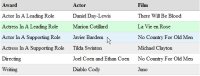Working Around MooTools’ Tips / Rel=”NoFollow” Bug
In MooTools 1.2, we saw the format of the MooTools Tip go from:
<a href="somewhere.php" class="tooltip-me" title="Title::Text">Tooltip Link</a>
... to ...
<a href="somewhere.php" class="tooltip-me" title="Title" rel="Text">Tooltip Link</a>
The one problem that this brought was that sometimes you don't want a search engine to follow a link, in which case you would add the following to the link element:
<!-- where do we put the text? --> <a href="somewhere.php" class="tooltip-me" title="Title" rel="nofollow">
Obviously there's a conflict here as no one wants "nofollow" to be their tooltip's text. There are a few solutions to this.
1. Remove & Replace the Rel Attribute Before Creating Tips
$each($$('.tooltip-me'),function(el) {
el.set('rel',''); //removes it
// or
el.set('rel','This is my tooltip text');
});
It's up to you whether you'd like to replace the "nofollow" text or simply remove it.
2. Revert to Title::Text in the Title Attribute
$$('.tooltip-me').each(function(el) {
var content = el.get('title').split('::');
el.store('tip:title', content[0]);
el.store('tip:text', content[1]);
});
I prefer this method and used it in my previous MooTools tooltips article. You can follow the progress of this open MooTools ticket here.