ES5 to ES6 with Lebab
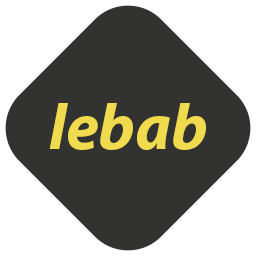
We all love the goodies that come with ES6, many of them which you can see in Six Tiny But Awesome ES6 Features and Six More Tiny But Awesome ES6 Features, like native class support, arrow functions, and other language improvements. Now that browsers support most of these syntax additions, many of us are rushing to write ES6 code while cringing at the thought of updating older code. Maintenance....ain't it a pain?! Enter Lebab: a project which transpiles JavaScript written in traditional JavaScript syntax to bright, shiny ES6 syntax!
Lebab, whose task is the opposite of Babel, is an easy to use command line utility. Install and then use the command like any other module:
$ npm install -g lebab
With Lebab installed you can start to transform your old JavaScript into ES6 beauty. You can transform a single file or an entire pattern of files:
# single file $ lebab main.js -o main-es6.js --transform arrow # pattern: .js files in `src/js` $ lebab --replace src/js/ --transform arrow # pattern: used for any type of matching $ lebab --replace 'src/js/**/*.jsx' --transform arrow
You must specify one transformation to apply to your legacy JavaScript file:
# Use arrow functions instead of `function` keyword when possible $ lebab main.js -o main-es6.js --transform arrow # Use `let` and `const` instead of `var` when possible $ lebab main-es6.js -o main-es6.js --transform let # Use template strings instead of string concatenation $ lebab main-es6.js -o main-es6.js --transform template
Here's a quick before and after of JavaScript transformed by Lebab:
/*
BEFORE:
*/
// Let/const
var name = 'Bob', time = 'yesterday';
time = 'today';
// Template string
console.log('Hello ' + name + ', how are you ' + time + '?');
var bob = {
// Object shorthand
name: name,
// Object method
sayMyName: function () {
console.log(this.name);
}
};
/*
AFTER:
*/
// Let/const
const name = 'Bob';
let time = 'yesterday';
time = 'today';
// Template string
console.log(`Hello ${name}, how are you ${time}?`);
const bob = {
// Object shorthand
name,
// Object method
sayMyName() {
console.log(this.name);
}
};
It's frustrating that you can only perform one transformation at a time via the command line, so if you're looking to make things faster, you could use the programmatic API:
import lebab from 'lebab';
const {code, warnings} = lebab.transform('var f = function(){};', ['let', 'arrow']);
console.log(code); // -> "const f = () => {};"
For a list of transformations, their reliability, or even to contribute, check out the Lebab GitHub page.
Lebab is an amazing project that could save us all a lot of manual maintenance. Should you blindly trust everything that comes out of Lebab? Probably not. Will even the simplest of Lebab's transformations make our lives easier? Yes!





Sigh another tool to add to the long list of useless js tools out there..
A tool that makes updating legacy code easier is “useless”? You can’t be serious…
are you serious? This is perfect for companies, startups or anybody who wants to upgrade to es6 yet still want to preserve their time and ten thousands of lines they invested in.
Why the hell do people keep on reinventing the wheel and adding on gadgets to it to make it more and more complex. The objective of modern era coding should be to simplify things, not to confuse the hell out of developers and their team members. Why do we even need ES6?
It is actually possible to specify more than one transform. You just have to comma separate (no spacing) the transform keywords.