5 HTML5 APIs You Didn’t Know Existed
When you say or read "HTML5", you half expect exotic dancers and unicorns to walk into the room to the tune of "I'm Sexy and I Know It." Can you blame us though? We watched the fundamental APIs stagnate for so long that a basic feature addition like placeholder made us "take a minute." Despite many HTML5 features being implemented in modern browsers, many developers are unaware of some of the smaller, useful APIs available to us. This post exposes those APIs and was written to encourage you to explore the lessor known HTML5 APIs!
Element.classList
The classList API provides the basic CSS controls our JavaScript libraries have been giving us for years:
// Add a class to an element
myElement.classList.add("newClass");
// Remove a class to an element
myElement.classList.remove("existingClass");
// Check for existence
myElement.classList.contains("oneClass");
// Toggle a class
myElement.classList.toggle("anotherClass");
The epitome of a great API addition: simple and intelligent. Read this post to learn about a few other classList properties.
ContextMenu API
The new ContextMenu API is excellent: instead of overriding the browser context menu, the new ContextMenu API allows you to simply add items to the browser's context menu:
<section contextmenu="mymenu">
<!--
For the purpose of cleanliness,
I'll put my menu inside the element that will use it
-->
<!-- add the menu -->
<menu type="context" id="mymenu">
<menuitem label="Refresh Post" onclick="window.location.reload();" icon="/images/refresh-icon.png"></menuitem>
<menu label="Share on..." icon="/images/share_icon.gif">
<menuitem label="Twitter" icon="/images/twitter_icon.gif" onclick="goTo('//twitter.com/intent/tweet?text=' + document.title + ': ' + window.location.href);"></menuitem>
<menuitem label="Facebook" icon="/images/facebook_icon16x16.gif" onclick="goTo('//facebook.com/sharer/sharer.php?u=' + window.location.href);"></menuitem>
</menu>
</menu>
</section>
Note that it's best to create your menu markup with JavaScript since JS is required to make item actions work, and you wouldn't want the HTML in the page if JS is turned off.
Element.dataset
The dataset API allows developers to get and set data- attribute values:
/* Assuming element:
<div id="myDiv" data-name="myDiv" data-id="myId" data-my-custom-key="This is the value"></div>
*/
// Get the element
var element = document.getElementById("myDiv");
// Get the id
var id = element.dataset.id;
// Retrieves "data-my-custom-key"
var customKey = element.dataset.myCustomKey;
// Sets the value to something else
element.dataset.myCustomKey = "Some other value";
// Element becomes:
// <div id="myDiv" data-name="myDiv" data-id="myId" data-my-custom-key="Some other value"></div>
Not much more to say; just like classList, simple and effective.
window.postMessage API
The postMessage API, which has even been supported in IE8 for years, allows for message sending between windows and IFRAME elements:
// From window or frame on domain 1, send a message to the iframe which hosts another domain
var iframeWindow = document.getElementById("iframe").contentWindow;
iframeWindow.postMessage("Hello from the first window!");
// From inside the iframe on different host, receive message
window.addEventListener("message", function(event) {
// Make sure we trust the sending domain
if(event.origin == "https://davidwalsh.name") {
// Log out the message
console.log(event.data);
// Send a message back
event.source.postMessage("Hello back!");
}
]);
Messages may only be strings, but you could always use JSON.stringify and JSON.parse for more meaningful data!
autofocus Attribute
The autofocus attribute ensures that a given BUTTON, INPUT, or TEXTAREA element is focused on when the page is ready:
<input autofocus="autofocus" /> <button autofocus="autofocus">Hi!</button> <textarea autofocus="autofocus"></textarea>
Admittedly the autofocus attribute is disorienting for the visually impaired, but on simple search pages, it's the perfect addition.
Browser support for each API differs, so use feature detection before using each API. Take a few moments to read the detailed posts on each feature above -- you'll learn a lot and hopefully get a chance to tinker with each API!



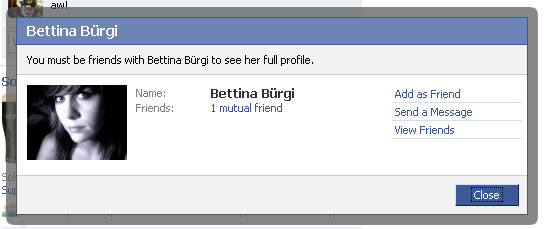
I knew about all of these.
I did too ¬¬_
Didn’t know about the ContextMenuAPI thanks again for a useful post David
The contextmenu seems like a good idea (at least vs. the IE hacks) however according to http://caniuse.com/#search=contextmenu it is only expected in Firefox… and not for another 2 versions… thus I suspect full browser support to be several years away.
Would be nice if you list what browsers supports each API as well.
Good call…from top to bottom, according to caniuse.com:
http://caniuse.com/#feat=classlist
http://caniuse.com/#feat=menu
http://caniuse.com/#feat=dataset
http://caniuse.com/#feat=x-doc-messaging
http://caniuse.com/#feat=forms (no specific entry for autofocus but likely this will be ~ right)
Cheers
Neil
Apparently my browser does not know these APIs exist either!
There is a reason some of these are lesser-known.
I would love if the context menu API was fully customizable via css, something tells me that if such feature would ever come to existence, chrome would have implement it first (just like the scrollbars).
…
I knew it all man… so stop lying!
Great post, knew all except the context menu API which I’m sure will come in handy for a project I’m working on using the chromium embedded framework.
Thanks.
David
“you wouldn’t want the HTML in the page if JS is turned off”
I’m not contesting your thought, but I wonder: then why is it HTML? Wouldn’t a javascript API be better suited?
Well, those are obviously lesser-known since it is not supported by major browsers…
@RONILDO COSTA
“Would be nice if you list what browsers supports each API as well.” – just type “window” in your browser console and you will see what is supported. Nice way to find new, and old, cool stuff also
… and you still have to use jQuery (or else) because of MSIE.
*sigh* frustrating
Autofocusing on search fields is pretty annoying imo: I can not scroll the page with the keyboard and most of the time it takes a couple of seconds to realize it and then grab the mouse and click out.
I think this would be useful on mobile applications
True. I agree with Bakaohki!
Per the Context Menu example, wouldn’t the HTML be hidden anyway? If a browser doesn’t support menu/menuitem, then those items will be hidden from display. It seems to me this is safe to use anywhere.
Hey good stuff, I wasn’t aware of some of these.
These are all very solid, I’m most excited about the ContextMenu API. Could be used for some very cool things especially regarding social media and what not.
I think the HTML5 API with the highest potential : fame ratio is .
Shameless self promotion, but:
http://www.html5rocks.com/en/tutorials/track/basics/
I think the HTML5 API with the highest potential : fame ratio is the track elment.
Shameless self promotion, but: <www.html5rocks.com/en/tutorials/track/basics/
(Shouldn't have used angle brackets in first comment :^/.)
Really awesome tips, I knew the
autofocusand thepostMessageone, really awesome that they’ve addedclassListanddataset.Where are the news? ;-) And again: studying closely Firefox release notes on regular basis has some advantages.
does this work on smartphones?
Awesome tutorial,
@Darren HTML5 can work on smartphones :)
Go to w3fools.com. w3schools doesn’t know what it’s doing.
I don’t get the reason for the data-set api,
I tack my own attributes on elements all the time,
and call them whatever I want.
fu=document.getElementById('masthead-title') div aria-hidden="true" id="masthead-title"> fu.setAttribute("splat",5) undefined fu fu.splat "5"Am I missing something?
@Adrian you’re correct that you can use any attribute you want but you run the risk of a future HTML version claiming that attribute. E.g if you added a
parentattribute HTML6 could come along and use that to do something else. You’d be well advised to stick withdata-...attributes that the spec has provided for you to do your own custom thing with. E.g you’re future proofing your code.You totally missed important things:
The ability to open the webcam or microphone, audio streams, video streams, put live filters on audio, WebGL, WebSQL…
And so much more in HTML5 !!!