Follow URL Redirects with Node.js
URL shorteners are a dime a dozen these days, and it is quite nice to have a pretty URL instead of a mile long string, but there are some downsides to URL shorteners: they can mask dangerous URLs and getting to the endpoint can be slow, since you end up making multiple requests. And what if a shortener sold out to a porn company?! Whoa!
A while back I wrote a post about following URLs from command line with cURL. Since I love JavaScript and Node.js is in full flight, I want to show you linkfollower, a Node.js utility for following URL redirects and getting the final landing URL.
Start by installing linkfollower:
yarn add linkfollower # or `npm install linkfollower`
With linkfollower installed globally, we can use the follow command to follow the series of redirects until the final URL:
# follow {url}
follow http://davidwalsh.name/css
# RESULT:
# http://davidwalsh.name/css -> 301
# https://davidwalsh.name/css -> 301
# https://davidwalsh.name/css-animation-callback -> 200
URL shorteners can be likened to a blindfold -- the promise of going one place but possible end up in another. Using linkfollower is a good practice if you care to be secure with links.



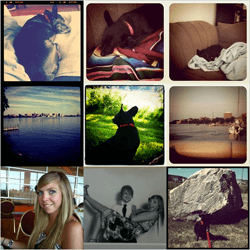

The request module (https://github.com/request/request) also does this very nicely with
followRedirectparameter (maxRedirectsis also another handy parameter to deal with loops).