Create Spinning, Fading Icons with CSS3 and MooTools
A goal of my latest blog redesign was to practice what I preached a bit more; add a bit more subtle flair. One of the ways I accomplished that was by using CSS3 animations to change the display of my profile icons (RSS, GitHub, etc.) I didn't want to abandon CSS animations completely though; I added a bit of MooTools to randomize the icon's initial display position and rotation. Let me show you how to use CSS3 and MooTools to create dymanic, rotating elements.
The HTML
We'll use the standard, accessible, SEO-friendly HTML for link creation:
<div id="followIcons"> <a href="http://feeds2.feedburner.com/Bludice" rel="nofollow" id="iconRSS">RSS Feed</a> <a href="http://twitter.com/davidwalshblog" rel="nofollow" id="iconTwitter">@davidwalshblog Twitter</a> <a href="http://github.com/darkwing" rel="nofollow" id="iconGitHub">@davidwalshblog Twitter</a> <a href="http://del.icio.us/dwizzlestar" rel="nofollow" id="iconDelicious">dwizzlestar de.licio.us</a> <a href="http://facebook.com/davidwalsh83" rel="nofollow" id="iconFacebook">David Walsh Facebook</a> <a href="http://linkedin.com/in/davidjameswalsh" rel="nofollow" id="iconLinkedIn">David Walsh LinkedIn</a> <a href="skype:davidwalsh83?chat" id="iconSkype">David Walsh Skype</a> <a href="mailto:david@davidwalsh.name" id="iconMail">David Walsh Email</a> <a href="http://mootools.net/forge/profile/davidwalsh" rel="nofollow" id="iconForge">David Walsh MooTools Forge</a> </div>
CSS will make these links pretty.
The CSS
The first part of the process is using standard CSS to move the text off screen and instead use the icons as background images for the link:
#followIcons a {
display:inline-block;
width:48px;
height:48px;
text-indent:-3000px;
background-position:0 0;
background-repeat:no-repeat;
z-index:2000;
overflow:hidden;
position:absolute;
}
Once we've done that time-tested practice, it's time to put a few initial CSS3 settings into place. As you probably know, at this point all CSS transform properties are browser-specific, so our CSS will get a bit lengthy:
#followIcons a {
transition-duration: 0.8s;
transition-property: transform;
}
The transition duration will be 0.8 seconds and transition property will be a basic transform. You can change the transform duration to any duration you'd like. Too fast or too slow will ruin the effect (that's what she said).
The MooTools JavaScript
The first part is randomly positioning each node/icon within the container. It's important to know the container's width and height, then subtract the icon width and height from that to know the true area you can fit the icon into. Nothing would be more lame than a piece of the icon hidden. The next step of the process is adding mouseenter and mouseleave events to make the images rotate and fade in during each respective event.
// "Globals" - Will make things compress mo-betta
var $random = function(x) { return Math.random() * x; };
var availableWidth = 200, availableHeight = 40;
// Find the appropriate prefix icon
var cssPrefix = false;
switch(Browser.name) {
case "safari":
cssPrefix = "webkit";
break;
case "chrome":
cssPrefix = "webkit";
break;
case "firefox":
cssPrefix = "moz";
break;
case "opera":
cssPrefix = "o";
break;
case "ie":
cssPrefix = "ms";
break;
}
// The Icons
var icons = $$("#followIcons a");
// Apply opacity
var zIndex = 1000;
// Randomize each link
icons.each(function(element,index) {
// Generate the random rotation amount
var startDeg = $random(360);
// Place the image at the default rotation and opacity
var resetPlace = function() {
element.fade(0.6).setStyle("-" + cssPrefix + "-transform","rotate(" + startDeg + "deg)");
};
// Randomly position the element
element.set("style","top:" + $random(availableHeight) + "px; left:" + $random(availableWidth) + "px; z-index:" + zIndex);
// Rotate the image initially
resetPlace();
// Add events
element.addEvents({
mouseenter: function() {
element.fade(1).setStyle("z-index",++zIndex).setStyle("-" + cssPrefix + "-transform","rotate(0deg)");
},
mouseleave: resetPlace
});
});
When the mouseenter event occurs, the rotation is animated to 0, no rotation. When the mouse leaves the element, the element animates to its initial random rotation. You'll also note that I've used opacity to add to the subtle effect.
And there you have it: spinning, fading, animated elements. What's the alternative? Static, boring, traditional icons. What do you think? Too much? Too little? Share your ideas!




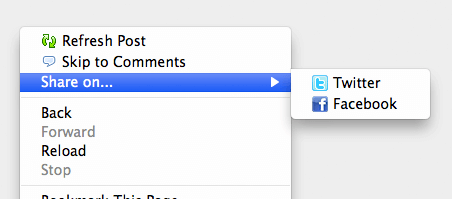
Why not test really for the prefix: http://jsfiddle.net/arian/sEVYY/
besides prefix for ie is ms. Also to be future proof you should have something that will work when no prefix is needed anymore.
You can use Number.random(0, 360) too btw, instead of your own random function.
But it’s a nice effect for sure :)
A quick update has been made for the purposes of Chrome.
Cute but it seems like it detracts from readability/usability…
great!
but sometimes icons overlap, is there a way to prevent that?
Thank you so much for the codes! I’m in the process of installing them in my website as well.
I don’t know if this is redundant, especially for you as a moo tools developer, but I would add in the instructions to add the
… just for newcomers or peeps who stumble upon :)
oopps the codes were snipped up… i meant to add in src=”https://ajax.googleapis.com/ajax/libs/mootools/1.3.0/mootools.js for javascript as well :)
is there anyway that the icons dont overlap please tell me how can that happen??
Very Nice, but this doesn’t work in IE9, although IE supports -ms-transform, and for example http://contrastrebellion.com did make use of this with jQuery. Wasn’t yet able to find the issue, if you do, please let us know.