Elegant Overflow with CSS Ellipsis
9/27/2011: As of Today, Firefox 7 supports this text-overflow: ellipsis.
Overflow with text is always a big issue, especially in a programmatic environment. There's always only so much space but variable content to add into that space. I was recently working on a table for displaying user information and noticed that longer strings were breaking the table display. The obvious solution was adding an overflow: hidden setting to the table cells, but even then the text looked unnaturally cut off. The way to make text overflow elegant is with ellipses, and CSS' text-overflow property. Let's check it out!
The CSS
The CSS behind creating ellipses is quite simple, combining width, wrapping, overflow, and text-overflow:
.dataTable td {
/* essential */
text-overflow: ellipsis;
width: 200px;
white-space: nowrap;
overflow: hidden;
/* for good looks */
padding: 10px;
}
Setting the width provides the obvious boundary for, white-space prevents normal next-line wrapping, hiding overflow ensures the width dimension is respected, and the text-overflow setting provides the ellipsis. Great, right? But there's a problem...
Firefox and Ellipsis
Unfortunately Firefox doesn't currently support text-overflow:ellipsis. There's one simple solution for Firefox provided by the Dojo Toolkit: dojox.html.ellipsis. This resource uses an iFrame shim to create the ellipsis. Here's how to use it:
// require the resource
dojo.require("dojox.html.ellipsis");
After requiring the JavaScript resource, it's time to place a dojoxEllipsis node within the page, signaling that the dojox.html.ellipsis resource should ellipsize it:
Any time the DOM tree is modified, Dojo scours the page for elements with the dojoxEllipsis CSS class and ellipsizes them.
Implementing dynamic ellipses for content is a simple, subtle, and effective way of elegantly managing content within an confined. With the exception of Firefox, text-overflow:ellipsis is supported by the major browser vendors. Dojo's implementation is stable and effective but can slow down the page if there are many ellipsized elements on a page. Happy ellipsizing!



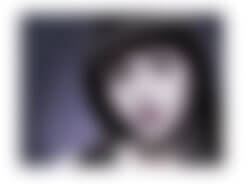
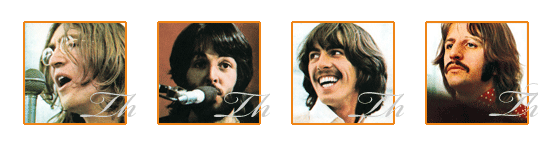
Nice article! Firefox 7 has support for
text-overflow: ellipsis;…at long last!!Brilliant! I can’t wait to use this
Added a demo as requested.
Hi,
Idea is good. But I miss the punctation mark.
Example 1: “This is very important!” => “This is…!”
Example 2: “Is this a required field?” =Y “Is this…?”
I think this will help.
Greetings
Andreas
Update! As of Fx7 released this week Firefox do support text-overflow. *happy dance*
Just curious as the the effect of this on accessibility. Correct me if I’m wrong but this method is using a table element to display truncated data?
While it looks nice doesn’t it require the user to print or disable the style sheet in order to see the data in the cells? Or would you use a hover effect to display the text (i.e. a info bubble)?
Currently, it does right-type ellipsis. Is there a way to do left-type ellipsis?
…foo.txt
or may be, center-type ellipsis?
C:\….foo.txt
you can get left ellipsis by choosing
direction: rtl;not sure if you need to reverse the string before applying that. I haven’t found any center ellipsis in CSS unfortunately (May 2015).Hi
I’m also interested in left-type ellipsis. Has anyone some hints?
Regards
Marco
Dude, this ellipse fix is exactly what I needed. Even matched the width of the left-nav column! Thanks dude. This was a bulls-eye fix since you need ALL THREE pieces in the element (i.e.
white-space,overflow, andtext-overflow) to make it work. Cheers. Internet rules.Great! It saved me the day. Thanks a lot!
But what happens if you need column with different width? This only works when all columns have the same width.
Hi
Please let me know, Is it possible to show the dots at second or other lines.
Lorem Ipsum is simply dummy text of the …
I don’t believe that’s possible at the moment but I’m happy for someone to prove me wrong!
Nice tutorial. Thanks for this.
Nice tut you’ve got there.
I recently posted a tutorial on how to control content overflow in HTML using CSS overflow property on my blog.
Here’s the link: http://inyavic.blogspot.com/2014/02/how-to-control-content-overflow-in-html.html
Can be done without dojox:
#test { width: 50px; text-overflow: ellipsis; white-space: nowrap; overflow: hidden; } #test:hover { overflow: visible; }