Detect Browser Bars Visibility with JavaScript
It's one thing to know about what's in the browser document, it's another to have insight as to the user's browser itself. We've gotten past detecting which browser the user is using, and we're now into knowing what pieces of the browser UI users are seeing.
Browsers provide window.personalbar, window.locationbar, and window.menubar properties, with the shape of { visible : /*boolean*/} as its value:
if(window.personalbar.visible || window.locationbar.visible || window.menubar.visible) {
console.log("Please hide your personal, location, and menubar for maximum screen space");
}
What would you use these properties for? Maybe providing a warning to users when your web app required maximum browser space. Outside of that, these properties seem invasive. What do you think?



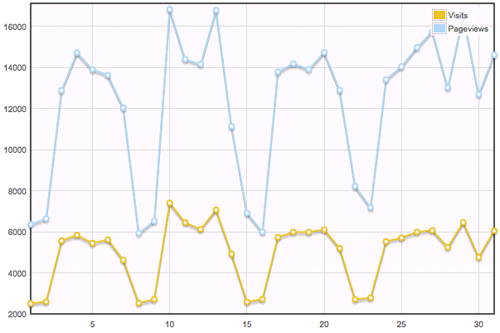
I remember testing these out recently, and from memory, they don’t really do anything in most browsers (always set to true).