Element Position Swapping Using MooTools 1.2
We all know that MooTools 1.2 can do some pretty awesome animations. What if we want to quickly make two element swap positions without a lot of fuss? Now you can by implementing a MooTools swap() method.
MooTools 1.2 Implementation
Element.implement({
swap: function(other,speed) {
//get the position
position1 = this.getCoordinates();
position2 = other.getCoordinates();
//position this where it is
this.setStyles({
top: position1.top + 'px',
left: position1.left + 'px',
position: 'absolute'
});
//position the other element where it is
other.setStyles({
top: position2.top + 'px',
left: position2.left + 'px',
position: 'absolute'
});
//fx
var myFx = new Fx.Morph(this,{
duration: speed
}).start({
'top': position2.top + 'px',
'left': position2.left + 'px'
});
//fx
var myFx2 = new Fx.Morph(other,{
duration: speed
}).start({
'top': position1.top + 'px',
'left': position1.left + 'px'
});
}
});
MooTools 1.2 Usage
window.addEvent('domready', function() {
//swap the two elements when a trigger is clicked
$('trigger').addEvent('click',function(e) {
$('element1').swap($('element2'),300);
});
});
To call the swap method, simply pass the second element and transition speed and watch the element swap position!
What would you use this for? Anything practical or just for fun?




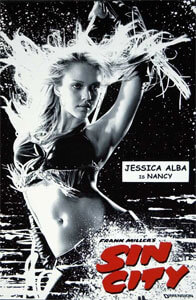
I’m using firefox 3 and when i click swap, the height of the main div or something that’s holding that thing drops by half.
Oh and double click causes also a bug with the starting-ending position of those boxes
If you continue to double-click eventually those two boxes stay in the same place.
I mean no harm, i just wanted you to know this :D
@Elmas: Thank you for your comment.
The “main div” bug is caused by changing the elements to “absolute” positioning — I’m still contemplating whether or not to change the elements to relative positioning when the move is complete.
The “double-click” issue, technically, isn’t a bug because the items do switch places during the click. I may, however, add some sort of “lock” option.
Can you do something similar using floats? I’ve never fully understood why these kind of animations require absolute or relative positioning.
Good effect, I think that I use this effect for a inventory in PHP Game.
Thanks ;)
@David
Very cool method. I think changing the position from absolute to relative isn’t the way to go. Because the markup for the two elements wouldn’t have changed, thus causing the elements to snap to a different position based on their new left and top values. Have you tried just swapping the left and top values and keeping the element position:relative intead of making them absolute?
As for a ‘lock’ option, since you’re using Fx.Morph, Fx has a link option that you can set to ignore, thus applying the lock option.
@Michael
I think you can still do this with floats. The reason why position relative/absolute is required is because left, top, right, bottom only work on elements with the position style.
This would work as a visual cue for moving list items from one list to the other. Create the element as an overlay to the li’s, swap them and destroy them.
I am sure there is a better use for it, but that is what popped into my head when I saw it.
good tips,thanks for sharing.
hey i want to swap the elements of the webpage.. means to swap position of two images on some event… how is it posiible using javascript..
hey david i got few questions for you !!! hope you can answer me :)
is it possible to move fixed div ?
and
how can i do to move more than to object on a single click ?
thks !
other than postion swap, how about Dom index swap