How to Debug Remote Browsers
It's super frustrating when bugs pop up only in a remote browser. Something about that user, that device, or that environment is different, but I don't know what! And of course, I can't recreate it on my local development machine.
The team at TrackJS came up with a cool way to connect and debug these remote browsers that we call RemoteJS. RemoteJS is a free service where you can attach a simplified JavaScript debugger to a remote browser. The debugger provides a remote console where you can see logs, url, network events, and execute commands. You can even pull a remote screenshot.
To use it, just create a new "debugger channel" for agents to connect to. Connecting the agent is with a JavaScript snippet to attach to the browser and establishes a websocket connection back to the web debugger. You can deploy it conditionally to catch an annoying heisenbug, perhaps activating if the `?debug` querystring is present. You can also execute it directly or as a bookmarklet if you can't do a deploy.
RemoteJS can help make the most frustrating kind of bugs a little less painful. Give it a try!

About Todd Gardner
Todd Gardner is a software entrepreneur and developer who has built multiple profitable products. He pushes for simple tools, maintainable software, and balancing complexity with risk. He is the cofounder of TrackJS and Request Metrics, where he helps thousands of developers build faster and more reliable websites. He also produces the PubConf software comedy show.




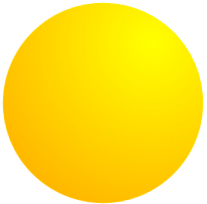
that’s kind of awesome