Comment Preview Using MooTools
Comment previewing is an awesome addition to any blog. I've seen really simple comment previewing and some really complex comment previewing. The following is a tutorial on creating very basic comment previewing using MooTools.
The XHTML
<div id="live-preview-form" class="lp-block"> <p> <strong>Your Name:</strong><br /> <input type="text" name="name" id="name" value="" class="input" /><br /><br /> <strong>Your Email:</strong><br /> <input type="text" name="email" id="email" value="" class="input" /><br /><br /> <strong>Your Website:</strong><br /> <input type="text" name="website" id="website" value="" class="input" /><br /><br /> <strong>Your Comment:</strong><br /> <textarea name="comment" id="comment" class="input" rows="10"></textarea> </p> </div> <div id="live-preview-display" class="lp-block"> <div id="lp-avatar"></div> <div id="lp-name"></div> <div id="lp-comment"></div> </div>
You can set up your XHTML any way you'd like. It's important for the sake of consistency to make your preview display look as closely as possible to your real comments display.
The CSS
.lp-block { width:400px; float:left; }
.lp-block input, .lp-block textarea { width:90%; }
#live-preview-display { background:#eee; padding:10px; margin-left:50px; margin-top:20px; }
#lp-name { font-weight:bold; }
#lp-avatar { float:right; margin:0 0 20px 20px; }
#lp-comment { padding-top:10px; font-style:italic; line-height:19px; }
Make your "preview" CSS look just like your real comments display.
The MooTools JavaScript
(function($){
window.addEvent('domready',function(){
//the build process
var build = function() {
//vars (fields) and blocks
var lpcomment = $('lp-comment'), lpname = $('lp-name'), lpavatar = $('lp-avatar');
var name = $('name'), email = $('email'), website = $('website'), comment = $('comment');
//comment
lpcomment.set('text',comment.value);
lpcomment.set('html',lpcomment.get('html').replace(/\n/g,'<br />'));
//name & websites
if(website.value && (website.value).test(/http:\/\/[A-Za-z0-9\.-]{3,}\.[A-Za-z]{2}/)) {
lpname.set('html','<a href="' + website.value + '">' + name.value + '</a> says:');
}
else {
lpname.set('text',name.value + ' says:');
}
//gravatar
if(email.value && (email.value).test(/^([A-Za-z0-9_\-\.])+\@([A-Za-z0-9_\-\.])+\.([A-Za-z]{2,4})$/)) {
var md5Email = MD5(email.value);
lpavatar.set('html','<img src="http://www.gravatar.com/avatar.php?gravatar_id=' + md5Email + '&size=80&rating=G&default=http%3A%2F%2Fdavidwalsh.name%2Fwp-content%2Fthemes%2Fdavid-walsh%2Fgraphics%2Fcom.jpg" />');
}
};
//comment...easy
$$('#live-preview-form input, #live-preview-form textarea').addEvents({
keyup: build,
blur: build
});
});
})(document.id);
The JavaScript is quite easy. Note that I'm doing very basic validation and formatting -- you may get as fancy or simple as you'd like. Also note that I'm using an MD5 function for the gravatar functionality. The MD5 function was found here.
This is as basic as it gets. You may want to implement functionality that checks for valid URLs and email addresses. You may also want to implement a regular expression that turns two line breaks into </p><p> tags. If you'd like to implement a more sophisticated system, I highly recommend using Thomas Aylott's SubtleTemplates.




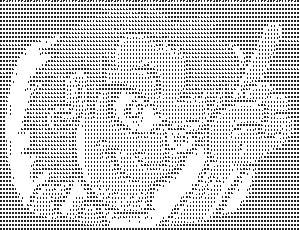
Looks cool! I’d have to cleanup it up 1st though.
http://validator.w3.org/check?verbose=1&uri=http%3A%2F%2Fdavidwalsh.name%2Fdw-content%2Fmootools-live-preview.php
Also, my auto filler didn’t work there even though it did – for the 2nd 2 fields – here.
The demo doesn’t work in Chrome and it isn’t flawless in Firefox either. To bad, ’cause the concept is nice though. It’s already used in a (Dutch) social network called Hyves.
What issue are you experiencing in FF Patrick?
Also, this works perfectly for me in all browsers — please let me know what you believe to be flawed.
In FF, when typing, I get a
[object HTMLDivElement]instead of the avatar. After a while the text changes into the avatar.Chrome works now, but the first time it didn’t show me anything :-)
Patrick: Ahh, I see what you mean. The “alt” attribute was set wrong. Fixed and no longer seen.
Very cool. How about for jQuery? :D
Ben: If there’s interest I can make a jQuery version.
Very nice, I’ll definitely impliment this…thanks for sharing
I’m getting “undefined” instead of the avatar as I type, it then changes. This constantly flickers as I type in the text box which is very distracting.
James: Good point — I’ve axed the “alt” all together because it’s causing the problem.
Hey man. Why is it wrapped in a jQuery function?
Merrick: See this post: http://mootools.net/blog/2009/06/22/the-dollar-safe-mode/
It’s a simple closure.
Awesome. Thanks!
I ported this over to jQuery and made a few changes. You can get that code and see that post at http://thejavascriptblog.com/the-jquery-comment-previewer/
James: One of the changes I made was how the Gravatar works. I changed the event structure a little bit and it no longer flickers and loads the Gravatar onBlur instead.
Anyways I hope this helps someone. Good job David, I had a really good time with this.
Please also do a jquery version!
Nice script David, will you be using it on the davidwalsh.name blog? Ahhh there it is, had to scroll down a little. how about you put it before the form?
This is so good
I want to find a Jquery Comment System to implement in Joomla.. Is this the comment system that you are using here above??
testing out posting now..
This is very nice. I wander if it could be made to work with bbcode?
Example: When you make a text bold with bbcode it shows bold in the preview pane.
Love this am gona use it tight now
how to make it confirmed by admin befor it preview
Nice script David