Wrapping Text Nodes and Elements with JavaScript
When you work on a site that relies on a given JavaScript toolkit, you unintentionally end up trying to solve problems within the bounds of the toolkit and not the language. Such was the case when I tried wrapping text (possibly including HTML elements) with a DIV element. Imagine the following HTML:
This is some text and <a href="">a link</a>.
And say you want to turn that into the following:
<div>This is some text and <a href="">a link</a>.</div>
You could do a simple .innerHTML update on the parent but the problem with that is any event connections would be severed because innerHTML creates new elements from HTML. Damn. So it's time to retreat to basic JavaScript -- glory for some and failure for others. Here's how to make it happen:
var newWrapper = document.createElement('div');
while(existingParent.firstChild) {
newWrapper.appendChild(existingParent.firstChild);
}
Using a for loop wont work because childNodes is a live node collection, so moving it would affect the the indexes. Instead we can do continuous firstChild checks on the parent until a falsy value is returned and then you know all children have been moved!



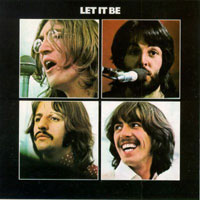

appendTois a jQuery method, you may want to fix that.By the way, DOM Level 4 specs should add the
appendmethod that essentially does the same:https://dvcs.w3.org/hg/domcore/raw-file/tip/Overview.html#mutation-methods
Checking
childrenseems redundant, as it’s never a falsy value.Without using another variable, that’s what I used to do:
while (existingParent.firstChild) newWrapper.appendChild(existingParent.firstChild);Bleh — I took the sample from my MDN stuff, which is jQuery. Updated!
Hi David, can you explain what is
existingParent.Sure — the
existingParentis the current parent of the text, which you could get withquerySelector,getElementById, or other DOM means.Plop!
You forgot to close the div:
This is some text and a link.
(Unless it’s a super subtle way of showing the drawbacks of ugly innerHTML wraps, which are super sensible to stupid mistakes)
Thanks for the tip! This code looks elegant and optimized =D
David, there is more interesting case:
Lets assume, we have couple of those links:
This is some text and a link.