Remove Mobile Firefox Button Gradient
If you have an Android device, you've gotta check out Firefox for Android. It's an outstanding mobile browser -- it has been very well received and you can even install apps from the Firefox Marketplace from within this awesome browser. One usability practice implemented by Firefox for Android is a gradient shade on all button elements. While I appreciate the idea, I don't necessarily want this added to elements which I want to look a very specific way. Removing this gradient effect is simple:
/* Cancels out Firefox Mobile's gradient background */
button {
background-image: none;
}
Before you jump on Mozilla for this practice, WebKit-based browsers do something very similar. Preventing this effect is also very simple so if you want to remove this gradient, use the code above and you're on your way!
![Write Better JavaScript with Promises]()
You've probably heard the talk around the water cooler about how promises are the future. All of the cool kids are using them, but you don't see what makes them so special. Can't you just use a callback? What's the big deal? In this article, we'll...
![Camera and Video Control with HTML5]()
Client-side APIs on mobile and desktop devices are quickly providing the same APIs. Of course our mobile devices got access to some of these APIs first, but those APIs are slowly making their way to the desktop. One of those APIs is the getUserMedia API...
![Create a Dojo-Powered WordPress Website View]()
Yesterday I showed you WordPress' awesome JSON plugin named JSON API. Now that I can get my blog posts in JSON format, it's time to create an awesome AJAX'ed web app with that data. I've chosen to use the power of Dojo and Dijit to...
![CSS Triangles]()
I was recently redesigning my website and wanted to create tooltips. Making that was easy but I also wanted my tooltips to feature the a triangular pointer. I'm a disaster when it comes to images and the prospect of needing to make an image for...



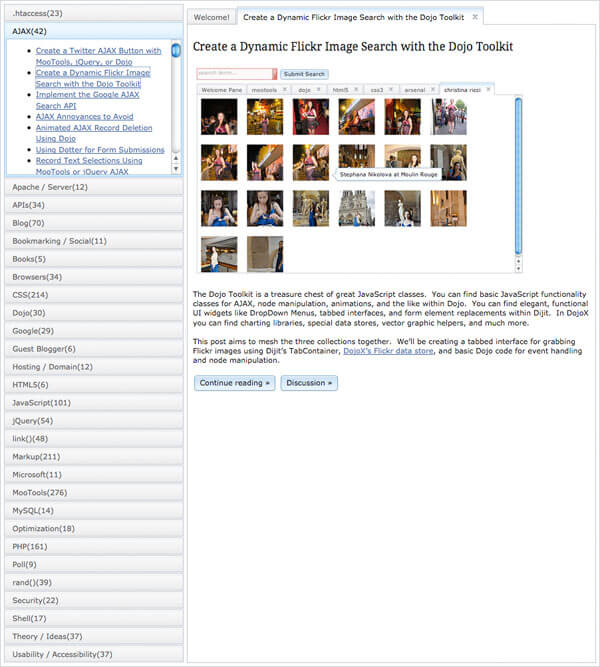
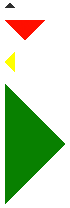
Works with
inputandtextareaelements too :)