Scroll to Element within CKEditor
CKEditor is the outstanding WYSIWYG editor we use on the Mozilla Developer Network. We have many custom plugins and we do everything we can to make writing easy for contributors. One trick I just picked up was skipping to an element within the editor by ID and setting the cursor focus within that element. Here's how!
The JavaScript
You'll start by scrolling the element into view within CKEditor:
var element = editor.document.getById('someHeading');
var range;
if(element) {
element.scrollIntoView();
// Thank you S/O
// http://stackoverflow.com/questions/16835365/set-cursor-to-specific-position-in-ckeditor
range = editor.createRange();
range.moveToPosition(element, CKEDITOR.POSITION_AFTER_START);
editor.getSelection().selectRanges([range]);
}
With the element in view, you'll attempt to insert the cursor at the beginning of the element using a Range.
Firefox will actually insert the cursor for you but Chrome wont, so the Range step is necessary.
![Create a CSS Flipping Animation]()
CSS animations are a lot of fun; the beauty of them is that through many simple properties, you can create anything from an elegant fade in to a WTF-Pixar-would-be-proud effect. One CSS effect somewhere in between is the CSS flip effect, whereby there's...
![CSS 3D Folding Animation]()
Google Plus provides loads of inspiration for front-end developers, especially when it comes to the CSS and JavaScript wonders they create. Last year I duplicated their incredible PhotoStack effect with both MooTools and pure CSS; this time I'm going to duplicate...
![Input Incrementer and Decrementer with MooTools]()
Chris Coyier's CSS-Tricks blog is everything mine isn't. Chris' blog is rock star popular, mine is not. Chris prefers jQuery, I prefer MooTools. Chris does posts with practical solutions, I do posts about stupid video-game like effects. If I...
![Translate Content with the Google Translate API and JavaScript]()
Note: For this tutorial, I'm using version1 of the Google Translate API. A newer REST-based version is available.
In an ideal world, all websites would have a feature that allowed the user to translate a website into their native language (or even more ideally, translation would be...



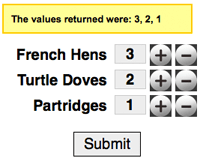

Instead of
you can simply use
Updated, thank you!
This will work for sure.