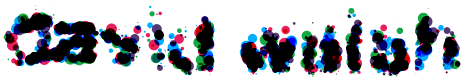Submit Button Enabling
"Enabling" you ask? Yes. We all know how to disable the submit upon form submission and the reasons for doing so, but what about re-enabling the submit button after an allotted amount of time. After all, what if the user presses the "stop" button immediately after submitting the form? They'd be screwed. Why not re-enable the submit button after an allotted amount of time so that the user may re-submit?
The MooTools JavaScript
window.addEvent('domready',function() {
var subber = $('submit');
subber.addEvent('click',function() {
subber.set('value','Submitting...').disabled = true;
(function() { subber.disabled = false; subber.set('value','Resubmit'); }).delay(10000); // how much time? 10 seconds
});
});
Of course, this isn't ideal in all situations. It is, however, a nice touch if your system can accommodate for it.
Update: Upon submission, the button's message changes to "submitting..." and once enabled, the message changes to "Resubmit." Thank you to Facundo Corradini for the suggestion!
![Introducing MooTools Templated]()
One major problem with creating UI components with the MooTools JavaScript framework is that there isn't a great way of allowing customization of template and ease of node creation. As of today, there are two ways of creating:
new Element Madness
The first way to create UI-driven...
![5 Ways that CSS and JavaScript Interact That You May Not Know About]()
CSS and JavaScript: the lines seemingly get blurred by each browser release. They have always done a very different job but in the end they are both front-end technologies so they need do need to work closely. We have our .js files and our .css, but...
![dat.gui: Exceptional JavaScript Interface Controller]()
We all love trusted JavaScript frameworks like MooTools, jQuery, and Dojo, but there's a big push toward using focused micro-frameworks for smaller purposes. Of course, there are positives and negatives to using them. Positives include smaller JS footprint (especially good for mobile) and less cruft, negatives...
![Create a Spinning, Zooming Effect with CSS3]()
In case you weren't aware, CSS animations are awesome. They're smooth, less taxing than JavaScript, and are the future of node animation within browsers. Dojo's mobile solution, dojox.mobile, uses CSS animations instead of JavaScript to lighten the application's JavaScript footprint. One of my favorite effects...