CanIUse Command Line
Every front-end developer should be well acquainted with CanIUse, the website that lets you view browser support for browser features. When people criticize my blog posts for not detailing browser support for features within the post, I tell them to check CanIUse: always up to date, unlike posts on any blog. While I know to use the CanIUse website, I recently found out that Sam Gentle has an accompanying Node.js CanIUse module for looking up browser support.
To install the utility, use a typical npm install command:
# Install globally for less hassle
npm install -g caniuse-cmd
With the caniuse command available, you can look up feature support from the command line:
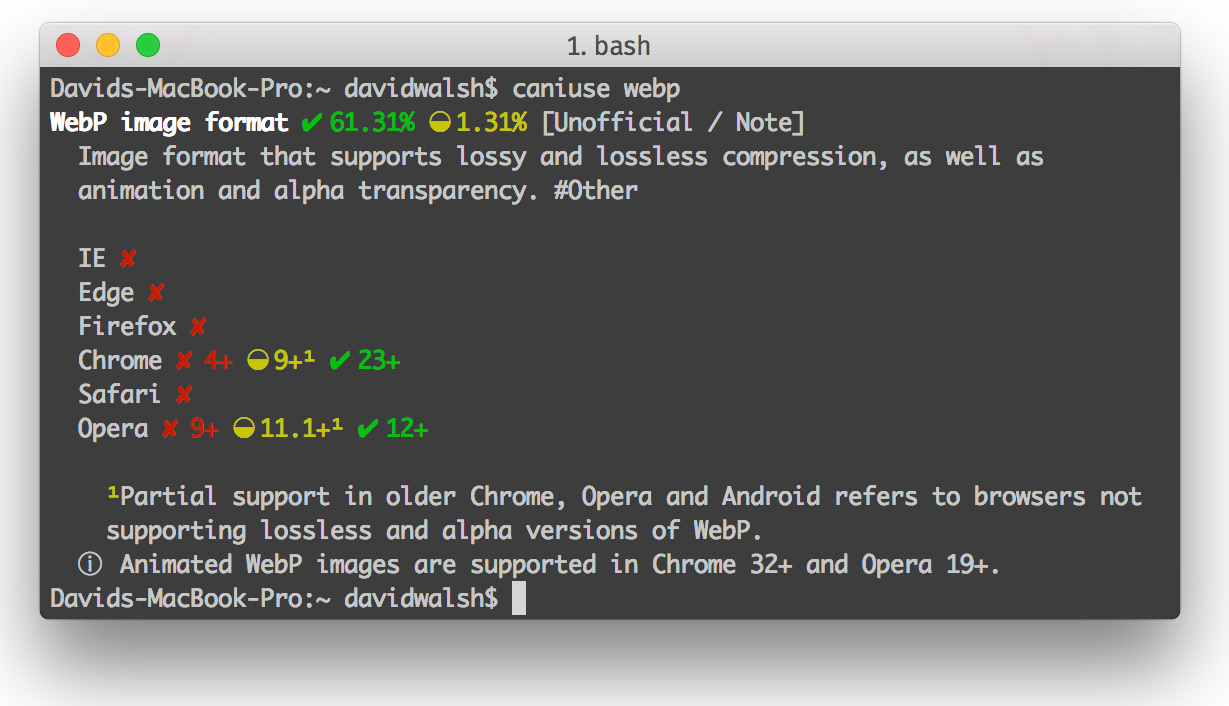
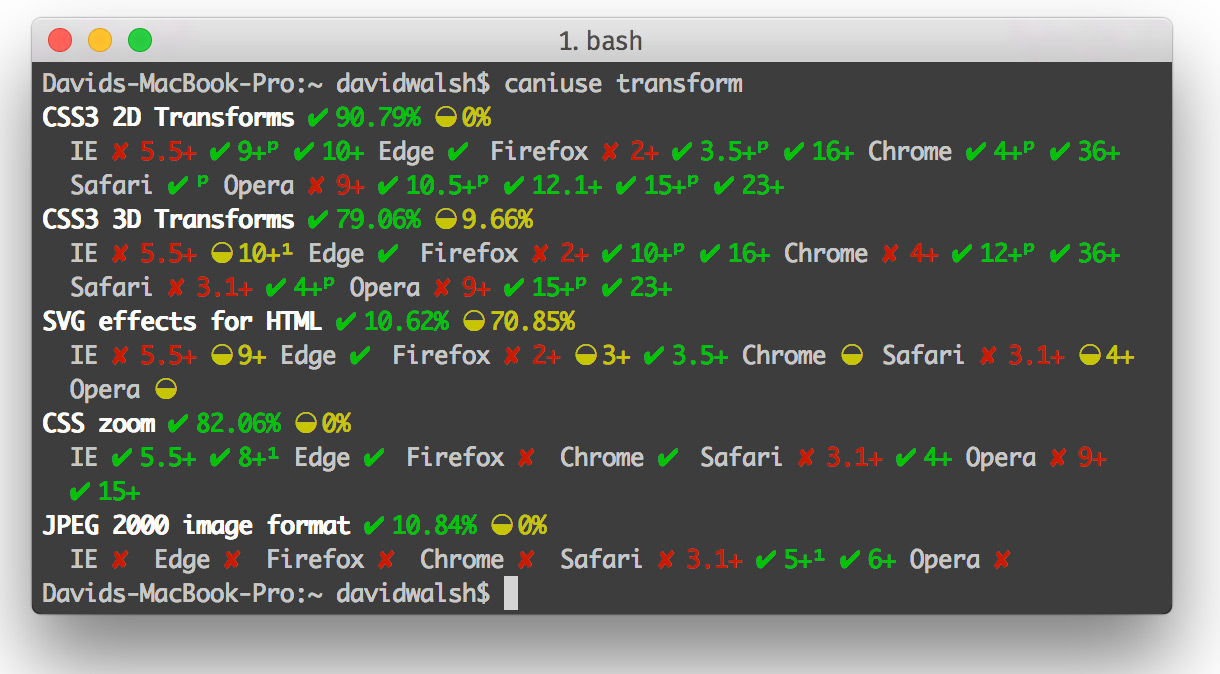
The display of results is pretty and it provides a listing of different matching features if the lookup is vague. And because we can get this information in an automated way, you can probably write a decent scraper with cURL and other tools.
![9 Mind-Blowing Canvas Demos]()
The <canvas> element has been a revelation for the visual experts among our ranks. Canvas provides the means for incredible and efficient animations with the added bonus of no Flash; these developers can flash their awesome JavaScript skills instead. Here are nine unbelievable canvas demos that...
![CSS 3D Folding Animation]()
Google Plus provides loads of inspiration for front-end developers, especially when it comes to the CSS and JavaScript wonders they create. Last year I duplicated their incredible PhotoStack effect with both MooTools and pure CSS; this time I'm going to duplicate...
![NSFW Blocker Using MooTools and CSS]()
One of my guilty pleasures is scoping out the latest celebrity gossip from PerezHilton.com, DListed.com, and JoBlo.com. Unfortunately, these sites occasionally post NSFW pictures which makes checking these sites on lunch a huge gamble -- a trip to HR's office could be just a click away.
Since...
![Prevent Page Zooming in Mobile Browsers]()
Ever since I got my iPhone, I've been more agreeable in going places that my fiancee wants to go. It's not because I have any interest in checking out women's shoes, looking at flowers, or that type of stuff -- it's because my iPhone lets...
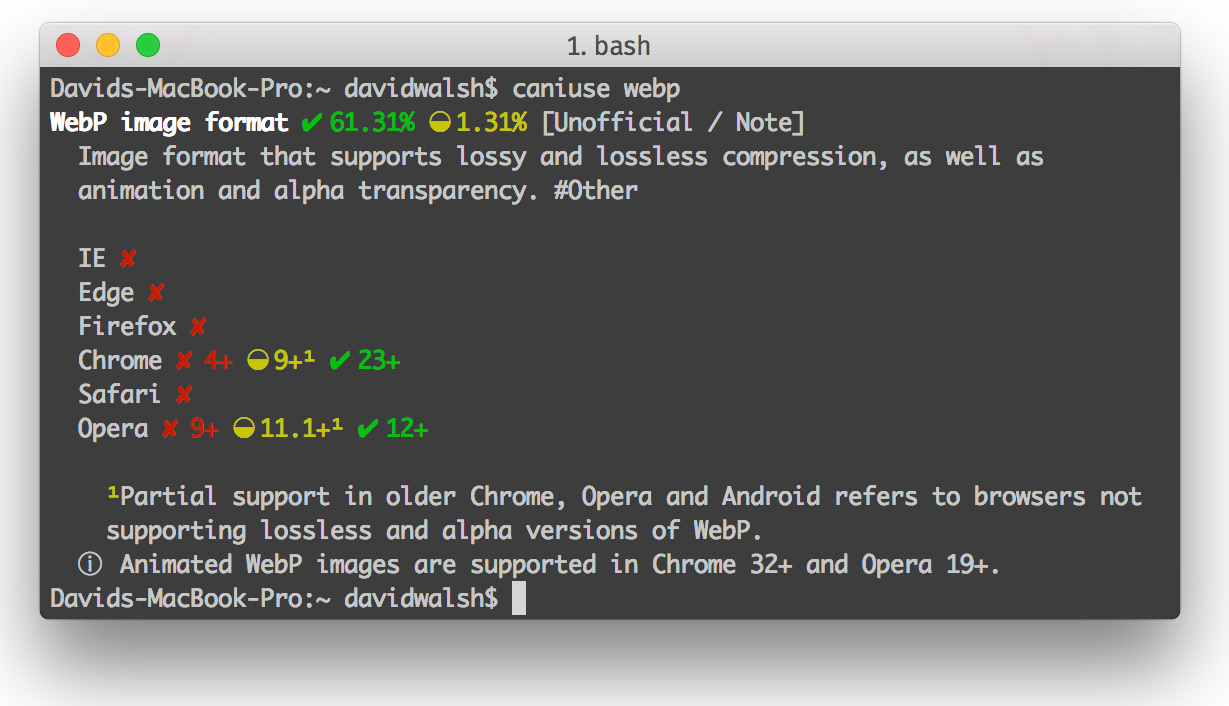
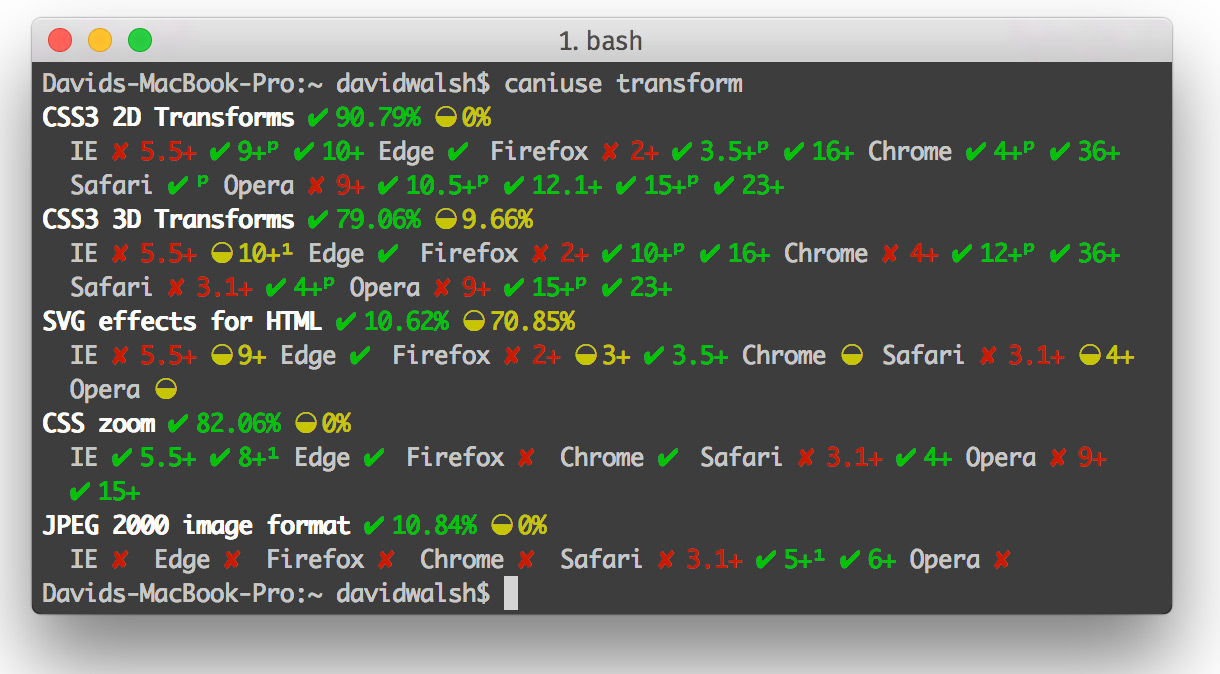





I need to get this hooked up to be an email responder bot! “Hey Steve does
${browserX}support${featureY}?” => auto respond ;-)How about just adding canIuse as a search engine to your browser, like so http://caniuse.com/#search=%s?
Simply typing “c webp” into my browser gives me even nicer formatted results.
Sadly the output is not very useful for automated processing. It would’ve been nice if this could be implemented in a gulp-task, scanning CSS for a defined set of supported browsers, and if a css-declaration wasn’t supported it would throw an error.
But as your example of ‘transform’ shows, it returns things like JPEG2000, so output parsing is required and tedious. Plus it seems that there is no option to print a simple boolean instead of fancy ticks and crosses.
There’s also this package available via npm.
https://www.npmjs.com/package/caniuse-api
Perhaps this would work better for that task.
Definitely an interesting article about this new npm tool, useful for those who like command line better then gui.