JavaScript Promise API
The JavaScript Promise API is awesome but can be made amazing with async and await!
While synchronous code is easier to follow and debug, async is generally better for performance and flexibility. Why "hold up the show" when you can trigger numerous requests at once and then handle them when each is ready? Promises are becoming a big part of the JavaScript world, with many new APIs being implemented with the promise philosophy. Let's take a look at promises, the API, how it's used!
Promises in the Wild
The XMLHttpRequest API is async but does not use the Promises API. There are a few native APIs that now use promises, however:
- Battery API
- fetch API (XHR's replacement)
- ServiceWorker API (post coming soon!)
Promises will only become more prevalent so it's important that all front-end developers get used to them. It's also worth noting that Node.js is another platform for Promises (obviously, as Promise is a core language feature).
Testing promises is probably easier than you think because setTimeout can be used as your async "task"!
Basic Promise Usage
The new Promise() constructor should only be used for legacy async tasks, like usage of setTimeout or XMLHttpRequest. A new Promise is created with the new keyword and the promise provides resolve and reject functions to the provided callback:
var p = new Promise(function(resolve, reject) {
// Do an async task async task and then...
if(/* good condition */) {
resolve('Success!');
}
else {
reject('Failure!');
}
});
p.then(function(result) {
/* do something with the result */
}).catch(function() {
/* error :( */
}).finally(function() {
/* executes regardless or success for failure */
});
It's up to the developer to manually call resolve or reject within the body of the callback based on the result of their given task. A realistic example would be converting XMLHttpRequest to a promise-based task:
// From Jake Archibald's Promises and Back:
// http://www.html5rocks.com/en/tutorials/es6/promises/#toc-promisifying-xmlhttprequest
function get(url) {
// Return a new promise.
return new Promise(function(resolve, reject) {
// Do the usual XHR stuff
var req = new XMLHttpRequest();
req.open('GET', url);
req.onload = function() {
// This is called even on 404 etc
// so check the status
if (req.status == 200) {
// Resolve the promise with the response text
resolve(req.response);
}
else {
// Otherwise reject with the status text
// which will hopefully be a meaningful error
reject(Error(req.statusText));
}
};
// Handle network errors
req.onerror = function() {
reject(Error("Network Error"));
};
// Make the request
req.send();
});
}
// Use it!
get('story.json').then(function(response) {
console.log("Success!", response);
}, function(error) {
console.error("Failed!", error);
});
Sometimes you don't need to complete an async tasks within the promise -- if it's possible that an async action will be taken, however, returning a promise will be best so that you can always count on a promise coming out of a given function. In that case you can simply call Promise.resolve() or Promise.reject() without using the new keyword. For example:
var userCache = {};
function getUserDetail(username) {
// In both cases, cached or not, a promise will be returned
if (userCache[username]) {
// Return a promise without the "new" keyword
return Promise.resolve(userCache[username]);
}
// Use the fetch API to get the information
// fetch returns a promise
return fetch('users/' + username + '.json')
.then(function(result) {
userCache[username] = result;
return result;
})
.catch(function() {
throw new Error('Could not find user: ' + username);
});
}
Since a promise is always returned, you can always use the then and catch methods on its return value!
then
All promise instances get a then method which allows you to react to the promise. The first then method callback receives the result given to it by the resolve() call:
new Promise(function(resolve, reject) {
// A mock async action using setTimeout
setTimeout(function() { resolve(10); }, 3000);
})
.then(function(result) {
console.log(result);
});
// From the console:
// 10
The then callback is triggered when the promise is resolved. You can also chain then method callbacks:
new Promise(function(resolve, reject) {
// A mock async action using setTimeout
setTimeout(function() { resolve(10); }, 3000);
})
.then(function(num) { console.log('first then: ', num); return num * 2; })
.then(function(num) { console.log('second then: ', num); return num * 2; })
.then(function(num) { console.log('last then: ', num);});
// From the console:
// first then: 10
// second then: 20
// last then: 40
Each then receives the result of the previous then's return value.
If a promise has already resolved but then is called again, the callback immediately fires. If the promise is rejected and you call then after rejection, the callback is never called.
catch
The catch callback is executed when the promise is rejected:
new Promise(function(resolve, reject) {
// A mock async action using setTimeout
setTimeout(function() { reject('Done!'); }, 3000);
})
.then(function(e) { console.log('done', e); })
.catch(function(e) { console.log('catch: ', e); });
// From the console:
// 'catch: Done!'
What you provide to the reject method is up to you. A frequent pattern is sending an Error to the catch:
reject(Error('Data could not be found'));
finally
The newly introduced finally callback is called regardless of success or failure:
(new Promise((resolve, reject) => { reject("Nope"); }))
.then(() => { console.log("success") })
.catch(() => { console.log("fail") })
.finally(res => { console.log("finally") });
// >> fail
// >> finally
Promise.all
Think about JavaScript loaders: there are times when you trigger multiple async interactions but only want to respond when all of them are completed -- that's where Promise.all comes in. The Promise.all method takes an array of promises and fires one callback once they are all resolved:
Promise.all([promise1, promise2]).then(function(results) {
// Both promises resolved
})
.catch(function(error) {
// One or more promises was rejected
});
A perfect way of thinking about Promise.all is firing off multiple AJAX (via fetch) requests at one time:
var request1 = fetch('/users.json');
var request2 = fetch('/articles.json');
Promise.all([request1, request2]).then(function(results) {
// Both promises done!
});
You could combine APIs like fetch and the Battery API since they both return promises:
Promise.all([fetch('/users.json'), navigator.getBattery()]).then(function(results) {
// Both promises done!
});
Dealing with rejection is, of course, hard. If any promise is rejected the catch fires for the first rejection:
var req1 = new Promise(function(resolve, reject) {
// A mock async action using setTimeout
setTimeout(function() { resolve('First!'); }, 4000);
});
var req2 = new Promise(function(resolve, reject) {
// A mock async action using setTimeout
setTimeout(function() { reject('Second!'); }, 3000);
});
Promise.all([req1, req2]).then(function(results) {
console.log('Then: ', results);
}).catch(function(err) {
console.log('Catch: ', err);
});
// From the console:
// Catch: Second!
Promise.all will be super useful as more APIs move toward promises.
Promise.race
Promise.race is an interesting function -- instead of waiting for all promises to be resolved or rejected, Promise.race triggers as soon as any promise in the array is resolved or rejected:
var req1 = new Promise(function(resolve, reject) {
// A mock async action using setTimeout
setTimeout(function() { resolve('First!'); }, 8000);
});
var req2 = new Promise(function(resolve, reject) {
// A mock async action using setTimeout
setTimeout(function() { resolve('Second!'); }, 3000);
});
Promise.race([req1, req2]).then(function(one) {
console.log('Then: ', one);
}).catch(function(one, two) {
console.log('Catch: ', one);
});
// From the console:
// Then: Second!
A use case could be triggering a request to a primary source and a secondary source (in case the primary or secondary are unavailable).
Get Used to Promises
Promises have been a hot topic for the past few years (or the last 10 years if you were a Dojo Toolkit user) and they've gone from a JavaScript framework pattern to a language staple. It's probably wise to assume you'll be seeing most new JavaScript APIs being implemented with a promise-based pattern...
...and that's a great thing! Developers are able to avoid callback hell and async interactions can be passed around like any other variable. Promises take some time getting used to be the tools are (natively) there and now is the time to learn them!



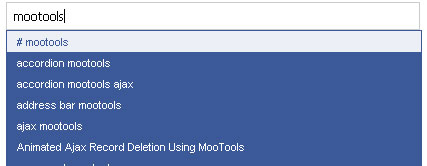

Thanks, nice article summarizing promises, very useful as a refresher!
Nice article, as Stephen said, good refresher.
Hi David, good summary! Just one thing..
Promise.allresolves with an array of all results. So instead of something like this here:Promise.all([promise1, promise2]).then(function(result1, result2) {...})it should be more like that:
Promise.all([promise1, promise2]).then(function(results) {...})..or with ES6 destructuring sugar:
Promise.all([promise1, promise2]).then(function([result1, result2]) {...})Great catch, I just wanted to point this out;)
Probably hands down the best tutorial on promises I’ve seen. Also loved the fact that you mentioned Dojo Toolkit – I feel like it doesn’t get enough mentions.
Mocha/Dojo Deferreds used to let the caller register a
thencallback prior to execution of the code and the subsequentaccept/rejectso that you could pass around and register callbacks on without even knowing if it was in progress yet, avoiding a lot of awkward conditional logic. Is this possible with the new API? If not, was this by design?At present, it looks like Promises unnest, which means that:
This means that if you have a function that takes a argument that could be either a Promise itself OR a bare value, you can immediately wrap that value in
Promise.resolve()to ensure that it’s a Promise when you go to use it later in the function (without using any conditionals). Mega-flexible!Example of a function that could receive either a value or a Promise that returns a value, treating all of these the same way:
asyncIncrement(5).then(log); //-> [Promise:6] asyncIncrement(Promise.resolve(5)).then(log); //-> [Promise:6] asyncIncrement(fetch('getfiveapi')).then(log); //-> [Promise:6]Hi David,
Unfortunately your very first example falls into the “explicit promise construction antipattern”, which is pretty sad for a tutorial. Your getUserDetail should be rewritten as follows to avoid it: https://gist.github.com/domenic/70df41c0b2e89712b3eb
In general the Promise constructor should only be used when adapting legacy APIs, like setTimeout. (Even then it is better to do it in a single place, e.g.
function delay(ms) { return new Promise(...) }, instead of doing it every time.)Thank you for the heads up!
I don’t quite get what the
getUserDetailfunction returns.Is it the Promise from the
fetch()method or the result from the.then()method?Which of the two is actually returned to the caller of
getUserDetail?I expect that the
Promiseis returned but who would one retrieve the results in that case?The
getUserDetailfunction in all cases returns the promise with the user information passed as the first argument tothen().The getUserDetail function in this comment looks identical to the one in the tutorial from David. What am I missing?
Is there a way to make consequent promises? I want to send an ajax request (promise A) and if it’s success then send another ajax request (promise B).
Yes. The success handler you define in
.then()can run the second request and return that second request’s Promise rather than a plain value. See examples on MDN here: https://developer.mozilla.org/en-US/docs/Web/JavaScript/Reference/Global_Objects/Promise/then#ChainingThanks, nice article summarizing promises, very useful as a refresher!
I have written also about angular promises, plaese have a look, http://growthefuturenow.com/promises-in-an-angularjs-earth/
Also, be careful not to fall in this kind of trap which I have seen pretty often lately: https://medium.com/@fagnerbrack/promises-are-not-proxies-fd00751eb980
Is “One or more promises was rejected” right? shouldn’t we use were in this case
Great article well done, I really like how you are explaining things.
Awesome article that sums up everything that one has to know about Promises! The only thing missing is that
catchalso catches errors that are thrown inthens that come before.Great article, David!
« Dealing with rejection is, of course, hard. »
Totally agree with that.
Thanks for the great article – it has validated what I wrote about in http://dylanscott.me/promise-parallelism-with-nodejs/. Even taught me something new about
.race()which I didn’t quite get!Great. Deep diving into Javascript is the right way.
Excellent! I’m glad I could help!
Hello. I cannot understand how that part is working. Can you give me more detailed explanation&? I will be really greatful if you can.
Promise.raceis an interesting function — instead of waiting for all promises to be resolved or rejected,Promise.racetriggers as soon as any promise in the array is resolved or rejected:var req1 = new Promise(function(resolve, reject) { // A mock async action using setTimeout setTimeout(function() { resolve('First!'); }, 8000); }); var req2 = new Promise(function(resolve, reject) { // A mock async action using setTimeout setTimeout(function() { resolve('Second!'); }, 3000); }); Promise.race([req1, req2]).then(function(one) { console.log('Then: ', one); }).catch(function(one, two) { console.log('Catch: ', one); }); // From the console: // Then: Second!Promise.racewill basically pass the result of the first Promise that resolves (or rejects) onto the handlers, and it will ignore the results of all other Promises. So in this case, it’s racing req1 against req2; since req1 takes 8 seconds to execute and req2 takes only 3 seconds, req2 will resolve first. As such, the race’s.thencallback will run and end up getting the value “Second!”, since that’s what req2 resolves with. The resolution of req1 — that is, the one that resolves with “First!” — will be totally ignored and never get passed to any callbacks. (It was too slow.)I created a ES5 alternative to Promise.All (works on IE9+)
https://github.com/Paul-Browne/vowAll
in xhr req onload method, the status has to be anything between 200 to 204 then resolve the data.
This is what I looked for – simple, but very practical tutorial. I really like idea of Promises – I think they are most practical way to deal with async.
how can i disable full screen API such that when i am asked to click to go full screen and i click but i can able to remain in default mode instead of full screen mode without any console error.
please help me to know these things.
I have never use
then,but always use try…catch to catch the errorIs there a way to make consequent promises? I want to send an ajax request (promise A) and if it’s success then send another ajax request (promise B).
Thanks, great overview of LimeWire’s new API! Very helpful and concise for getting started quickly!
You can definitely make consequent promises using JavaScript’s
Promisechaining. After your first AJAX request (promise A) resolves successfully, you can initiate your second AJAX request (promise B) in the.then()block. For instance, if you’re working within a <ahref="https://timesbeats.com/etsjavaapp-version/" Java app that interacts with a backend, you might structure your AJAX calls like this:`htmlajaxPromiseA() .then(responseA => { // handle responseA return ajaxPromiseB(); // start promise B after promise A is successful }) .then(responseB => { // handle responseB }) .catch(error => { // handle any errors from either promise });`This way, you ensure that promise B only runs if promise A succeeds!
You can definitely make consequent promises using JavaScript’s Promise chaining. After your first AJAX request (promise A) resolves successfully, you can initiate your second AJAX request (promise B) in the
.then()block. For instance, if you’re working within a Java app that interacts with a backend, you might structure your AJAX calls like this:ajaxPromiseA() .then(responseA => { // handle responseA return ajaxPromiseB(); // start promise B after promise A is successful }) .then(responseB => { // handle responseB }) .catch(error => { // handle any errors from either promise });This way, you ensure that promise B only runs if promise A succeeds!
That’s exactly right!
Promise.racewill settle with the result of the first Promise that either resolves or rejects. Here, sincereq2resolves after just 3 seconds, it “wins” the race, and its value, “Second!”, is the one that gets passed to the.thencallback. The result fromreq1(“First!”), which takes longer (8 seconds), is ignored, asPromise.raceonly cares about the first settled result.This is a fantastic breakdown of JavaScript Promises! The transition from callback-based async handling to Promises—and now async/await—has truly transformed JavaScript development. I especially appreciate the explanation of Promise.all and Promise.race, as they can be incredibly useful for optimizing API calls.
One thing I’ve found useful is combining Promises with async/await to make code even more readable. For example:
async function fetchData() { try { const [users, articles] = await Promise.all([ fetch('/users.json').then(res => res.json()), fetch('/articles.json').then(res => res.json()) ]); console.log(users, articles); } catch (error) { console.error('Error fetching data:', error); } }This keeps the benefits of parallel execution while making the logic easier to follow.