Fix WordPress CRONs on Media Temple (dv) Servers
When I switched from Dreamhost shared hosting to Media Temple (dv) server hosting, I had a hell of a time trying to figure out why CRONs weren't working correctly on the website. I had database backups being sent via CRON jobs so making sure CRONs were working was imperative. What's great is that the way to make these Wordpress CRONs work was by...setting up a CRON.
To get things working, you should:
- Log into your Media Temple (dv) control panel.
- Navigate to the domain and click the "Crontab" icon.
- Click "Schedule a Task"
- Configure the time and frequency of the CRON to any way you'd like.
- Set the "command" value to:
wget http://12.23.56.78/wp-cron.php
- Replace the fake IP in the command above with the IP address of your website.
That's all! Hitting the wp-cron.php file with the CRON will ensure you database backups and other scheduled tasks will run at proper intervals!
![39 Shirts – Leaving Mozilla]()
In 2001 I had just graduated from a small town high school and headed off to a small town college. I found myself in the quaint computer lab where the substandard computers featured two browsers: Internet Explorer and Mozilla. It was this lab where I fell...
![Page Visibility API]()
One event that's always been lacking within the document is a signal for when the user is looking at a given tab, or another tab. When does the user switch off our site to look at something else? When do they come back?
![jQuery Link Nudge Plugin]()
A while back I debuted a tasteful mouseover/mouseout technique called link nudging. It started with a MooTools version and shortly thereafter a jQuery version. Just recently Drew Douglass premiered a jQuery plugin that aimed at producing the same type of effect.
![Implementing Basic and Fancy Show/Hide in MooTools 1.2]()
One of the great parts of MooTools is that the library itself allows for maximum flexibility within its provided classes. You can see evidence of this in the "Class" class' implement method. Using the implement method, you can add your own methods to...




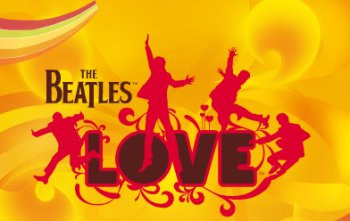
How’s the service been like for you. I have a few sites that I want to move over to Media Temple from DH. I am shopping around right and I wanted to ask your opinion. thanx
@Roozbeh: Quality is what I expected but I think I’m going to move away, at least from (dv). It’s $50 and I don’t think I’d like to save on some cost.
Why are you using an IP-address for wget?
Why did you move away from Dreamhost? Were you not happy with their service? Or did you outgrow shared hosting?