JavaScript Wake Lock API
An enjoyable web apps rely on engineers implementing the APIs that cover all of the small things. Those small things sometimes improve performance, usability, accessibility, and the app's relationship with its host system. The Wake Lock API is the latter -- an API that allows developers to instruct the host machine to not dim the screen or sleep, especially useful when users view videos.
To prevent the screen from dimming or sleeping, request permission to the screen:
let lock
try {
lock = await navigator.wakeLock.request('screen');
} catch (err) {
// Error or rejection
console.log('Wake Lock error: ', err);
}
If the request is successful, the host machine doesn't sleep until released:
await lock.release()
I first saw this API implemented and utilized on mobile devices, and I'm happy to start seeing it utilized on desktop. There are a few big name streaming services that I've noticed could desperately use the Wake Lock API -- system sleep during videos ruins the experience!



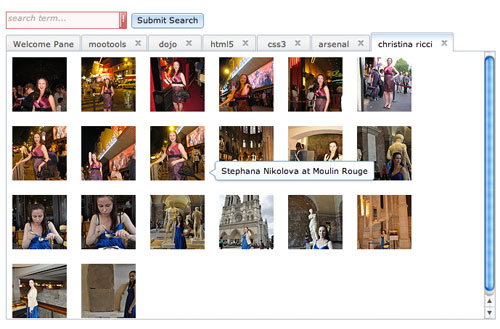

Really nice to see that this is becoming somewhat supported. I remember trying to use NoSleep.js (https://github.com/richtr/NoSleep.js) to hack this functionality in to a personal project.
Great article thanks !
I use the Wake Lock API too for a personal recipe app this is really usefull when cooking
I’ve open sourced a react module https://github.com/jorisre/react-screen-wake-lock