Using Array reduce
Every developer who specializes in any programming language will tell you there's a powerful tool the language provides that they rarely use and wish they knew more about. For me, it's Array.prototype.reduce. I quite enjoy the other Array methods like map, filter, and find, but reduce is one that I knew was powerful but never really had much use for.
It wasn't until I was refactoring some of the Firefox DevTools Debugger code that I found a great use case for reduce -- one I plan on using in the future.
Methods like forEach and map were created to avoid side effects, and reduce is no exception. In this case, however, reduce can return an Object other than an Array. Take this case for example:
// Samples sources
const sources = [
{
id: "server1.conn13.child1/39",
url: "https://davidwalsh.name/"
},
{
id: "server1.conn13.child1/37",
url: "https://davidwalsh.name/util.js"
}
];
// Return an object of sources with the keys being "id"
const sourcesMap = sources.reduce((map, source) => {
map[source.id] = source
return map;
}, {});
In the example above, we take an array of Source objects and return a single object literal with each Source's id as the key:
{
"server1.conn13.child1/39": {
"id": "server1.conn13.child1/39",
"url": "https://davidwalsh.name/"
},
"server1.conn13.child1/37": {
"id": "server1.conn13.child1/37",
"url": "https://davidwalsh.name/util.js"
}
}
Note that the {}, which is the last argument to reduce, is starting/default object to be returned. If there were no items in the array, {} would be returned. Also appreciate that an array method returns an object literal and not a modified array!
It's crazy that I've not used reduce more, but that's just life in our industry -- we all have a few APIs we just haven't used much of. What feature of JavaScript have you frequently seen but not used?




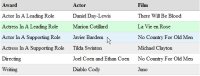
also reduce is more faster than map when counting
https://jsbench.me/5ujuudpnmh
The only way to use forEach without side effects is to immediately return. Any other code in callback will cause side effect.
or you could use rxjs:
import { from, of, zip } from 'rxjs'; import { groupBy, mergeMap, toArray } from 'rxjs/operators'; const sources = [ { id: "idleo", url: "urlleo" }, { id: "idtom", url: "urltom" } ]; from(sources) .pipe( groupBy(n => n.id, p => p.url), mergeMap(group => zip(of(group.key), group.pipe(toArray()))) ) .subscribe(console.log);Yes, reduce all the things! This object creation pattern is so prevalent, I typically just use keyBy()
const set = (target, key, value) => (target[key] = value, target) const keyBy = (key, items) => items.reduce((map, item) => set(map, item[key], item), {})