URL.canParse
Parsing of URLs on the client side has been a common practice for two decades. The early days included using illegible regular expressions but the JavaScript specification eventually evolved into a new URL method of parsing URLs. While URL is incredibly useful when a valid URL is provided, an invalid string will throw an error -- yikes! A new method, URL.canParse, will soon be available to validate URLs!
Providing a malformed URL to new URL will throw an error, so every use of new URL would need to be within a try/catch block:
// The correct, safest way
try {
const url = new URL('https://davidwalsh.name/pornhub-interview');
} catch (e) {
console.log("Bad URL provided!");
}
// Oops, these are problematic (mostly relative URLs)
new URL('/');
new URL('../');
new URL('/pornhub-interview');
new URL('?q=search+term');
new URL('davidwalsh.name');
// Also works
new URL('javascript:;');
As you can see, strings that would work properly with an <a> tag sometimes won't with new URL. With URL.canParse, you can avoid the try/catch mess to determine URL validity:
// Detect problematic URLs
URL.canParse('/'); // false
URL.canParse('/pornhub-interview'); // false
URL.canParse('davidwalsh.name'); //false
// Proper usage
if (URL.canParse('https://davidwalsh.name/pornhub-interview')) {
const parsed = new URL('https://davidwalsh.name/pornhub-interview');
}
We've come a long way from cryptic regexes and burner <a> elements to this URL and URL.canParse APIs. URLs represent so much more than location these days, so having a reliable API has helped web developers so much!



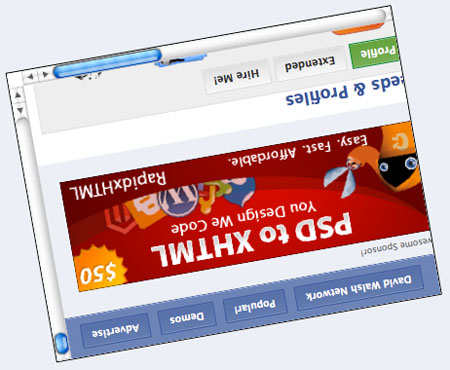

It doesn’t work in Typescript (with node v22 and @types/node v22) because:
TS2339: Property ‘canParse’ does not exist on type ‘{ new (url: string | URL, base?: string | URL | undefined): URL; prototype: URL; createObjectURL(obj: Blob | MediaSource):
string; revokeObjectURL(url: string): void; }’.