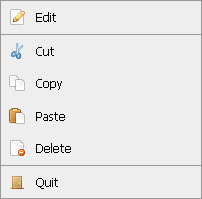Markup Tutorials
![“Top” Watermark Using MooTools]()
“Top” Watermark Using MooTools
Whenever you have a long page worth of content, you generally want to add a "top" anchor link at the bottom of the page so that your user doesn't have to scroll forever to get to the top. The only problem with this method is...
![Create Snook-Style Navigation Using MooTools]()
Create Snook-Style Navigation Using MooTools
Jonathan Snook debuted a great tutorial last September detailing how you can use an image and a few jQuery techniques to create a slick mouseover effect. I revisited his article and ported its two most impressive effects to MooTools. The Images These are the same...
![Duplicate the jQuery Homepage Tooltips Using MooTools]()
Duplicate the jQuery Homepage Tooltips Using MooTools
The jQuery homepage has a pretty suave tooltip-like effect as seen below: Here's how to accomplish this same effect using MooTools. The XHTML The above XHTML was taken directly from the jQuery homepage -- no changes. The CSS The above CSS has been slightly modified to match the CSS rules already...
![MooTools PulseFade Plugin]()
MooTools PulseFade Plugin
I was recently driven to create a MooTools plugin that would take an element and fade it to a min from a max for a given number of times. Here's the result of my Moo-foolery. The MooTools JavaScript Options of the class include: min: (defaults to .5) the...
![AJAX Page Loads Using MooTools Fx.Explode]()
AJAX Page Loads Using MooTools Fx.Explode
Note: All credit for Fx.Explode goes to Jan Kassens. One of the awesome pieces of code in MooTools Core Developer Jan Kassens' sandbox is his Fx.Explode functionality. When you click on any of the designated Fx.Explode elements, the elements "explode" off of the...
![MooTools ContextMenu Plugin]()
MooTools ContextMenu Plugin
ContextMenu is a highly customizable, compact context menu script written with CSS, XHTML, and the MooTools JavaScript framework. ContextMenu allows you to offer stylish, functional context menus on your website. The XHTML Menu Use a list of menu items with one link per item. The...
![MooTools: Set Style Per Media]()
MooTools: Set Style Per Media
I'd bet one of the most used MooTools methods is the
setStyle()method, which allows you to set CSS style declarations for an element. One of the limitations of MooTools'setStyle()method is that it sets the specific style for all medias.![Submit Button Enabling]()
Submit Button Enabling
"Enabling" you ask? Yes. We all know how to disable the submit upon form submission and the reasons for doing so, but what about re-enabling the submit button after an allotted amount of time. After all, what if the user presses the "stop"...
![MooTools Font-Size Scroller with Cookie Save]()
MooTools Font-Size Scroller with Cookie Save
Providing users as many preferences as possible always puts a smile on the user's face. One of those important preferences is font size. I can see fine but the next guy may have difficulty with the font size I choose. That's why...
![Drag & Drop Elements to the Trash with MooTools 1.2]()
Drag & Drop Elements to the Trash with MooTools 1.2
Everyone loves dragging garbage files from their desktop into their trash can. There's a certain amount of irony in doing something on your computer that you also do in real life. It's also a quick way to get rid of things. That's...