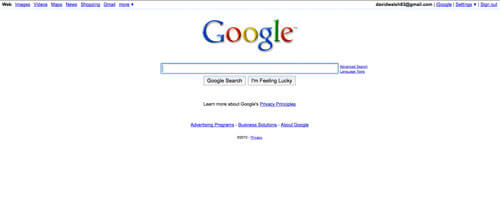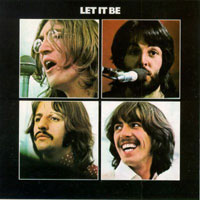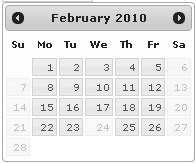Demos Tutorials
![Scrolling “Agree to Terms” Component with MooTools ScrollSpy]()
Scrolling “Agree to Terms” Component with MooTools ScrollSpy
Remember the good old days of Windows applications forcing you to scroll down to the bottom of the "terms and conditions" pane, theoretically in an effort ensure that you actually read them? You're saying "No David, don't do it." Too late -- I've done...
![Google-Style Element Fading Using MooTools or jQuery]()
Google-Style Element Fading Using MooTools or jQuery
Google recently introduced an interesting effect to their homepage: the top left and top right navigation items don't display until you move your mouse or leave the search term box. Why? I can only speculate that they want their homepage as...
![Drag and Drop Z-Index Stacking]()
Drag and Drop Z-Index Stacking
In an example for a previous post, I showed you how to use opacity during a drag'n'drop transaction. One bit I didn't account for was element stacking and bringing the most recent element to the top of the stack. To do...
![Printing MooTools Accordion Items]()
Printing MooTools Accordion Items
Sometimes we're presented with unforeseen problems when it comes to our JavaScript effects. In this case, I'm talking about printing jQuery and MooTools accordions. Each "closed" accordion content element has its height set to 0 which means it will be hidden when the...
![jQuery UI DatePicker: Disable Specified Days]()
jQuery UI DatePicker: Disable Specified Days
One project I'm currently working on requires jQuery. The project also features a datepicker for requesting a visit to their location. jQuery UI's DatePicker plugin was the natural choice and it does a really nice job. One challenge I encountered was the...
![Sliding Labels Using MooTools]()
Sliding Labels Using MooTools
A week back I saw a great effect created by CSSKarma: input labels being animated horizontally. The idea is everything positive: elegant, practical, unobtrusive, and requires very little jQuery code. Luckily the effect doesn't require much MooTools code either! The HTML A...
![Downloadify: Client-Side File Generation Using JavaScript and Flash]()
Downloadify: Client-Side File Generation Using JavaScript and Flash
The following tools is in its very beta stages and works intermittently. Its so damn useful that I had to show it off now though! I recently stumbled upon Downloadify, a client-side file generation tool based on JavaScript and Flash ActionScript code. A...
![Hot Effect: MooTools Drag Opacity]()
Hot Effect: MooTools Drag Opacity
As you should already know, the best visual features of a website are usually held within the most subtle of details. One simple trick that usually makes a big different is the use of opacity and fading. Another awesome MooTools functionality is...
![Create a Simple Slideshow Using MooTools, Part III: Creating a Class]()
Create a Simple Slideshow Using MooTools, Part III: Creating a Class
In my previous two slideshow posts, Create a Simple Slideshow Using MooTools and Create a Simple Slideshow Using MooTools, Part II: Controls and Events, I showed you how to create a slideshow using...
![Create a Simple Slideshow Using MooTools, Part II: Controls and Events]()
Create a Simple Slideshow Using MooTools, Part II: Controls and Events
Last week we created a very simple MooTools slideshow script. The script was very primitive: no events and no next/previous controls -- just cross-fading between images. This tutorial will take the previous slideshow script a step further by: Adding "Next" and "Previous" controls. Adding...