Drag and Drop Z-Index Stacking

In an example for a previous post, I showed you how to use opacity during a drag'n'drop transaction. One bit I didn't account for was element stacking and bringing the most recent element to the top of the stack. To do so, we'll need to use a variable that represents the highest zIndex, which we'll be incrementing.
The MooTools JavaScript
window.addEvent('domready',function() {
var zIndex = 2;
$$('.draggable').each(function(el) {
var drag = new Drag.Move(el,{
grid: false,
preventDefault: true,
onStart: function() {
el.setStyle('z-index',zIndex++); //increment!
}
});
});
});
As you probably expected, the process is as simple as it gets. Correct stacking order is incredibly important as you don't want items to be wrongly buried.
![CSS Animations Between Media Queries]()
CSS animations are right up there with sliced bread. CSS animations are efficient because they can be hardware accelerated, they require no JavaScript overhead, and they are composed of very little CSS code. Quite often we add CSS transforms to elements via CSS during...
![From Webcam to Animated GIF: the Secret Behind chat.meatspac.es!]()
My team mate Edna Piranha is not only an awesome hacker; she's also a fantastic philosopher! Communication and online interactions is a subject that has kept her mind busy for a long time, and it has also resulted in a bunch of interesting experimental projects...
![Digg-Style Dynamic Share Widget Using MooTools]()
I've always seen Digg as a very progressive website. Digg uses experimental, ajaxified methods for comments and mission-critical functions. One nice touch Digg has added to their website is their hover share widget. Here's how to implement that functionality on your site...
![Dynamically Create Charts Using MooTools MilkChart and Google Analytics]()
The prospect of creating graphics charts with JavaScript is exciting. It's also the perfect use of JavaScript -- creating non-essential features with unobtrusive scripting. I've created a mix of PHP (the Analytics class), HTML, and MooTools JavaScript that will connect to Google Analytics...




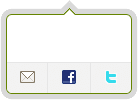
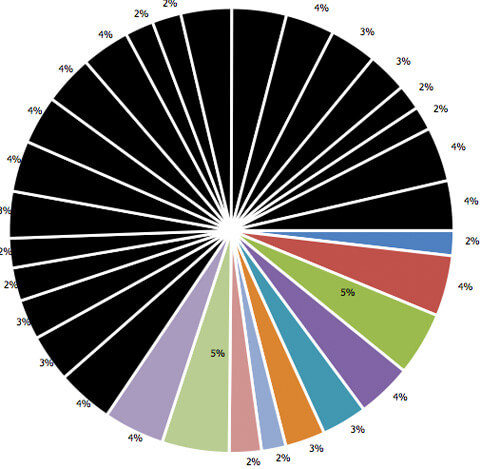
I believe z++ should actually be zIndex++ … or you get fail ;)
This Friday’s dumbass mistake brought to you by…lack of sleep.
Nice idea, although it does not seem to work for me (tested in Chrome/Windows).
Either way, I think you should do pre-increment instead of post-increment, to assign the incremented value to the element:
el.setStyle('z-index', ++zIndex). That way you wont need to start the variable in 2 :)Is it just me or did your original referenced topic use
z-indexstacking as well?Have a look at the footer on my homepage. I have incorporated dragging functions with jquery for the 4 items. I had hover z-index replace at one point but removed it because it was not realistic with solid gears :) THX
@Brian Klepper: I meant 6 items.. :0
hi dav, is it possible to write draggable events into a db?