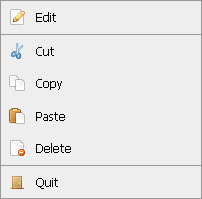CSS Tutorials
![jQuery topLink Plugin]()
jQuery topLink Plugin
Last week I released a snippet of code for MooTools that allowed you to fade in and out a "to the top" link on any page. Here's how to implement that functionality using jQuery. The XHTML A simple link. The CSS A little CSS for position and style. The jQuery...
![“Top” Watermark Using MooTools]()
“Top” Watermark Using MooTools
Whenever you have a long page worth of content, you generally want to add a "top" anchor link at the bottom of the page so that your user doesn't have to scroll forever to get to the top. The only problem with this method is...
![Create Snook-Style Navigation Using MooTools]()
Create Snook-Style Navigation Using MooTools
Jonathan Snook debuted a great tutorial last September detailing how you can use an image and a few jQuery techniques to create a slick mouseover effect. I revisited his article and ported its two most impressive effects to MooTools. The Images These are the same...
![Duplicate the jQuery Homepage Tooltips Using MooTools]()
Duplicate the jQuery Homepage Tooltips Using MooTools
The jQuery homepage has a pretty suave tooltip-like effect as seen below: Here's how to accomplish this same effect using MooTools. The XHTML The above XHTML was taken directly from the jQuery homepage -- no changes. The CSS The above CSS has been slightly modified to match the CSS rules already...
![MooTools ContextMenu Plugin]()
MooTools ContextMenu Plugin
ContextMenu is a highly customizable, compact context menu script written with CSS, XHTML, and the MooTools JavaScript framework. ContextMenu allows you to offer stylish, functional context menus on your website. The XHTML Menu Use a list of menu items with one link per item. The...
![MooTools: Set Style Per Media]()
MooTools: Set Style Per Media
I'd bet one of the most used MooTools methods is the
setStyle()method, which allows you to set CSS style declarations for an element. One of the limitations of MooTools'setStyle()method is that it sets the specific style for all medias.![MooTools Font-Size Scroller with Cookie Save]()
MooTools Font-Size Scroller with Cookie Save
Providing users as many preferences as possible always puts a smile on the user's face. One of those important preferences is font size. I can see fine but the next guy may have difficulty with the font size I choose. That's why...
![CSS Fixed Positioning]()
CSS Fixed Positioning
When you want to keep an element in the same spot in the viewport no matter where on the page the user is, CSS's fixed-positioning functionality is what you need. The CSS Above we set our element 2% from both the top and right hand side of the...
![MooTools Clipboard Plugin]()
MooTools Clipboard Plugin
The ability to place content into a user's clipboard can be extremely convenient for the user. Instead of clicking and dragging down what could be a lengthy document, the user can copy the contents of a specific area by a single click of a mouse.
![Drag & Drop Elements to the Trash with MooTools 1.2]()
Drag & Drop Elements to the Trash with MooTools 1.2
Everyone loves dragging garbage files from their desktop into their trash can. There's a certain amount of irony in doing something on your computer that you also do in real life. It's also a quick way to get rid of things. That's...