CSS Fixed Positioning
When you want to keep an element in the same spot in the viewport no matter where on the page the user is, CSS's fixed-positioning functionality is what you need.
The CSS
.element { position:fixed; top:2%; right:2%; }
Above we set our element 2% from both the top and right hand side of the viewport. You can scroll on the page forever but our element will still stick to the specified 2% mark. You can see fixed positioning in effect on the Facebook website (chat toolbar).
![Convert XML to JSON with JavaScript]()
If you follow me on Twitter, you know that I've been working on a super top secret mobile application using Appcelerator Titanium. The experience has been great: using JavaScript to create easy to write, easy to test, native mobile apps has been fun. My...
![Detect DOM Node Insertions with JavaScript and CSS Animations]()
I work with an awesome cast of developers at Mozilla, and one of them in Daniel Buchner. Daniel's shared with me an awesome strategy for detecting when nodes have been injected into a parent node without using the deprecated DOM Events API.
![Rotate Elements with CSS Transformations]()
I've gone on a million rants about the lack of progress with CSS and how I'm happy that both JavaScript and browser-specific CSS have tried to push web design forward. One of those browser-specific CSS properties we love is CSS transformations. CSS transformations...
![Resize an Image Using Canvas, Drag and Drop and the File API]()
Recently I was asked to create a user interface that allows someone to upload an image
to a server (among other things) so that it could be used in the various web sites my
company provides to its clients. Normally this would be an easy task—create a...


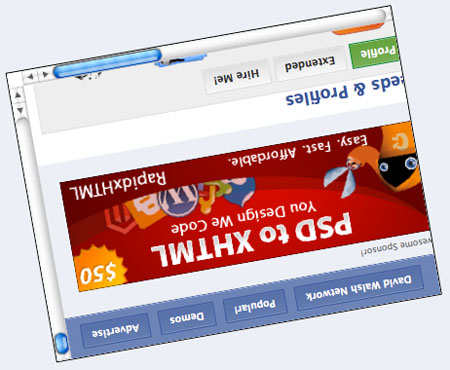

facebook works in ie6 tho, your example doesnt. would be awesome if you could provide the workaround as well.
thanks!
They would be likely using JavaScript as a fallback method.
maybe this will help you http://tagsoup.com/cookbook/css/fixed/
nice short article.
I think Gmail/Other Google Products do that too when they are loading something via ajax, they put one of those in the corner of the screen.
To fix this in <= ie6 requires using position: absolute instead of position:fixed.
html, body { height: 100%; overflow: auto; } body .element { position: absolute; bottom: 0; }Then you can use:
body > .element { position:fixed;}so that browsers > IE6 will work properly.
Jestep, that solution will only work if you’re not using any REAL absolutely positioned elements on your page – they’ll just end up as position:fixed;. IE6 really sucks!
http://www.gunlaug.no/contents/wd_additions_15.html
I usually use this technique to get things to be fixed in IE6~
@Sam, you’d be surprised how easy the FB workaround is: 1) add a class to the HTML that removes overflow; 2) inject an extra wrapper that has width and height of 100%, overflow and relative position; 3) make the “presence bar” absolute positioned.
Another option is to play with _property: expression(“…”), but you risk crashing the browser.
@Jestep, why not use a shorter hack e.g. _position:absolute ;)
Now when I think of it, this could be a very small plug-in — just a concept.
1) On document.ready create a dummy element; 2) change position to fixed and bottom to 0;
Now having in mind that the initial position is static and unrecognized property values result into default value, thus if fixed is unsupported the value will remain static
3) check for bottom offset 4) if it is 0, the position:fixed is supported, if not use the above mentioned fix; 5) delete the dummy element.
Not to throw a spanner in the works, but with progressive enhancement in mind, we shouldn’t worry about our websites looking the same in all the browsers…. On top of that, we really need to start moving away from IE6, otherwise it will never disappear.
IE7 is now the new IE6 – Who’d of thought
The problem with IE6 is that it will be supported by Microsoft until 2010 plus it is used (as far as I know) as a primary browser within most business organsiations, and usually (for some baffling reason) their IT departments are reluctant to upgrade to better browsers
people love to hate ie6, but the thing is, because its such a problematic browser, there are stacks of talented people coming up with workarounds, fixes, etc for it.
IE6 has 20% of browser users still. def worth paying attention to.
Posiiton fixed is something I try to avoid as much as possible because of the IE6 issue. If you have a good workaround let me know!
I searched for “Unsupported value: “fixed'” and reached here.
Thanks… this makes an idea of my problem.
-Mahmud
Mohammad Mahmud Kabir
http://www.MahmudKabir.com
can fixed-position after scroll and find div ?
Just wondering how to make a page default to the left until the window is a certain size, and then become centered, i.e. facebook. The facebook logo is set left justified, until the window is big enough for all the menu items to be visible, then the page becomes centered.
The codes worked but there’s one problem, the background of the timer we did is not moving together with the timer’s text. It is left at the top so what happen is that the only fixed element is the timer’s text not its background. How can I solve it? here’s the code.
.#apDiv1{ position:fixed;}>
I got a problem how can I put the fixed positioned div always aligned to the body… coz I got the body centered and when I zoom out the fixed positioned div stays on the upper left corner of the screen.
helpful post, thanks for solved my problem.
Unfortunately this doesn’t work on some mobile browsers. However it does on the Kindle of all things.
This was just what I needed, thank you very much for your post.
Position: fixed will result in content overlaps when zooming. Is there a way to fix that?
Perfect! Thanks!
Hi ,
Nice one
for example
.right{position:fixed; top:5px; right:5px; } it will display in right side of webpage..
.left{position:fixed; top:5px; left:5px; } it will display in left side of webpage..
As an advertiser I love this feature much more than pop-up adverts, but I have learned from pop-up ads: you have to keep the levels of annoyance below what most people will accept else you will have to stop doing what you want.
position: fixed is great because you can use it to float commercial messages in people’s faces but they can’t do much about it: browsers have pop-up blockers, but not position:fixed blockers. Even totally amateur sites use this for commercial purposes, floating twitter, FB icons etc. in their visitor’s faces. It seems few people have thought this through, the commercial messages and hype seems to have wonderfully side-tracked people.
Best of all though is when people use p:f to recreate frames. But even better than frames the keyboard can’t be used properly to scroll the page, floating elements stand to obscure content. But that just makes the web harder to understand, which tends to be good for business. Bad for the people, but who cares about them? Rich and poor are relative after all, and I’m not going to work to get rich. But I’ll try and push others towards poverty.
awesom, thanks a lot.
really a nice tut to move the div…. i have done it by jquery earlier … lol…… now i will move it with the help of css only.
This is super helpful, thank you! I am however having some issue with the:
sb.css({position: 'fixed', bottom: '10px', right: '10px'});It makes the sb (sidebar object from jquery) fatter than it was …
This is helpful, but i have a question on problem caused by fixed position. the next div just overlapps with this one. anyway to fix it?
Position: fixed will result in content overlaps when zooming. Is there a way to fix that?
html, body { height: 100%; overflow: auto; } body .element { position:fixed; bottom: 0; }how to handle fixed position in html and unfixed part should to leave abslute position
I notice your fixed-position element stays in place even when the page is zoomed in/out, and also when the window is resized.
I have a small fixed-position image in the corner of my site’s Home Page, which works fine at 100% zoom, but as soon as the zoom changes the image moves along with it … yet your example stays put whe zoomed.
I’ve looked at your CSS and HTML and duplicated it with my image, but it still moves when the page is zoomed, instead of staying in the corner of the page.
Any ideas …?
Thanks!
I’ve decided to try to do parent-relative positioning using JavaScript.