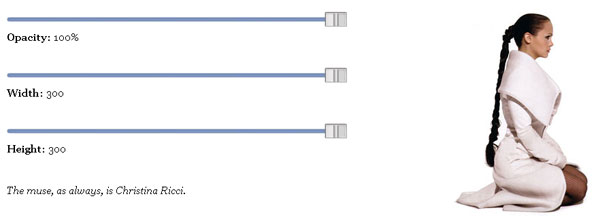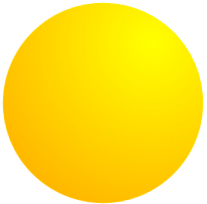Submit Button Enabling
"Enabling" you ask? Yes. We all know how to disable the submit upon form submission and the reasons for doing so, but what about re-enabling the submit button after an allotted amount of time. After all, what if the user presses the "stop" button immediately after submitting the form? They'd be screwed. Why not re-enable the submit button after an allotted amount of time so that the user may re-submit?
The MooTools JavaScript
window.addEvent('domready',function() {
var subber = $('submit');
subber.addEvent('click',function() {
subber.set('value','Submitting...').disabled = true;
(function() { subber.disabled = false; subber.set('value','Resubmit'); }).delay(10000); // how much time? 10 seconds
});
});
Of course, this isn't ideal in all situations. It is, however, a nice touch if your system can accommodate for it.
Update: Upon submission, the button's message changes to "submitting..." and once enabled, the message changes to "Resubmit." Thank you to Facundo Corradini for the suggestion!
![LightFace: Facebook Lightbox for MooTools]()
One of the web components I've always loved has been Facebook's modal dialog. This "lightbox" isn't like others: no dark overlay, no obnoxious animating to size, and it doesn't try to do "too much." With Facebook's dialog in mind, I've created LightFace: a Facebook lightbox...
![Introducing MooTools Templated]()
One major problem with creating UI components with the MooTools JavaScript framework is that there isn't a great way of allowing customization of template and ease of node creation. As of today, there are two ways of creating:
new Element Madness
The first way to create UI-driven...
![Facebook Sliders With Mootools and CSS]()
One of the great parts of being a developer that uses Facebook is that I can get some great ideas for progressive website enhancement. Facebook incorporates many advanced JavaScript and AJAX features: photo loads by left and right arrow, dropdown menus, modal windows, and...
![CSS Circles]()
A while back I shared a clever technique for creating triangles with only CSS. Over the past year, I've found CSS triangles incredibly effective, especially when looking to create tooltips or design elements with a likewise pointer pattern. There's another common shape...