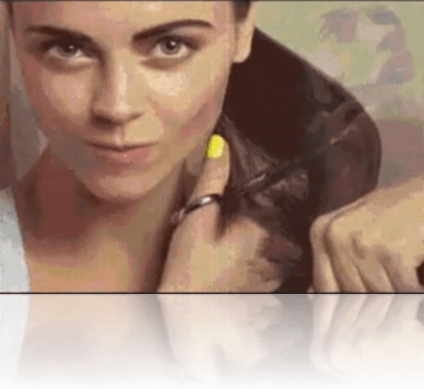Submit Button Enabling
"Enabling" you ask? Yes. We all know how to disable the submit upon form submission and the reasons for doing so, but what about re-enabling the submit button after an allotted amount of time. After all, what if the user presses the "stop" button immediately after submitting the form? They'd be screwed. Why not re-enable the submit button after an allotted amount of time so that the user may re-submit?
The MooTools JavaScript
window.addEvent('domready',function() {
var subber = $('submit');
subber.addEvent('click',function() {
subber.set('value','Submitting...').disabled = true;
(function() { subber.disabled = false; subber.set('value','Resubmit'); }).delay(10000); // how much time? 10 seconds
});
});
Of course, this isn't ideal in all situations. It is, however, a nice touch if your system can accommodate for it.
Update: Upon submission, the button's message changes to "submitting..." and once enabled, the message changes to "Resubmit." Thank you to Facundo Corradini for the suggestion!
![Interview with a Pornhub Web Developer]()
Regardless of your stance on pornography, it would be impossible to deny the massive impact the adult website industry has had on pushing the web forward. From pushing the browser's video limits to pushing ads through WebSocket so ad blockers don't detect them, you have...
![JavaScript Promise API]()
While synchronous code is easier to follow and debug, async is generally better for performance and flexibility. Why "hold up the show" when you can trigger numerous requests at once and then handle them when each is ready? Promises are becoming a big part of the JavaScript world...
![Image Reflection with jQuery and MooTools]()
One subtle detail that can make a big difference on any web design is the use of image reflections. Using them too often can become obnoxious but using reflections on large, "masthead" images is a classy enhancement. Unfortunately creating image reflections within your...
![Facebook Open Graph META Tags]()
It's no secret that Facebook has become a major traffic driver for all types of websites. Nowadays even large corporations steer consumers toward their Facebook pages instead of the corporate websites directly. And of course there are Facebook "Like" and "Recommend" widgets on every website. One...