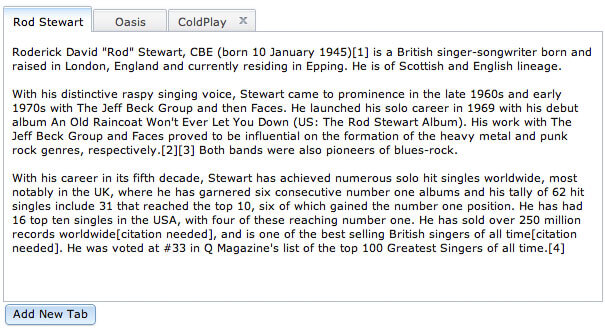How to Reverse a Video
One of my favorite media utilities is ffmpeg. This command line utility allows us to do some pretty amazing stuff like;
Every once in a while I see a meme or funny video that reverses a video for effect. Since ffmpeg does just about everything I can imagine, I turned to it.
To reverse a video, use the following ffmpeg command:
ffmpeg -i my-video.mp4 -vf reverse my-video.mp4
Remember that you can simply change the video format via the output video's file extension, so you could export to anything from a webm to an animated GIF!
![Designing for Simplicity]()
Before we get started, it's worth me spending a brief moment introducing myself to you. My name is Mark (or @integralist if Twitter happens to be your communication tool of choice) and I currently work for BBC News in London England as a principal engineer/tech...
![How to Create a Twitter Card]()
One of my favorite social APIs was the Open Graph API adopted by Facebook. Adding just a few META tags to each page allowed links to my article to be styled and presented the way I wanted them to, giving me a bit of control...
![Dijit’s TabContainer Layout: Easy Tabbed Content]()
One of Dojo's major advantages over other JavaScript toolkits is its Dijit library. Dijit is a UI framework comprised of JavaScript widget classes, CSS files, and HTML templates. One very useful layout class is the TabContainer. TabContainer allows you to quickly create a tabbed content...
![“Top” Watermark Using MooTools]()
Whenever you have a long page worth of content, you generally want to add a "top" anchor link at the bottom of the page so that your user doesn't have to scroll forever to get to the top. The only problem with this method is...