How to Recover Bitcoin Gold

Every fork of Bitcoin brings uncertainty. Uncertainty of value change, long term commitment of the fork, and how value may fluctuate over time. For us Bitcoin owners, one of the big challenges if figuring out how to claim and recover the forked coin. Remember that when Bitcoin is forked, you're entitled to the same amount of forked coin as you have Bitcoin Core.
So how do you recover Bitcoin Gold? It's probably easier than you think. Let's walk through the simple process of claiming and recovering Bitcoin Gold!
Important Notes
Please read these notes before moving forward:
- Bitcoin Gold was brought into existence (forked from Bitcoin Core) on October 4, 2017. You need to have been holding Bitcoin on that date.
- To recover your Bitcoin Gold, you must know your bitcoin's public key and private key.
- If your bitcoin was on an exchange (i.e. Coinbase) or hardware wallet like a Trezor, you'll need to wait until they implement Bitcoin Gold on their service to recover it. This blog post will not help you because these services don't provide you private keys.
- Do not share your private key with anyone, ever.
- Only use official software for forks, and don't trust forks that don't pass the smell test. After all, you're providing them your private key as input. I recommend immediately moving your Bitcoin Core bitcoins to another wallet before claiming coins from a fork -- that protects you from the fork software in case it's compromised.
Step 1: Download the Bitcoin Gold Application
Start by downloading the Bitcoin Gold Application at the Bitcoin Gold website. That Bitcoin Gold app is presently available on Mac, Windows, and Linux.
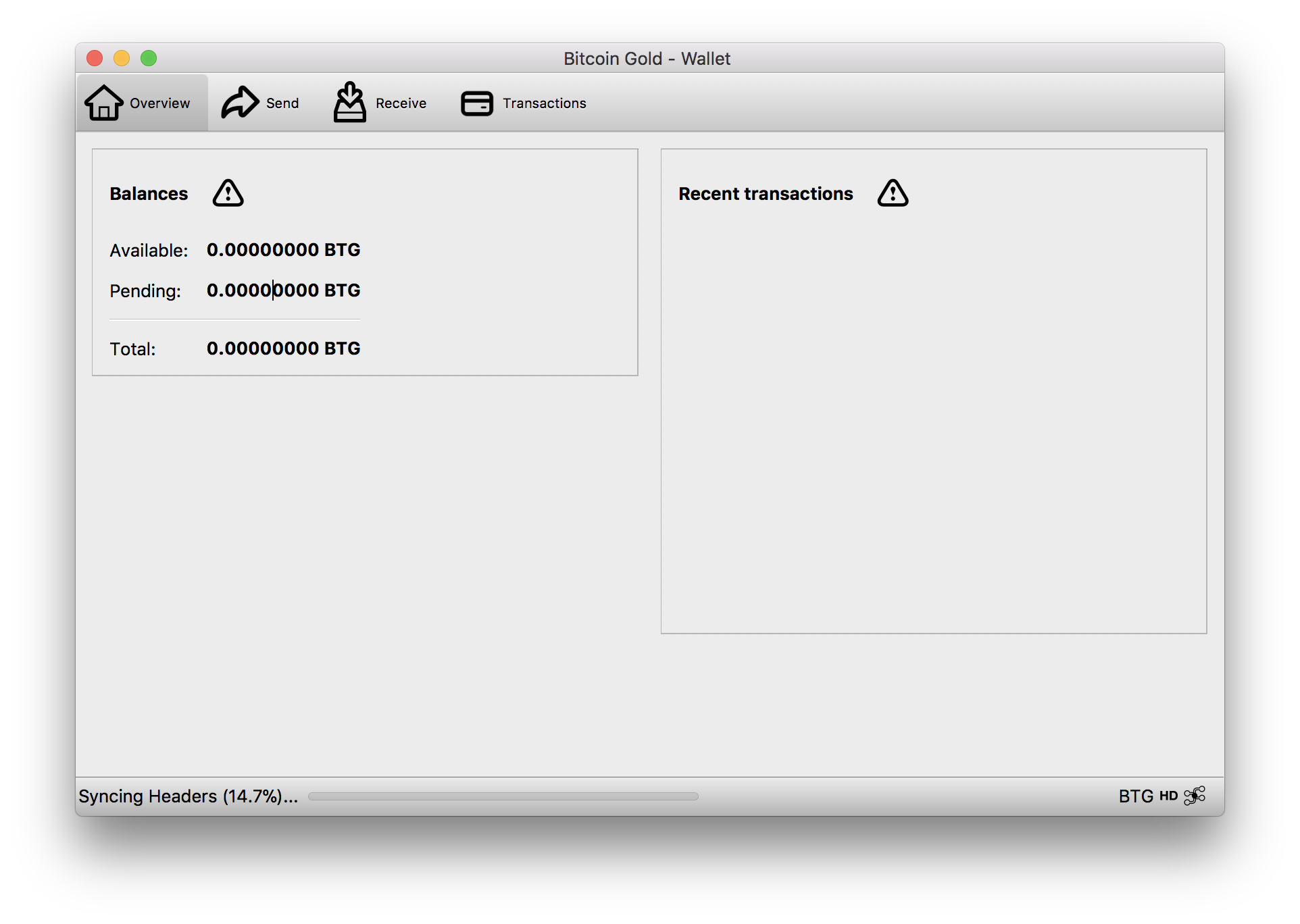
This desktop app will will want to download all previous transactions, which will be several GBs. This download can happen in the background so you can move on to the next step.
Step 2: Open the Console
Recovery of Bitcoin Gold will happen inside the application's console. Unfortunately it's not easily apparent where that console is so follow these steps:
- From the main navigation menu, select Help > Debug window
- Choose the Console tab
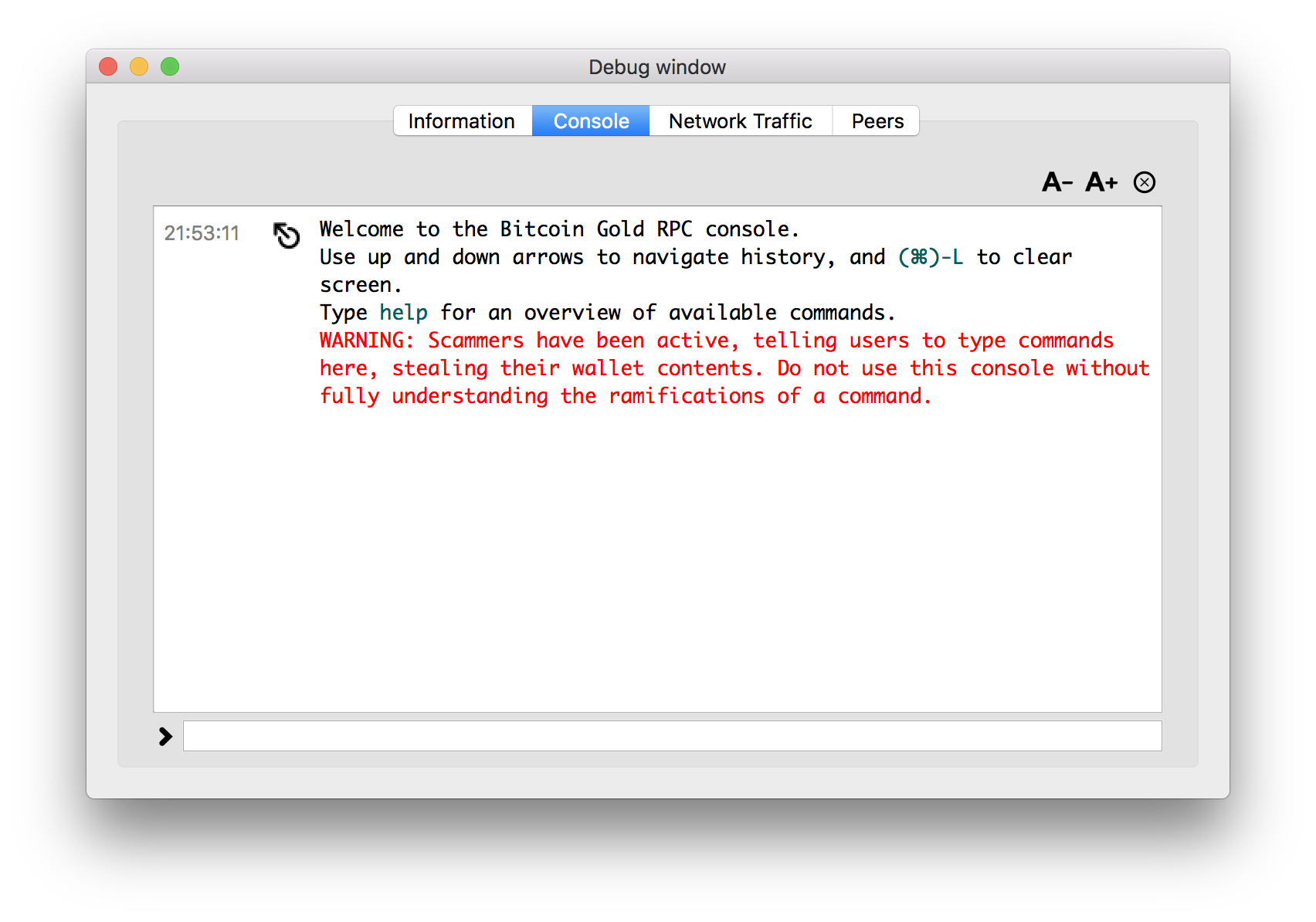
You'll see a notice in red text warning you not to blindly copy and paste instructions into this console -- heed that advice, but know that the instructions I'm providing are standard, generic, and have no relationship to me.
Step 3: Use `importprivkey` to Recover Bitcoin Gold
The console has a number of predefined commands which are auto-completed as you type. To claim and recover your Bitcoin Gold into a wallet created by the application, type the following:
importprivkey "YOUR_PRIVATE_KEY"
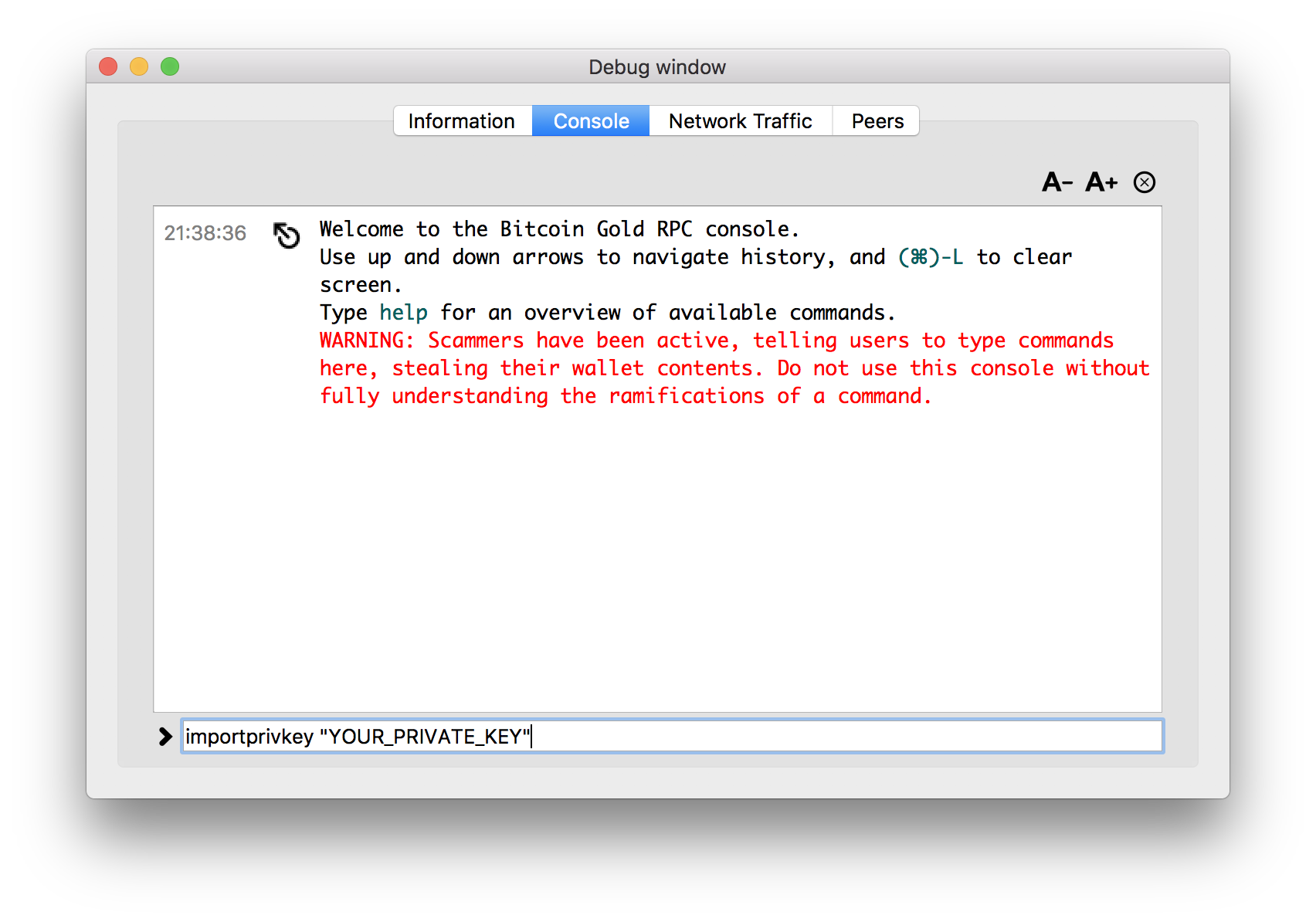
The response in a successful recovery is null. If you don't immediately see a balance in the wallet address, don't panic -- it means the ledge hasn't fully downloaded and that, once it does, you will see your balance.
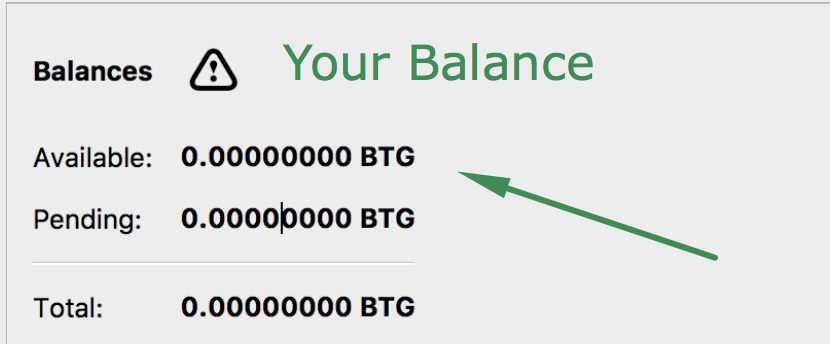
My opinion of Bitcoin forks is that they are a dilution of the Bitcoin brand. That being said, if you own Bitcoin at the time of a fork, you're entitled to the same amount of forked coin as you own Bitcoin. While forked coins are certainly worth less than Bitcoin core, every asset has value and you should take advantage of that value!



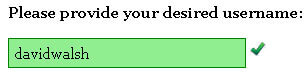
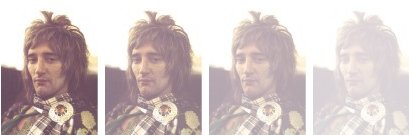
Thanks David for this educative post. Quick question, do you recommend using an exchange like coinbase for storing large BTC?