Promote MDN WordPress Plugin

I'm very happy to share with you the Promote MDN WordPress plugin, created by Mozilla Web Developer Luke Crouch. The Promote MDN plugin analyzes your blog post content and links prominent development keywords to the Mozilla Developer Network. MDN is the best resource for learning about new and advanced browser APIs, front-end techniques, and just about everything else.
From a writer's perspective, I look forward to installing this plugin because it will allow me to talk about APIs without having to explain each in detail. The plugin will also be helpful in implicitly encouraging readers to explore each topic further. If you have a blog, give this plugin a shot -- your readers will be grateful!
![6 Things You Didn’t Know About Firefox OS]()
Firefox OS is all over the tech news and for good reason: Mozilla's finally given web developers the platform that they need to create apps the way they've been creating them for years -- with CSS, HTML, and JavaScript. Firefox OS has been rapidly improving...
![Send Text Messages with PHP]()
Kids these days, I tell ya. All they care about is the technology. The video games. The bottled water. Oh, and the texting, always the texting. Back in my day, all we had was...OK, I had all of these things too. But I still don't get...
![Create Your Own Dijit CSS Theme with LESS CSS]()
The Dojo Toolkit seems to just get better and better. One of the new additions in Dojo 1.6 was the use of LESS CSS to create Dijit themes. The move to using LESS is a brilliant one because it makes creating your own Dijit theme...
![MooTools Zebra Table Plugin]()
I released my first MooTools class over a year ago. It was a really minimalistic approach to zebra tables and a great first class to write. I took some time to update and improve the class.
The XHTML
You may have as many tables as...




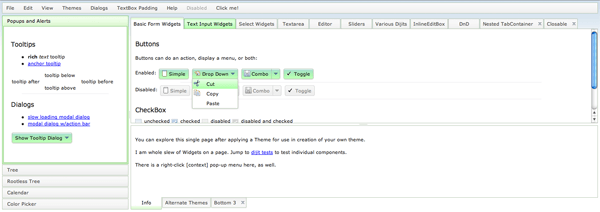

That’s really awesome. The new wiki simply rocks, well done :)
But you haven’t installed it on your own blog yet?
I’ll be using it on my redesign :)