Using MooTools For Opacity
Although it's possible to achieve opacity using CSS, the hacks involved aren't pretty. If you're using the MooTools JavaScript library, opacity is as easy as using an element's "set" method. The following MooTools snippet takes every image with the "opacity" class and sets the element's opacity based upon the number in the image's rel tag. MooTools 1.2 is required.
The MooTools JavaScript
/* on dom ready ... */
window.addEvent('domready', function() {
/* for each image that requires opacity */
$$('.opacity').each(function(el) {
/* set the opacity based on the alt value */
el.set('opacity','.' + el.get('rel'));
});
});
The XHTML
<img src="rod.jpg" rel="80" class="opacity" />
<img src="rod.jpg" rel="60" class="opacity" />
<img src="rod.jpg" rel="40" class="opacity" />
<img src="rod.jpg" rel="20" class="opacity" /><br />
The Result
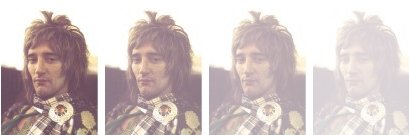
![9 Mind-Blowing WebGL Demos]()
As much as developers now loathe Flash, we're still playing a bit of catch up to natively duplicate the animation capabilities that Adobe's old technology provided us. Of course we have canvas, an awesome technology, one which I highlighted 9 mind-blowing demos. Another technology available...
![Create Namespaced Classes with MooTools]()
MooTools has always gotten a bit of grief for not inherently using and standardizing namespaced-based JavaScript classes like the Dojo Toolkit does. Many developers create their classes as globals which is generally frowned up. I mostly disagree with that stance, but each to their own. In any event...
![Create Twitter-Style Buttons with the Dojo Toolkit]()
I love that JavaScript toolkits make enhancing web pages incredibly easy. Today I'll cover an effect that I've already coded with MooTools: creating a Twitter-style animated "Sign In" button. Check out this five minute tutorial so you can take your static...
![Introducing MooTools ScrollSpy]()
I've been excited to release this plugin for a long time. MooTools ScrollSpy is a unique but simple MooTools plugin that listens to page scrolling and fires events based on where the user has scrolled to in the page. Now you can fire specific...
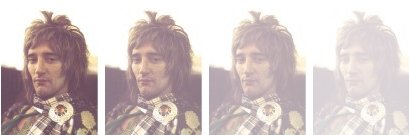





Wait – MooTools dropped the
setOpacity(x);in 1.2? I’m disappointed now :(@keif: I’m pretty sure
setOpacityworks as well.I think you should be able to get any attribute you want (even a custom one, such as opacity) using
el.getAttribute("mycustomattribute"). I think that would work in this case and you wouldn’t have to worry about semantics. :)@Eric: That may be true, but I need to offend the semantics preachers, don’t I? :)
I’m kind of down on mootools, I have jumped ship for jquery. I just think it’s a more solid framework.
Ya you don’t want to use the
alttag, bc screen readers are going to read80as the image name. That tool would be better off using some other property, maybeopacity80or something. As devices/browsers/etc rely more on semantics to show html in various ways you really shouldn’t mis-appropriate attributes like that. For example if you have images turned off it would should80–you wouldn’t do that in your browser but maybe that makes sense in a pda screen sometimes. I don’t know, I just think semantics should be followed.I surrender!! The article now uses the title attribute.
I totally read this the wrong way.
setOpacitycan still be achieved, but the way you’re using it is to set different opacities on multiple elements.So, with that in mind, why not use the
reltag? :) Of course, you could also create a custom DTD so you’d validate. Or even incorporate the opacity into the class name, and use the same JS method to split the name and get your opacity level.My bad for being an idiot and not realizing the
set_whateverhas been replaced by a more simpleset(_whatever_, ##)I surrender even more. I’m now using the “rel” attribute.
What is the correct way to implement an
onmouseoveropacity change to100%?Hi, I don´t know if this really work, can you explain me why are you using the attribute
in the image tag insted of really using the
classandrelbecause I clean the code and find that this part is the only code that needs to set theopacity‘ style=”opacity: 0.2;”
style=”opacity: 0.4;”
style=”opacity: 0.6;”
‘
this coad is not compatible for IE.This not only problem but also in drop down menu it works fine in
div > ul >”li”
but it does not work at
div > “ul” background image in css.Have any solution?
Is their a way to get the div set to opacity but not the content, only the background?
background-color
?
Thanks.
(and thanks for this post)
Argama: RGBA is how that will be accomplished and will be in MooTools 2.
Ok, thanks for fast reply. :)
@Jay: For me it`s the other way around :) . Jquery is just full of unnecessary code. At least let the developer do SOME things… so he can do it as it best fits his needs… if you want performance go with mootools
A good framework gives you what you need to get the job done. It`s not supposed to do it for you (That`s just being lazy) because it cant possibly guess what you need, if it tries it ends up like this http://jqueryui.com/demos/datepicker/ . Just look at all those options you`d have to be crazy to actually use that, events spanned when and where you dont need them etc etc. (I`ve actually tried to use that once, when I was `younger` I ended up not being able to , as in I`ve modified it, because in all those options and events there isnt actually an htmlUpdated event. It`s just rubbish and way too bloated for my taste). BTW. the html is actually updated every time you select a date with that one… (mind you ,only in the `inline` version but stil .. is that crazy and unnecessary or what …)
Just compare this two in ie6 (ie6 because it`s the best way to see the performance difference)
http://www.snook.ca/technical/mootoolsdragdrop/
http://jqueryui.com/demos/draggable/
Just as a “shout” to jq, you`re giving starting developers more than enough rope to hang themselves with, so cut down on it. Everyone that uses jquery uses it because it`s simple not because it`s good. Anyway, I`ll stop my “love” for jq here
P.S. there is an error in the mootools drag example that only shows in ie. It`s quite easy to fix you just have to pre-set `left` and `top`. If I`m not mistaken it has been fixed in the newer versions or it`s going to be fixed in the next one.
P.P.S Take from this what you want. Everyone is free to choose whatever