Integrity: Link Checker for Mac
I usually don't post about desktop applications because, quite frankly, I make my living creating awesome web apps. I did, however, recently stumble upon a free utility which searches for broken links within a website. That utility is the awesome Integrity application for Snow Leopard.
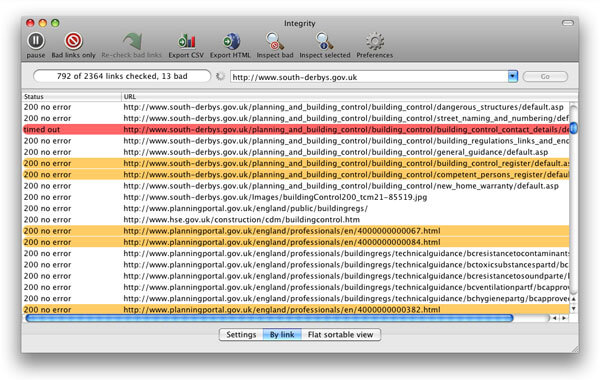
Integrity is simple as hell to use and gets results quickly. The UI is simple so there's no mistaking which links were good and which links were broken. You can also direct Integrity to ignore querystrings, check for unique page titles, check external links, find broken images, and more.
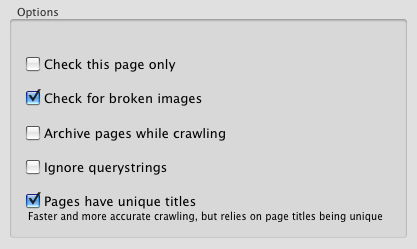
You may be asking why I didn't use a web service and the answer is simple: I needed to check a website that was setup on my local Apache server. Integrity flawlessly crawled my local app and found broken links I would have otherwise missed.
If you write medium to large sized web applications, this application is a must. Go grab it and support its author, Shiela Dixon.




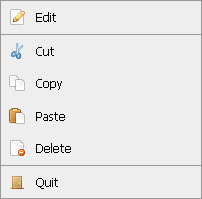
Xenu is a good solution for Windows, looks similar
Hmm. First time I tried it, from what I remember it picked up my cookies from Safari. Including picking up my WordPress “you’re logged in as site admin” cookie. Then when I ran it on my site, it happily went through all the links, including finding the admin interface, and the “delete” link for each post…
If you can, you might want to make sure it doesn’t do that any more, before you run it against anything with live data and “delete” links, or at least make certain you know what it’s going to do before you set it running…
Ouch! Xenu has an option to use cookies, but it is defaulted to Off and warns you to check the FAQ, which says not to use that for a site with Delete links.
Does Integrity also have an option to turn off cookies? I don’t see it.
Both do have an option to “not follow URLs containing” specified strings – you could put “delete”, “add”, etc in there…
(P.S. I also think Xenu is the best link checker you can find on Earth… or the whole Galactic Confederation, for that matter).
Well, it’s been a while since I tried it. I note that an October 2009 update in the changelog says “Explicitly doesn’t handle cookies (random behaviour previously).”, which I’m guessing is a good sign.
It wasn’t a massive issue for me — because I’m a good boy and do my backups! — but I thought it was worth mentioning in case people wanted to be extra-careful. Try it on a local site first, perhaps, as David did, where you can easily back up and restore a test database.
It wasn’t a massive issue for me — because I’m a good boy and do my backups! — but I thought it was worth mentioning in case people wanted to be extra-careful. Try it on a local site first, perhaps, as David did, where you can easily back up and restore a test database.
You may be asking why I didn’t use a web service and the answer is simple: I needed to check a website that was setup on my local Apache server. Integrity flawlessly crawled my local app and found broken links I would have otherwise missed.
I’ve only just seen this review, thanks so much David.
You’re right Matt, in 2009 that potential problem was put right. It was horrifying to discover that any app sending an http request would pick up Safari cookies and potentially authenticate, unless the developer explicitly turned that behaviour off. Integrity doesn’t have the option of authenticating, I’ve chosen to keep the app no-frills and free; its bigger brother Scrutiny has other webmaster tools and more advanced options including the authentication (with suitable warnings and disclaimers).
I tried Integrity for the first time today and it gave me a positive sign to explore more of this. I luved the way it spidered on my site and gave me results. I still need to explore more into this tool but with first look and what I’ve explored so far, just one word “Impressive”