Install NPM from Command Line
I was trying to update my version of NPM using NPM but long story short, a permissions issue allowed NPM to be removed but not re-installed, and thus I was hosed -- NPM was nowhere to be found on "Walshbook Pro." Eeeek. Well, you can install NPM via command line with this command:
curl https://www.npmjs.org/install.sh | sh
Life without NPM is no life worth living at all. AT ALL! Keep this handy in case you do something stupid like me!
![Creating Scrolling Parallax Effects with CSS]()
Introduction
For quite a long time now websites with the so called "parallax" effect have been really popular.
In case you have not heard of this effect, it basically includes different layers of images that are moving in different directions or with different speed. This leads to a...
![9 Mind-Blowing Canvas Demos]()
The <canvas> element has been a revelation for the visual experts among our ranks. Canvas provides the means for incredible and efficient animations with the added bonus of no Flash; these developers can flash their awesome JavaScript skills instead. Here are nine unbelievable canvas demos that...
![Create a Clearable TextBox with the Dojo Toolkit]()
Usability is a key feature when creating user interfaces; it's all in the details. I was recently using my iPhone and it dawned on my how awesome the "x" icon is in its input elements. No holding the delete key down. No pressing it a...
![Image Manipulation with PHP and the GD Library]()
Yeah, I'm a Photoshop wizard. I rock the selection tool. I crop like a farmer. I dominate the bucket tool. Hell, I even went as far as wielding the wizard wand selection tool once.
...OK I'm rubbish when it comes to Photoshop.



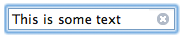

If you use Debian you can just install it with
Installing npm with sudo can later cause problems with permissions for some packages (for me it was yeoman)
If you’ve installed node via Homebrew, there was an issue where you could’t update NPM itself if you installed it via Homebrew Node. This is fixed in latest version Homebrew Node package, so you can delete Node and install it again.
I think using NVM is better than anything else: https://github.com/creationix/nvm
Piping curl to sh? Eeesshh…
http://output.chrissnell.com/post/69023793377/stop-piping-curl-1-to-sh-1
If you can trust installing a binary from a website, why can’t you trust running a script?