httpstat: Simple cURL Stats
There are a lot of tools out there that do great, advanced things but present them as well as they could be presented. I wont knock cURL for anything -- it's an amazing tool many of us can't live without; what I will say, however, is that it's nice having tools on top of cURL for better presentation or extended functionality.
I recently discovered httpstat, which is a single python file which (simply) graphically displays request event timing, from DNS lookup to content transfer:
python httpstat.py https://davidwalsh.name/page/1
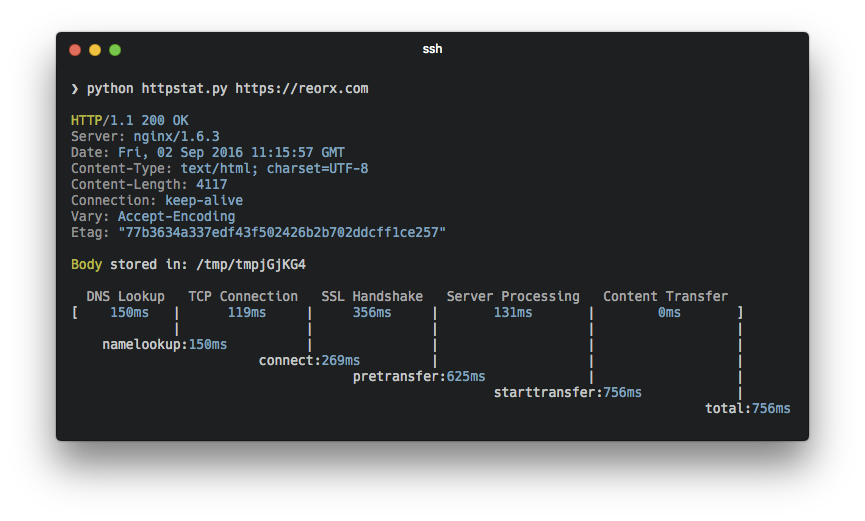
What you get in the end is an ASCII table showing how long each step took. Of big interest to me is the "server processing" step -- if this number is large, you can probably do some things to your code or server to speed things up.
Grab httpstat and check out your site speed -- you might not be happy with the numbers!
![Regular Expressions for the Rest of Us]()
Sooner or later you'll run across a regular expression. With their cryptic syntax, confusing documentation and massive learning curve, most developers settle for copying and pasting them from StackOverflow and hoping they work. But what if you could decode regular expressions and harness their power? In...
![How to Create a Twitter Card]()
One of my favorite social APIs was the Open Graph API adopted by Facebook. Adding just a few META tags to each page allowed links to my article to be styled and presented the way I wanted them to, giving me a bit of control...
![MooTools & Printing – Creating a Links Table of Contents]()
One detail we sometimes forget when considering print for websites is that the user cannot see the URLs of links when the page prints. While showing link URLs isn't always important, some websites could greatly benefit from doing so. This tutorial will show you...
![Control Element Outline Position with outline-offset]()
I was recently working on a project which featured tables that were keyboard navigable so obviously using cell outlining via traditional tabIndex=0 and element outlines was a big part of allowing the user navigate quickly and intelligently. Unfortunately I ran into a Firefox 3.6 bug...
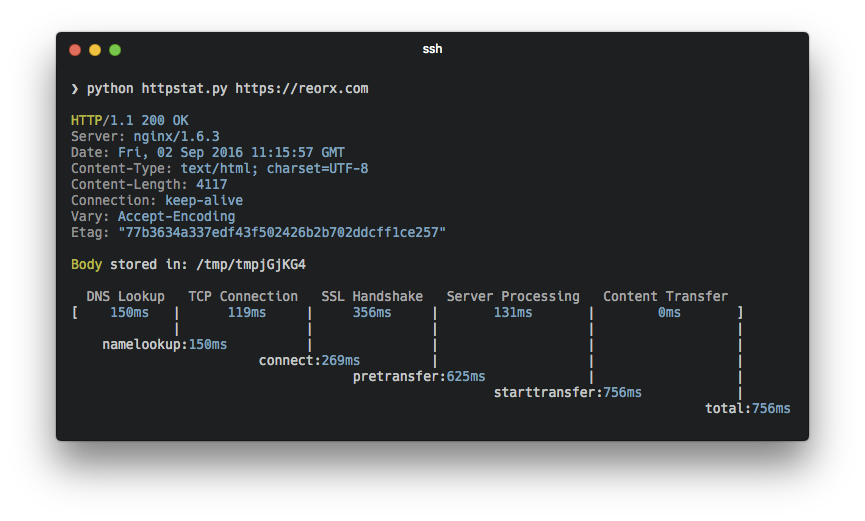




Hi David, the utility is also available via Homebrew for Mac users.
Cheers.
Off Topic: what is the colour scheme of the terminal in the screenshot?
Looks like solarized with a darker background color.
There is also a node module wrapper for this up on NPM, works like a charm.
https://www.npmjs.com/package/httpstat
Awesome script! I’ve always relied on speedgun.io to generate similar stats, but it needs phantomjs.
Sometimes I just need download info, and this looks like a great option.