Set a Default Push Remote with git
During my early days of git usage, my config allowed me to simply type git push instead of git push {origin} {branch_name} which I need to now. Up until recently I needed to type out the long version...(I know)...which was incredibly annoying because I like using detailed branch names.
I'd finally had enough of the copy and paste branch name madness and decided I wanted git push to always push to my origin and the same branch name:
git config --global push.default current
There are a number of push.default values you can use but in most cases, especially when you have a GitHub workflow, current is likely the value you want to use. Also, since we're using --global, this will be the default for all repositories!
![Camera and Video Control with HTML5]()
Client-side APIs on mobile and desktop devices are quickly providing the same APIs. Of course our mobile devices got access to some of these APIs first, but those APIs are slowly making their way to the desktop. One of those APIs is the getUserMedia API...
![9 Mind-Blowing Canvas Demos]()
The <canvas> element has been a revelation for the visual experts among our ranks. Canvas provides the means for incredible and efficient animations with the added bonus of no Flash; these developers can flash their awesome JavaScript skills instead. Here are nine unbelievable canvas demos that...
![TextboxList for MooTools and jQuery by Guillermo Rauch]()
I'll be honest with you: I still haven't figured out if I like my MooTools teammate Guillermo Rauch. He's got a lot stacked up against him. He's from Argentina so I get IM'ed about 10 times a day about how great Lionel...
![Multiple File Upload Input]()
More often than not, I find myself wanting to upload more than one file at a time. Having to use multiple "file" INPUT elements is annoying, slow, and inefficient. And if I hate them, I can't imagine how annoyed my users would be. Luckily Safari, Chrome...



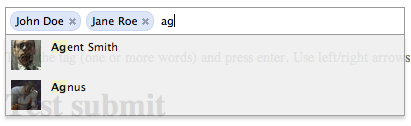
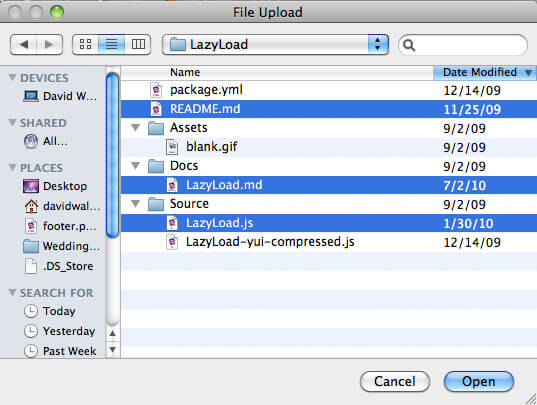
Thanks for sharing, David. That’ll save me considerable time.
Love this one ! Thank you for sharing.
For anyone who doesn’t want to set it local, you can also do git push origin –set-upstream per your local branches: https://git-scm.com/book/en/v2/Git-Branching-Remote-Branches
How do you set the default for pull? For an open source fork I have, I want
git pullto default togit pull upstream special-dev-branch?I’d second Devin Rhode’s question