Fix Touch Bar Volume Buttons
The touch bar on MacBooks has been a source of controversy since the beginning. Many mourned the loss of the escape key, while others refused to buy a new laptop to avoid the touch bar completely. I’ve not had many issues with the touch bar but mostly because I don’t really use it.
One necessary usage of the touch bar is adjusting volume. Recently the volume portion of the touch bar stopped working for me; it was though I wasn’t even touching the volume icons. For a while I changed volume via command line but that grew frustrating. Luckily I found this handy command for restarting volume and brightness controls:
killall ControlStrip
After executing that command, my touch bar volume buttons worked again!
![How I Stopped WordPress Comment Spam]()
I love almost every part of being a tech blogger: learning, preaching, bantering, researching. The one part about blogging that I absolutely loathe: dealing with SPAM comments. For the past two years, my blog has registered 8,000+ SPAM comments per day. PER DAY. Bloating my database...
![Designing for Simplicity]()
Before we get started, it's worth me spending a brief moment introducing myself to you. My name is Mark (or @integralist if Twitter happens to be your communication tool of choice) and I currently work for BBC News in London England as a principal engineer/tech...
![AJAX Username Availability Checker Using MooTools 1.2]()
![CSS Vertical Centering]()
Front-end developing is beautiful, and it's getting prettier by the day. Nowadays we got so many concepts, methodologies, good practices and whatnot to make our work stand out from the rest. Javascript (along with its countless third party libraries) and CSS have grown so big, helping...



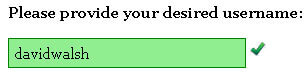
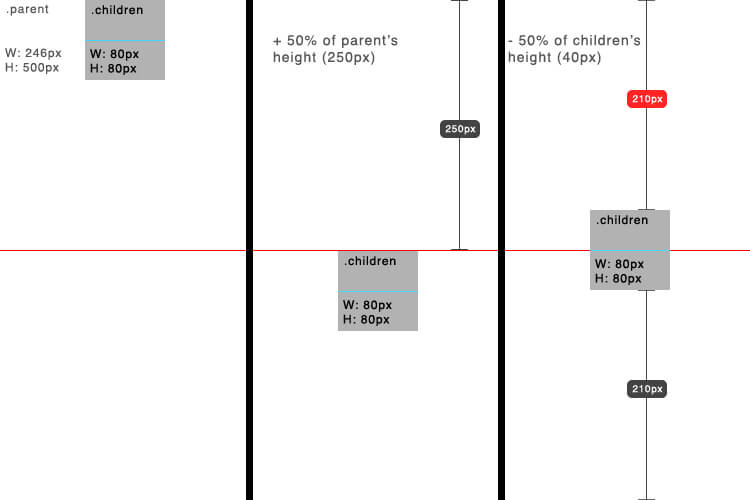
Thanks a lot!
My touch bar stopped showing volume controls; once I applied that command the touch bar showed up again the volume controls.